Quiz Forms Templates
Quiz form templates are online forms used to create and take quizzes. They allow users to answer questions, often with multiple-choice, single-choice, yes/no, or true/false options, and provide instant feedback and show results based on their answers. This makes learning fun and interactive!
Quiz Form Templates
What are Quiz Forms?
Quiz Forms are structured documents used to evaluate knowledge, skills, or understanding of a subject or topic.
What is the purpose of the Quiz Form?
The purpose of a quiz form is to assess knowledge, skills, or attitudes in a particular subject or field. It is a tool used to evaluate understanding, identify knowledge gaps, and provide feedback.
Who uses these Quiz Forms or where were these Quiz forms used?
Quiz forms can be used in educational institutions, training programs, certification programs, and even in hiring processes to evaluate a candidate's knowledge or skills.
These forms can also be used for entertainment purposes, such as online trivia games or personality tests.
How to create an effective Quiz Form?
To create an effective quiz form, it's essential to collect relevant information from participants, such as:
- Personal details such as name, email address, or contact number to identify and contact participants.
- The questions you want to ask.
- Determine the type of questions you'll use (e.g., multiple choice, true/false, yes/no).
- For multiple-choice questions, list the possible answers.
- Identify the correct answer(s) for each question.
- Assign points to each question.
- Provide feedback for correct and incorrect answers (optional).
What are the benefits of online Quiz Forms?
There are numerous benefits of online Quiz forms, such as:
- Increased accessibility and convenience for participants.
- Online quiz forms can be filled from anywhere with an internet connection at any time.
- Scores of the quiz can be calculated easily.
- Provide immediate results.
- Eliminates the need for physical presence so participants across the world can access the quiz easily.
- Reduced the cost of printing of question papers.
- Enhanced security and storage of data.
- Saves time.
- Reduced the burden of the administration.
- Convenient and efficient for assessment and evaluation process.
- Improved Engagement.
- Enhanced user experience
Features that you can use for your Quiz forms
Below are some of the advanced features of FormNX that you can use in Quiz Forms:
- Spam Protection Feature: Protect your quiz forms from spam with just one click.
- Automatic Submission Reference Number: Generate unique reference numbers for each submission.
- Google Sheets Integration: You can easily integrate your form with Google Sheets in FormNX.
- Personalized 'Thank You' Page: Enhance user experience with a customized thank you page.
- Email Notifications: Receive instant notifications upon form submissions.
- Duplicate check: This enables you to implement validation to prevent duplicate or multiple form submissions by the same person.
- Progress Bar: It displays the progress of filling out a form.
- Enable Quiz Mode: For quiz forms, enable the quiz mode for a better experience.
With FormNX, you can create customized Quiz Forms that streamline your assessment and evaluation process and make it easy to collect and manage information. Start using FormNX today!
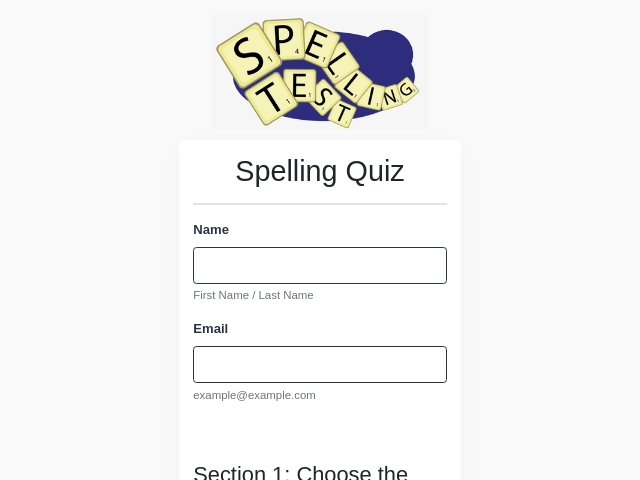
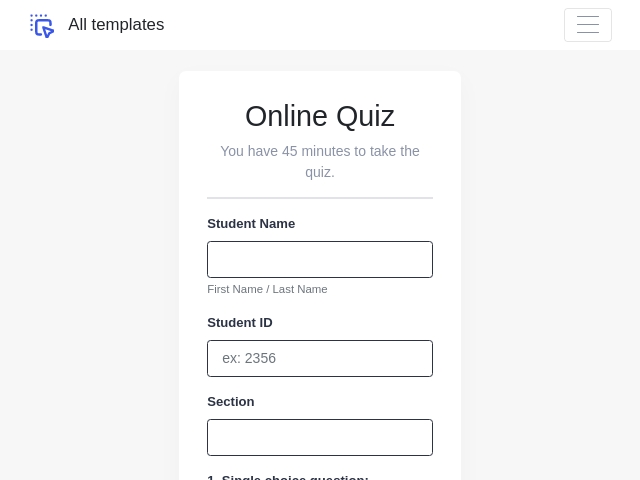
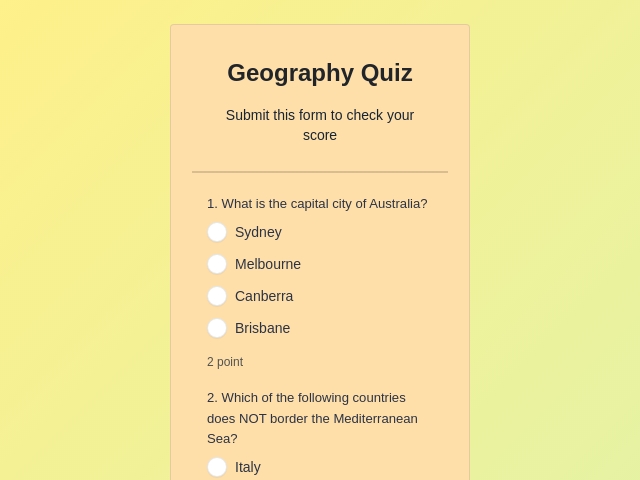
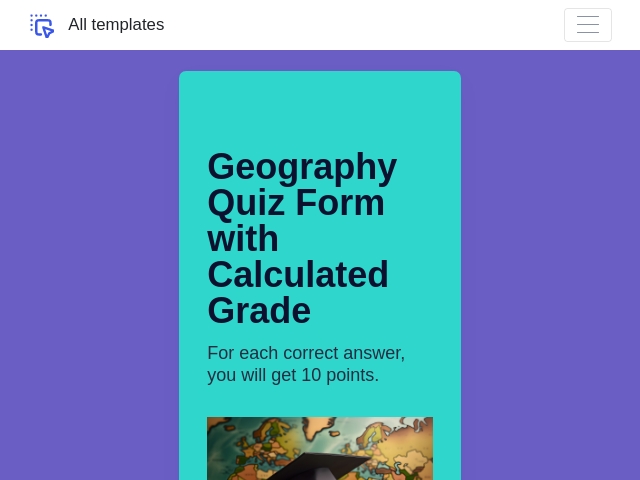
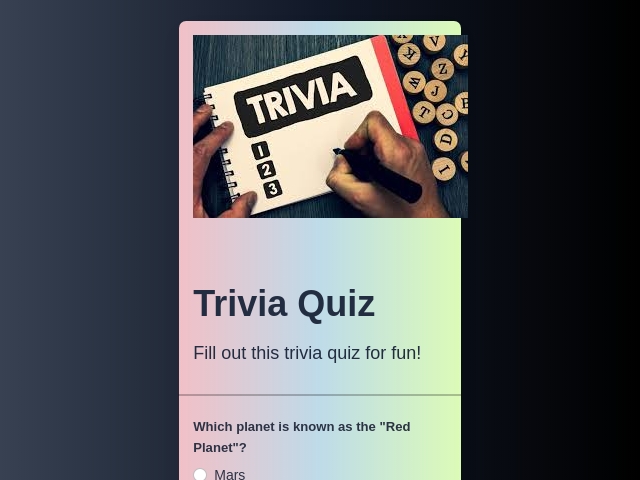
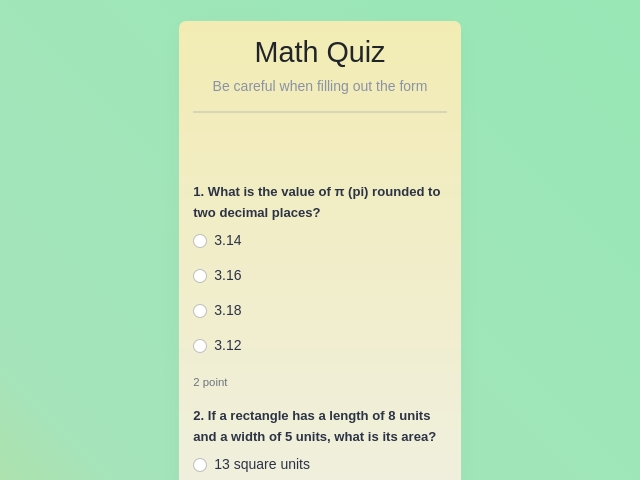


 4.8 on G2
4.8 on G2
 4.7 on Trustpilot
4.7 on Trustpilot