Training Forms Templates
Training form templates are pre-made forms that help to organize and manage training sessions. They usually include sections for participant details, training goals, and feedback, making it easier to plan and evaluate the training effectively.
Training Forms Template
What is Training Form?
A training form is an online document that is used to collect training applications from individuals seeking to improve their skills. It streamlines the application process, ensuring efficient enrollment in training programs.
What is the purpose of the training form?
The purpose of training forms is to collect important information from individuals, employees, or students before providing training to them to learn new skills.
Who uses these training forms?
These training forms are used by training providers, HR professionals, and organizations that provide training to the individuals, students, or employees to learn new techniques to improve their skills.
What Information is collected in the Training Forms?
Training forms collect information such as:
- Applicant's personal details such as name, age, gender
- Contact details such as address, phone number, and email
- Previous Experience (if any)
- Educational Background
- Availability for the training (Expected start date)
- Signature of the applicant
- Course/Training Fees
What are the different types of Training Forms available in FormNX?
- Training Application Form
- Computer Training Registration Form
- Personal Training Consultation Questionnaire
- Simple Training Request Form
What are the benefits of online Training Forms?
Online Training form offers numerous benefits such as:
For Trainer's
- Reduced the paperwork process
- Increase efficiency
- Improve communication by sending email notifications on completion of a form.
- Enhance security and compliance
- Easy access and storage of the data
- Cost saving
- Easy and secure to collect training payments.
For Applicant's
- Convenient and accessible from anywhere
- Easy to fill out and submit
- Fast response times and follow-up communications
- Improved applicant's experience and engagement
Tips to Make Effective Training Forms
Here below are a few tips to make your training form effective:
- Use clear and simple language to clearly understand by the applicants.
- Keep the form short and engaging.
- Show relevant form fields that are only necessary.
- Add images/logos of your training organization in the form to give a professional look.
- Add instructions to fill out the form.
- Mention the terms and conditions for the training process.
- Add details about training fees.
Features that you can use for your training form
Here below are some of the advanced features of FormNX that you can use in your Training Forms:
- Automatic Submission Reference Number: Generate unique reference numbers for each submission.
- Google Sheets Integration: You can easily integrate your form with Google Sheets in FormNX.
- Personalized 'Thank You' Page: Enhance user experience with a customized thank you page.
- Email Notifications: Receive instant notifications upon form submissions.
- Stripe Integration: You can connect Stripe integration to your form to collect the training fee.
- And many more..
With FormNX, you can create and customize training forms to meet your specific needs. You can add a logo, edit questions, and personalize the color, theme, design, and font. Additionally, you can embed the forms on your websites. Start using FormNX today!

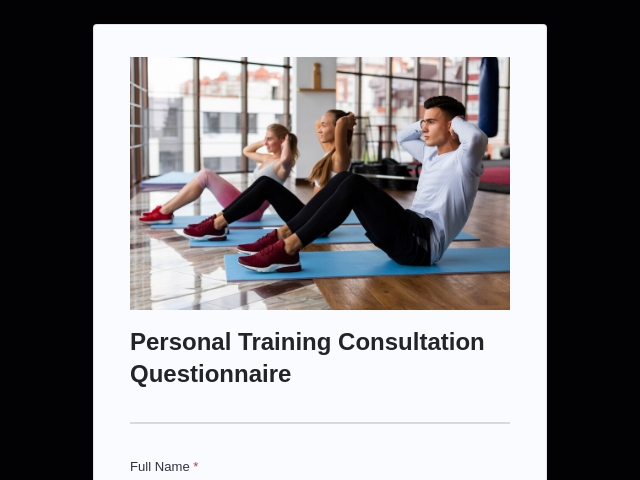

 4.5 on G2
4.5 on G2
 4.4 on Trustpilot
4.4 on Trustpilot