Incident Management Forms Templates
Incident Management Form Templates are pre-designed forms used to record details of incidents in a systematic way. These templates help organizations to collect important information quickly, ensuring that incidents are tracked, managed, and resolved efficiently.
Incident Management Forms Template
What are Incident Management Forms?
Incident Management forms are documents used to collect and record information about incidents, such as accidents, injuries, or near-misses, that occur within an organization.
What is the purpose of incident management forms?
The purpose of Incident Management forms is to:
- Collect and record essential information about the incident, including the date, time, location, and details of what happened.
- Identify the root cause of the incident to prevent similar incidents in the future.
- Enhance overall safety and risk management.
What information needs to be collected in the Incident Management Forms?
To complete Incident Management Forms effectively, the following information should be collected:
- Description of the Incident
- Incident location
- Date, time, and duration of the incident
- Type of incident (e.g., accident, injury, near-miss)
- Involved personnel and their roles
- Injuries or damage sustained
- Causes and contributing factors of the incident
- Actions taken to mitigate the situation
- Recommendations to prevent recurrence of the incident in the future
- Photos or videos of the incident scene (if required)
- Signature of the coordinator
Types of Incident Management Forms Available in FormNX
What are the benefits of online Incident Management Forms?
Online Incident Management forms offer several benefits, such as:
- Streamlines the incident reporting process.
- Improve Efficiency.
- Increase Productivity.
- It enables users to report incidents quickly and easily.
- Reduce the time and effort required for manual reporting.
- Reduces the risk of human errors.
- Helps to find out the root causes of the incidents easily.
- Real-time notifications on submission of an incident report.
- Easily accessed from anywhere at any time.
- Helps organizations to identify areas for improvement.
- Reduces paperwork process and increases accessibility for remote teams.
Tips to create an effective Incident Management Form
- Use simple and clear language so users can easily understand it.
- Keep the form concise.
- Add only the necessary fields that are required to collect relevant details regarding the incident report.
- Enable email settings to receive Real-time notifications on the submission of an incident report.
- Add a logo/image of your organization.
- Use clear labels to avoid confusion.
- Include a Signature and DateTime field to collect the signature of the coordinator who is submitting the incident report with date & time.
With FormNX, you can create and customize Incident Management forms according to your specific needs. You can add a logo, background images, edit questions, and personalize the color, theme, design, and font of your form according to your desired needs. Additionally, you can also embed the forms on your websites. Start using FormNX today!
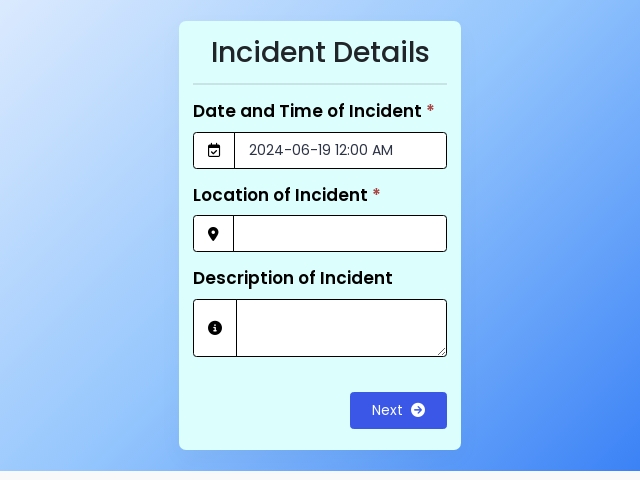
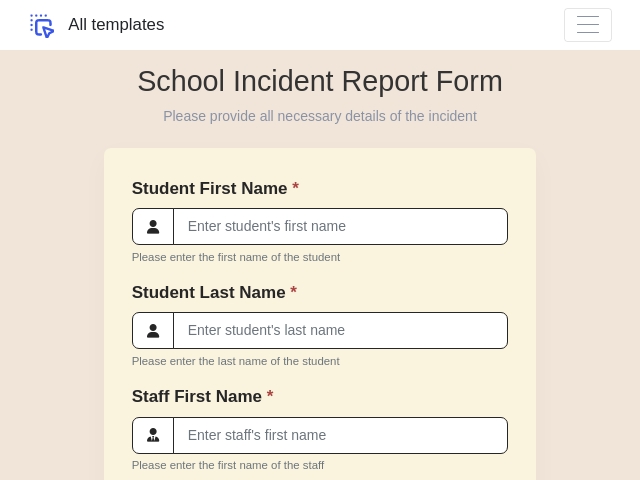

 4.5 on G2
4.5 on G2
 4.4 on Trustpilot
4.4 on Trustpilot