Evaluation Form Templates
FormNX offers a variety of free, interactive templates to help you find the perfect evaluation form for any need. Customize forms to gather feedback. This will boost performance in education, customer service, and employee reviews. FormNX makes the process of creating evaluation forms easy for users without technical skills.
Event Evaluation Forms 1
Evaluation Form Templates for Effective Assessments
FormNX offers a variety of free, interactive templates to help you find the perfect evaluation form for any need. Customize forms to gather feedback. This will boost performance in education, customer service, and employee reviews.
FormNX makes the process of creating evaluation forms easy for users without technical skills.
Comprehensive Guide to Evaluation Forms
What is an Evaluation Form?
An evaluation form is a document designed to gather feedback and assess specific criteria. Often called assessment forms, these documents can be questionnaires, surveys, or feedback forms. They analyze performance, service quality, and customer satisfaction.
FormNX's Evaluation Form Templates make it simple to design a personalized, complete evaluation form. This helps organizations gather insights that help in growth.
Key Advantages of Using Evaluation Forms Template
Benefits of using the Evaluation Forms template:
-
Performance Review: Helps track and improve employee performance.
-
Feedback Collection: Gathers valuable feedback from customers and employees.
-
Informed Decision Making: Assists in making data-driven decisions by organizing feedback.
-
Productivity: This helps to identify the areas that need improvement to enhance productivity.
-
Service Quality: It monitors service quality while improving it through customer feedback.
Common Features of Effective Evaluation Forms
Effective evaluation forms typically include:
-
Usability: User-friendly design for easy navigation.
-
Accuracy and Reliability: Ensures data collected is precise and dependable.
-
Simplicity: Use clear and concise questions to avoid confusion.
Steps to Design a User-Friendly & Effective Evaluation Form
Creating a user-friendly evaluation form involves these steps:
-
Start by choosing an appropriate template
-
Adjust the template according to your needs
-
The interface should be simple yet appealing
-
Make it specific; your form must fit into the specific evaluation you are performing
-
Criteria should be Clear: clearly define reasonable criteria for evaluation so as to answer correctly
-
Balance Quantitative with Qualitative: A rating scale as well as open-ended questions provide better perspectives.
-
Ensure anonymity; user anonymity yields honest feedback.
How can you customize an evaluation form for specific needs?
Customizing an evaluation form involves:
-
Template Alteration: Choose and modify existing templates to suit specific needs.
-
Flexible Design: Ensure the form can adapt to various user requirements.
-
Specific Questions: Tailor questions based on the unique context of the evaluation.
Steps to Build Sample Evaluation Form from Scratch
Building an evaluation form from scratch follow the below steps:
-
Define Objectives: Understand what you want to achieve.
-
Select Format: Choose a suitable format.
-
Design Layout: Organize sections and questions logically.
-
Feedback Integration: Implement suggestions from initial usability tests.
How Evaluation Forms Can Be Used in Various Fields
Role of Evaluation Forms in Teaching
How do educators make use of evaluation forms?
Evaluation forms are very instrumental tools for the educator. They assist the educator in determining the pupil and the work done by the pupil. Teachers will make use of a feedback questionnaire to determine participant feedback and detect problem areas for skill enhancement and improvement. These assessment tools are useful for determining teaching effectiveness in improving learning outcomes.
What are the commonly used types of Educational Evaluation Forms?
In education, several evaluation forms are widely used:
-
Course Evaluation Forms: Evaluate course content and delivery.
-
Peer Evaluation Forms: Give feedback from among peers.
-
Teacher Evaluations: Judge the performance of the teacher and the extent to which learners become involved.
-
Student Evaluation Surveys: Gather opinions from students about many aspects related to academics.
-
Classroom Observation Forms: Monitor and evaluate classroom dynamics and teaching methods.
-
Class Evaluation Forms: Assess the learning and delivery of courses
- Staff Evaluation Form: Staff Evaluation Form is designed to assess and evaluate the performance of staff members.
- Training Feedback Form
Application of Evaluation Forms in Healthcare
How do Healthcare Providers use Evaluation Forms?
Healthcare providers use evaluation forms to maintain high care standards. These forms assist in health checks, evaluations, and treatment tracking. In telehealth, feedback forms collect patient input on remote visits, enhancing care. Caregivers and doctors use diagnostic forms to document medical history and treatment plans.
What should be included in a Medical Evaluation Form?
Some of the major components of a medical evaluation form include:
-
Patient's medical history
-
Overall health check-up
-
Clinical evaluation records
-
Diagnostic evaluation results
-
List of symptoms and treatments given
-
Patient details sheet and feedback forms
Impact of Evaluation Forms in Business and Corporate Settings
How Can Businesses Improve Operations with Evaluation Forms?
Businesses utilize evaluation forms to enhance operations and improve performance. Regular assessments and performance reviews help find areas for improvement. Feedback forms and client surveys offer insights into service quality. They help management improve productivity and customer satisfaction.
What Should Be Included in a Corporate Performance Evaluation Form?
Corporate performance evaluation forms should contain:
-
knowledge and skills in a job
-
Teamwork and cooperation with others
-
Communication
-
Solving problems
-
Adaptability
-
Employee self-assessment
-
Relevant metrics or KPIs to track performance
-
Feedback and suggestions from both the employee and supervisor
Importance of Evaluation Forms in Customer Service
Why are Customer Feedback Evaluation Forms needed?
Customer feedback evaluation forms are important. They help businesses understand what their customers think about their products or services. By collecting feedback, companies can identify areas for improvement. This helps them make necessary changes to better meet customer needs. Ultimately, this leads to increased customer satisfaction and loyalty.
How do you encourage more customers to fill out evaluation forms?
To increase customer participation in evaluation forms:
-
Implement user engagement strategies.
-
Offer incentives for completed forms.
-
Ensure anonymity to encourage honest feedback.
-
Integrate loyalty programs prompting regular feedback.
-
Simplify the form-filling process to enhance user experience and interaction.
How to enhance user engagement with Evaluation Forms
To enhance user engagement follow the strategies provided below:
-
Use simple language: Make sure your questions are simple and easy to understand.
-
Send reminders: Gentle reminders can significantly boost participation.
-
Highlight confidentiality: Assure respondents that their feedback will remain confidential.
FormNX makes it easy to create customizable, efficient, and user-friendly evaluation forms.
You can test training programs, monitor employee performance, or gather process data. FormNX provides the tools needed for efficient data collection and analysis. This aids in organizational improvement.
Start leveraging the power of structured evaluations with FormNX today.
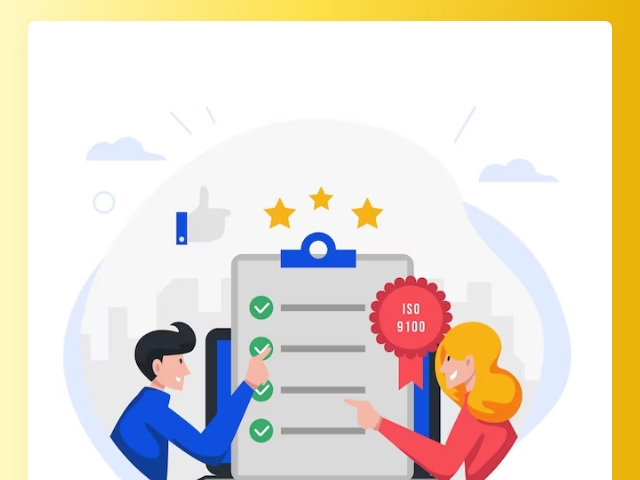
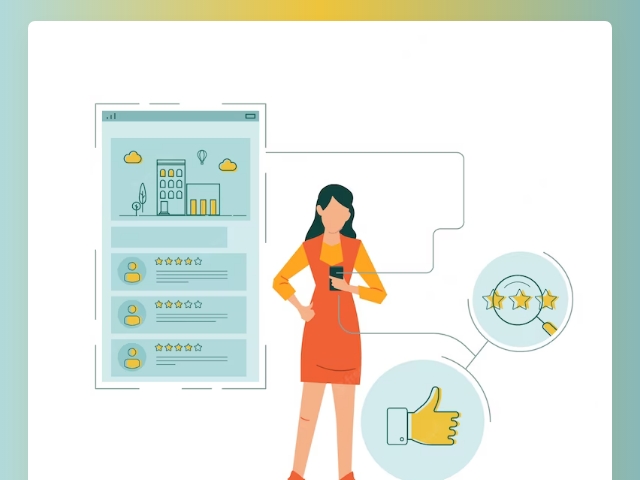
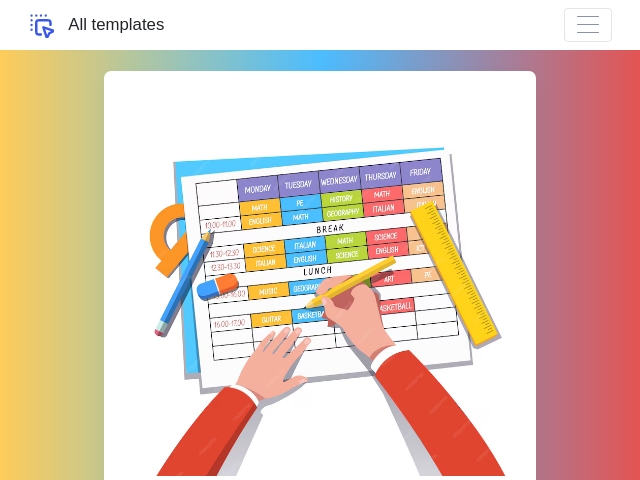
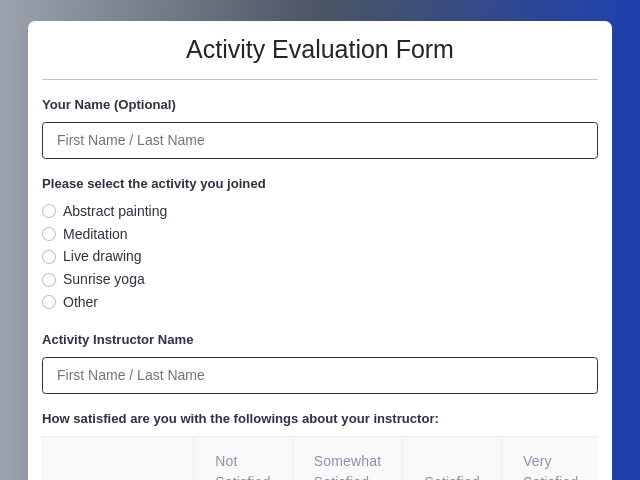
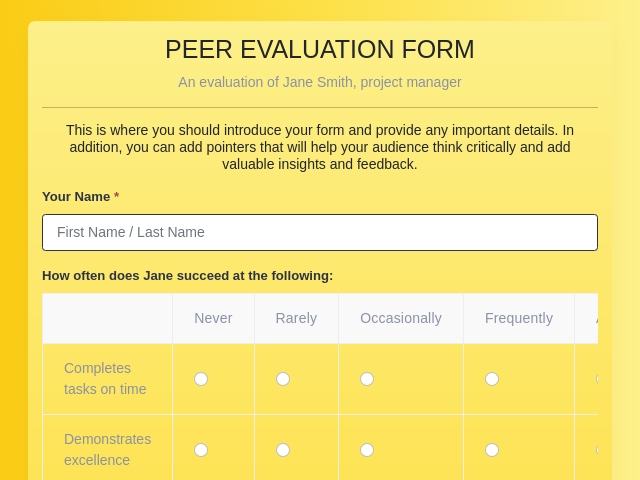

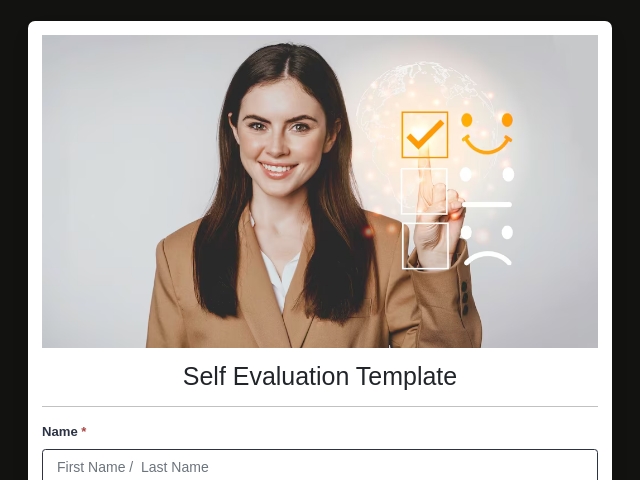
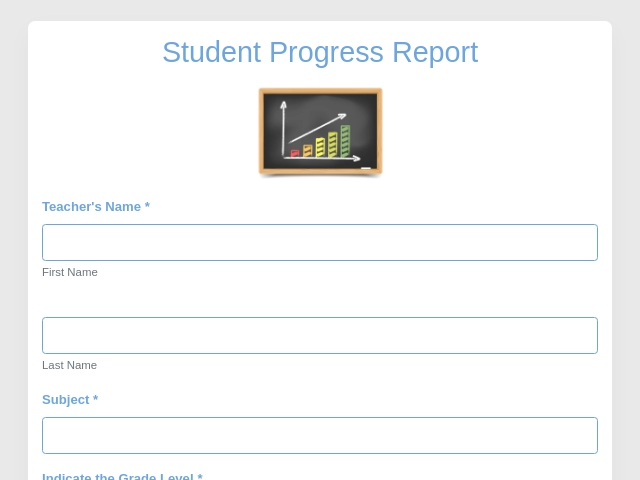
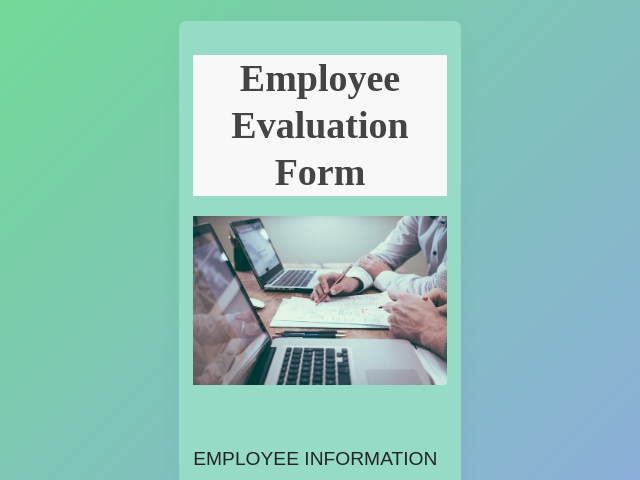
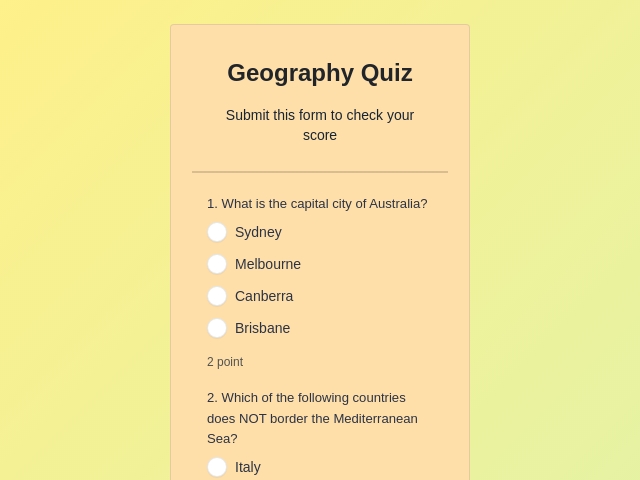


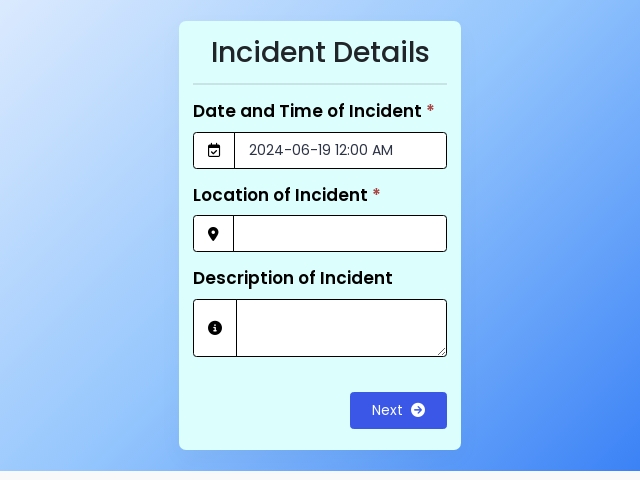
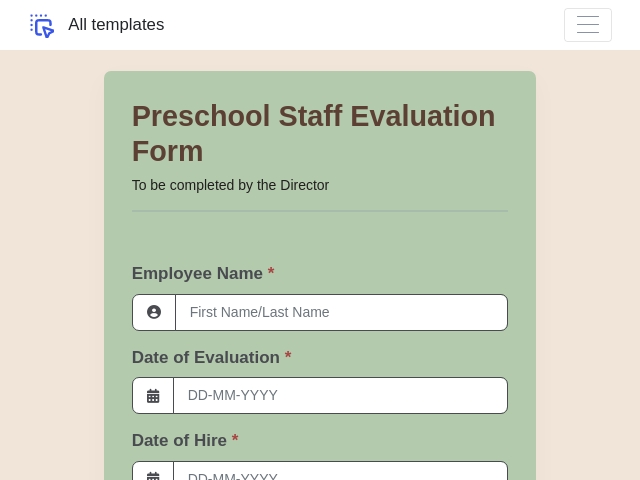
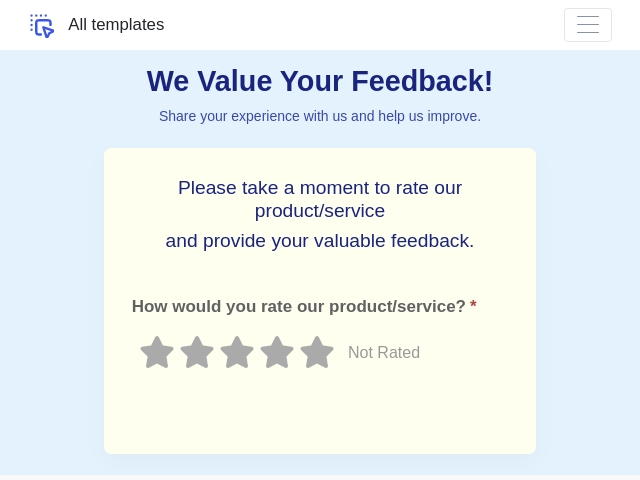
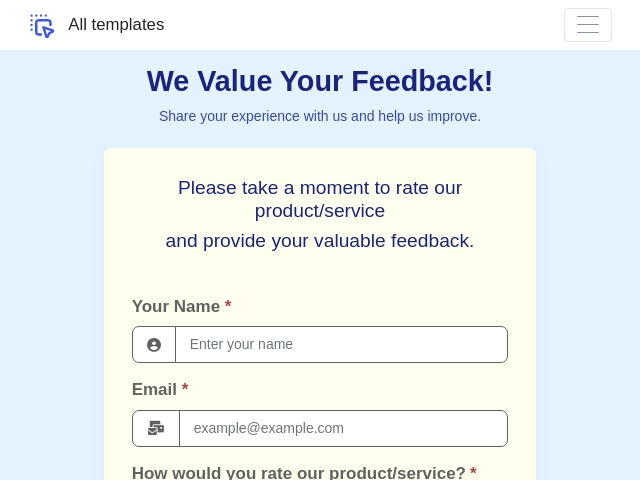
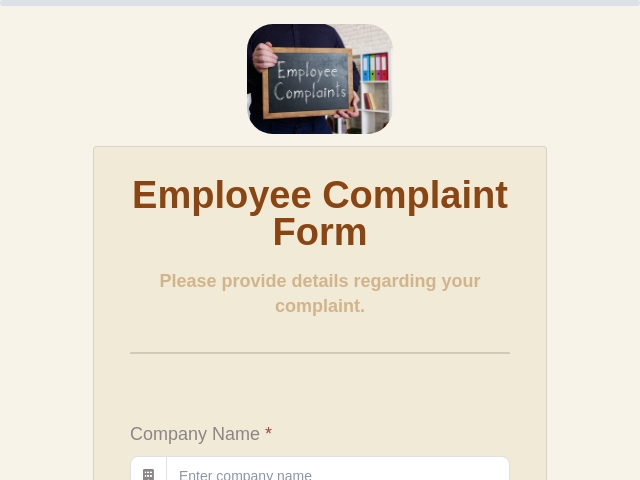
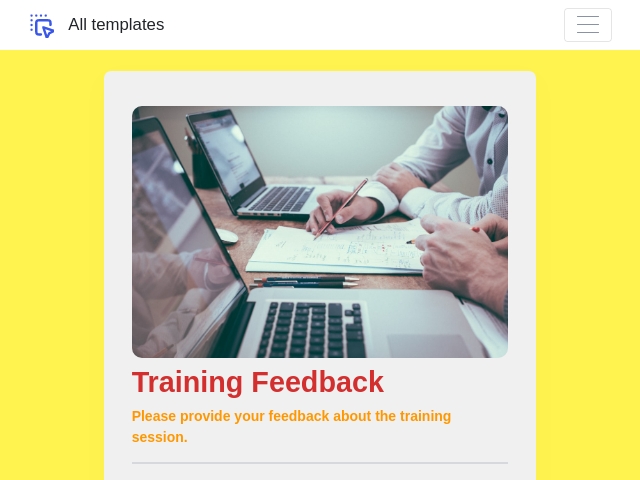
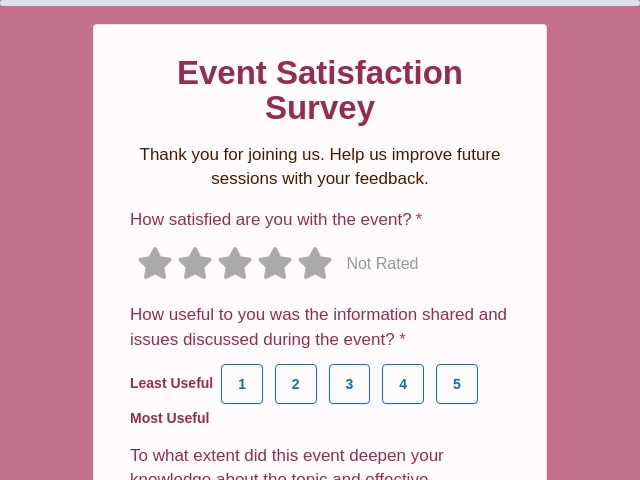

 4.5 on G2
4.5 on G2
 4.4 on Trustpilot
4.4 on Trustpilot