Virtual Event Forms Templates
In the current digital era, virtual events are becoming a vital component of how we communicate, grow, and learn together from a distance. Careful planning and organization are essential for any virtual event to be successful, be it a worldwide conference, a webinar series, or a virtual networking event. This is where FormNX's Virtual Event Form Templates come into play, providing a simple, easy-to-use way to organize your events. Let's explore virtual event forms and see how they might make a difference at your next virtual gathering.
Virtual Event Form Templates
What Are Virtual Event Forms?
Virtual event forms are digital tools that help collect information for organizing and executing an online event. These forms can include virtual event registration forms as well as post-event feedback surveys. With FormNX's drag-and-drop form builder, you can easily create customized forms for every part of your virtual event planning.
What is a virtual event example?
Virtual events are commonly used for webinars, live broadcasts, online classes, tours, and company events. In recent years, hybrid events have gained popularity, which combine in-person events with virtual content that can be viewed online.
Why Do You Need a Form for Virtual Events?
Understanding your audience, managing registrations, receiving feedback, and other elements all play an importnt role in the success of virtual events. Forms for virtual events serve as the foundation for gathering this crucial information, ensuring that nothing slips through the cracks. They not only help in smoothly managing registrations but also in tailoring the event to fit the expectations and preferences of your attendees.
What is the purpose of virtual event?
Virtual events have a larger audience than traditional in-person events. Hosting virtual events allows you to reach a larger number of individuals who are not physically there. This is because people from all around the world can participate in virtual events.
What Information to Collect in Virtual Event Forms?
The information you need to collect in the virtual event can vary according to your needs. However, common data includes:
-
Participant details (name, email, organization)
-
Registration type (VIP, general admission)
-
Preferences for breakout sessions
-
Pre-event survey questions to tailor content
-
Post-event feedback for continuous improvement
Different Types of Virtual Event Forms or What type of virtual events are there?
From the earliest planning phase to post-event feedback collection, there are various types of virtual event forms you might need, including:
-
Virtual Event Registration Form: Collects attendee information and preferences.
-
Virtual Event Planning Template: Assists in creating the event agenda, selecting speakers, and organizing sessions.
-
Virtual Event Feedback Form: Collects attendee feedback to assess the event's success and identify areas for improvement.
-
Webinar and Workshop Forms: Using virtual event forms, you may easily register for webinars and workshops.
Tips to Make This Virtual Event Form Effective
-
Keep it Simple: Make sure the form is easy to fill out and not too long.
-
Be Clear and Concise: Ask simple and clear questions to avoid any confusion.
-
Customize According to Your Event: Customize the form to collect the specific information you need for your particular event.
-
Mobile Optimization: Make sure your form is mobile-friendly, as many users may access it on their mobile phones.
-
Follow-Up: Use the information collected to follow up with attendees, offering additional resources or information related to the event.
Who Uses These Virtual Event Forms?
Virtual event forms are indispensable tools for:
-
Event planners and organizers looking to streamline their workflow
-
Marketing professionals aiming to boost virtual event attendance through targeted campaigns
-
Educational institutions and corporate entities organizing webinars and online workshops
-
Non-profits and community groups seek to engage their audience via virtual networking events.
How do I create an online registration form for an event?
Step 1: Prepare for your virtual Event Registration Form.
Step 2: Choose FormNX No-Code Builder.
Step 3: Choose a template or start from scratch.
Step 4: Name your project.
Step 5: Customise your form.
Step 6: Integrate with Other Platforms (Optional).
Step 7: Save your form.
Step 8: Share/publish your Event Form.
By using FormNX's Virtual Event Form Templates, you not only simplify the registration process but also improve the whole event experience for both organizers and attendees.
With features designed to accommodate the diverse needs of virtual events, including customisable templates for virtual event marketing, virtual event planning, and post-event feedback, FormNX is your go-to platform for making your next online event a resounding success.
Embrace the future of event planning with FormNX's Virtual Event Form Templates, which combine efficiency and innovation to ensure your virtual events are more than simply events, but unforgettable experiences.
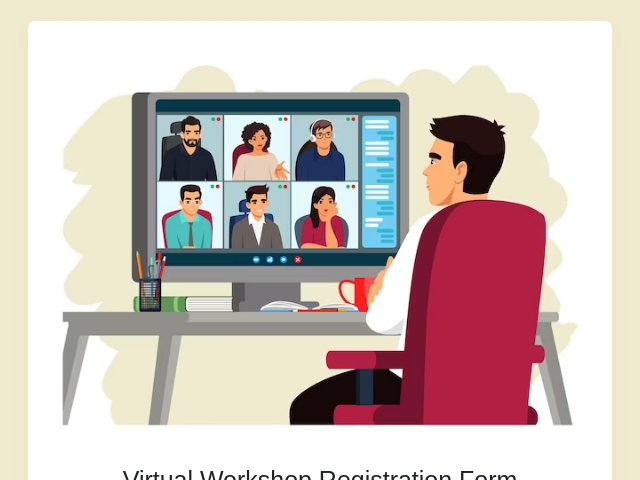
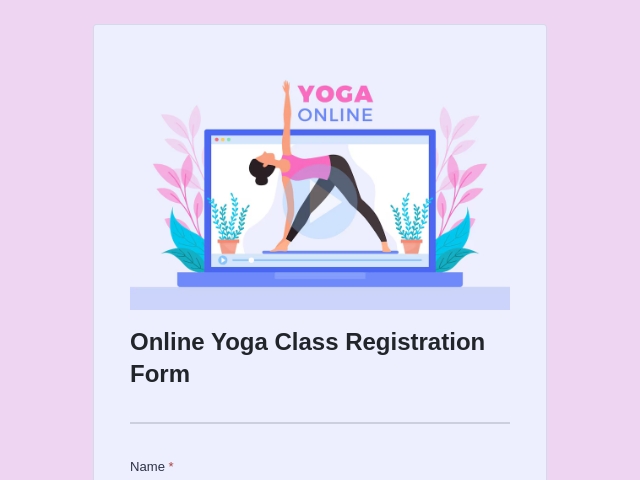

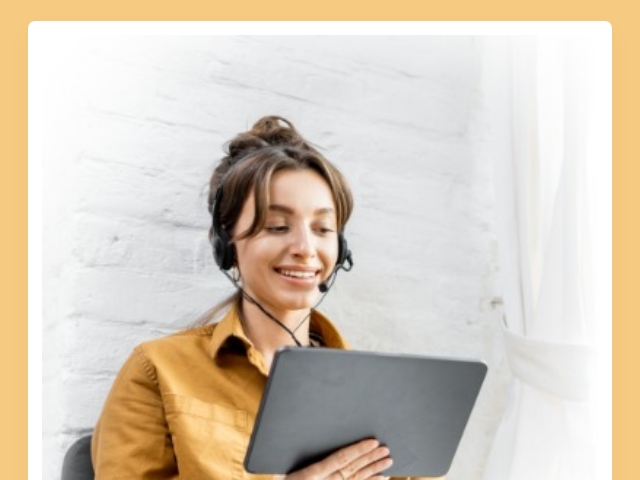
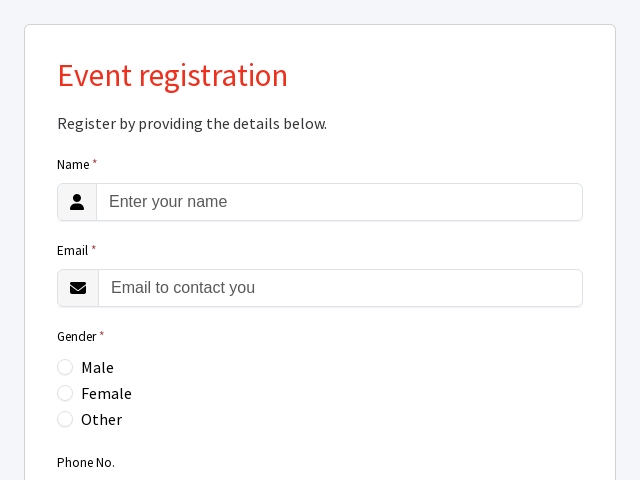
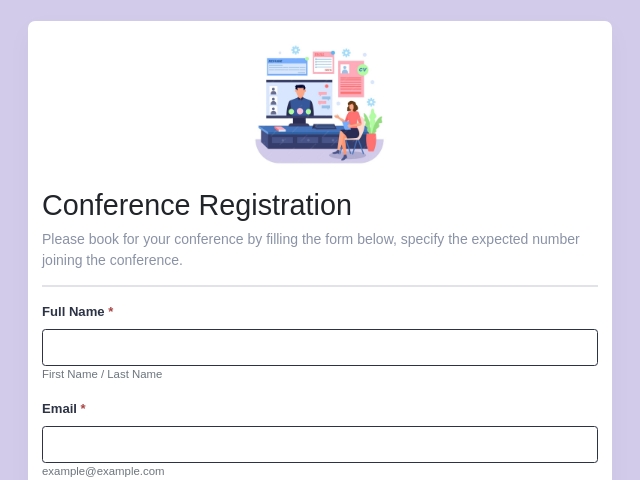
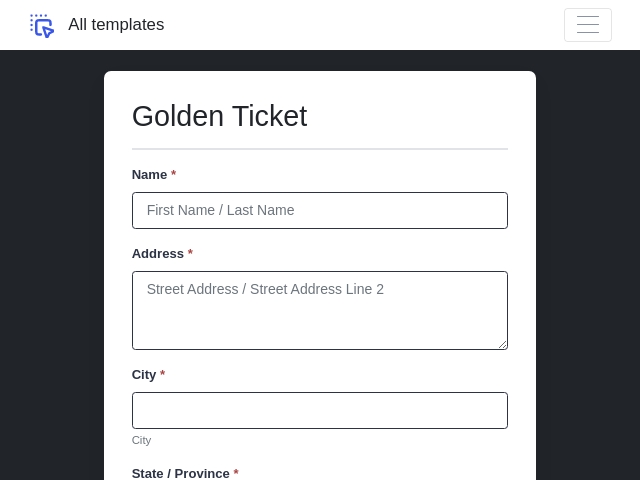
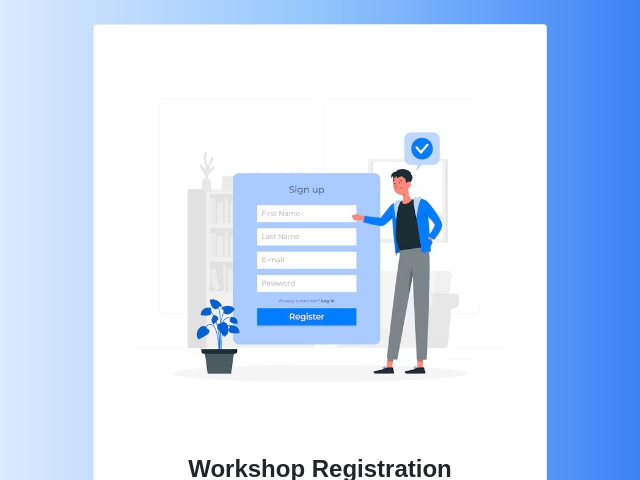
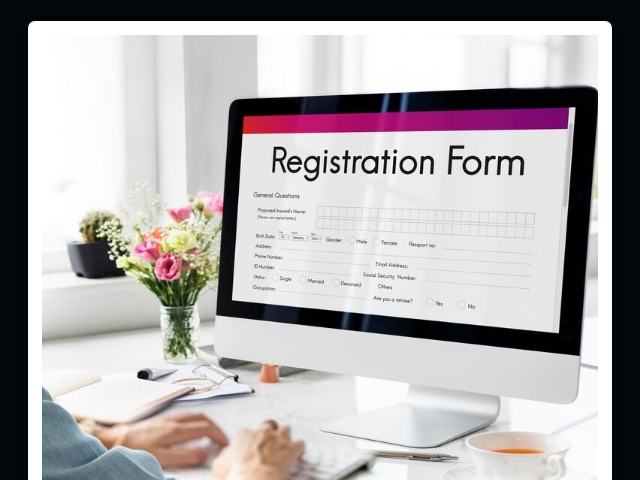
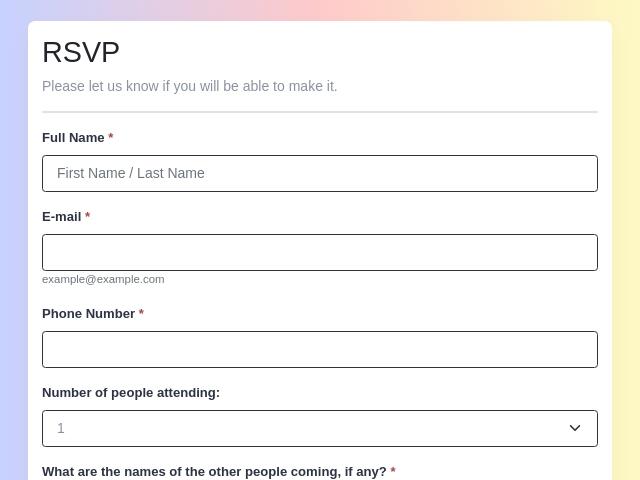

 4.5 on G2
4.5 on G2
 4.4 on Trustpilot
4.4 on Trustpilot