➖ Progress Bar
What is Progress Bar?
The Progress Bar is a valuable tool that displays the progress of filling out a form, providing users with a clear indication of the number of fields they have completed and how close they are to finishing the form.
This feature not only enhances the user experience but also improves form conversion rates.
Let's explore how to enable and configure the Progress Bar in FormNX.
Enabling the Progress Bar
To enable the Progress Bar in FormNX, follow these steps:
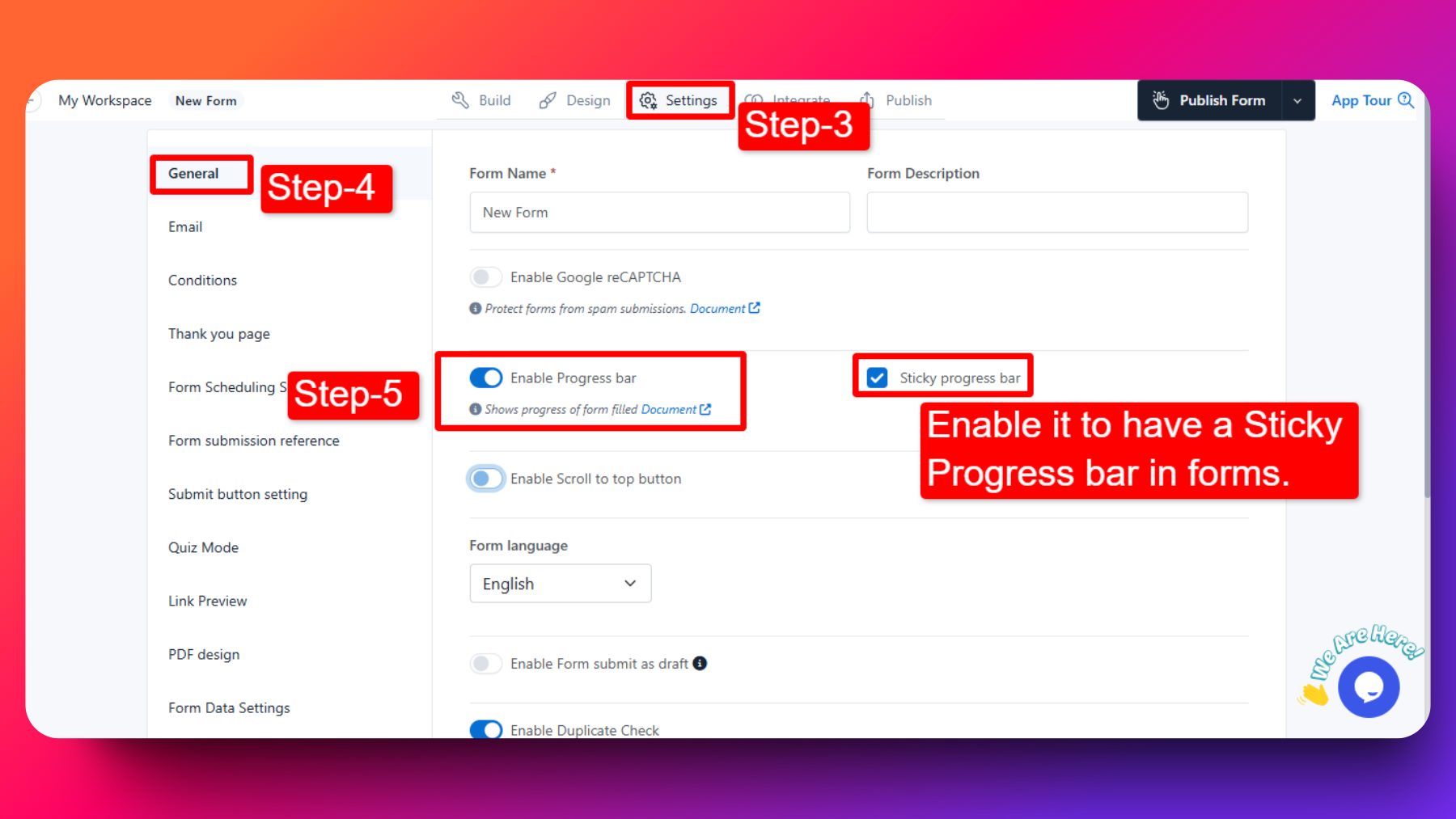
Access Form List: Log in to your FormNX account and navigate to the list of forms.
Add/Edit Form: Select the form for which you want to enable the Progress Bar. If you are creating a new form, start by adding a form.
Access Form Settings: Inside the form builder, locate the "Settings" tab.
Access Progress Bar: Within the "Settings" tab, you will find "General" section, Click on it to reveal additional options.
Enable Progress Bar: Find the "Enable Progress Bar" option and toggle it on.
Sticky Progress bar: Enable it to have a Sticky progress bar on form.
Configuring the Progress Bar
The Progress Bar in FormNX typically doesn't require extensive configuration.
Once enabled, it will automatically display the progress as users fill out the form. You can customize the appearance of the Progress Bar to match your form's style and branding.
Sticky Progress Bar in forms
Enabling the "Sticky Progress Bar" option is recommended to enhance the user experience.
When the Progress Bar is set to be sticky, it will remain fixed at the top of the page as users scroll down the form.
This ensures that users always have a clear view of their progress without needing to scroll back to the top of the form.
FAQs
Can I use the Progress Bar on forms with multiple pages?
Yes, the Progress Bar can be used with forms that have multiple pages. In such cases, multiple Progress Bars will be displayed, one for each page. Users will see their progress within the current page as well as their progress through the entire form.
Does the Progress Bar impact form performance or load times?
The Progress Bar in FormNX is designed to be lightweight and should not significantly impact form performance or load times. It primarily provides a visual indication of the form completion progress.