🤖 Google Recaptcha
What is Google Recaptcha?
Google reCAPTCHA is powered by Google, widely used security feature that adds an extra layer of protection to your forms by verifying that the user is not a bot.
It's a critical tool for preventing automated spam submissions, ensuring data accuracy, and maintaining the integrity of your form submissions.
Configuring Google Recaptcha
To set up the Google Recaptcha in FormNX form builder, follow these steps:
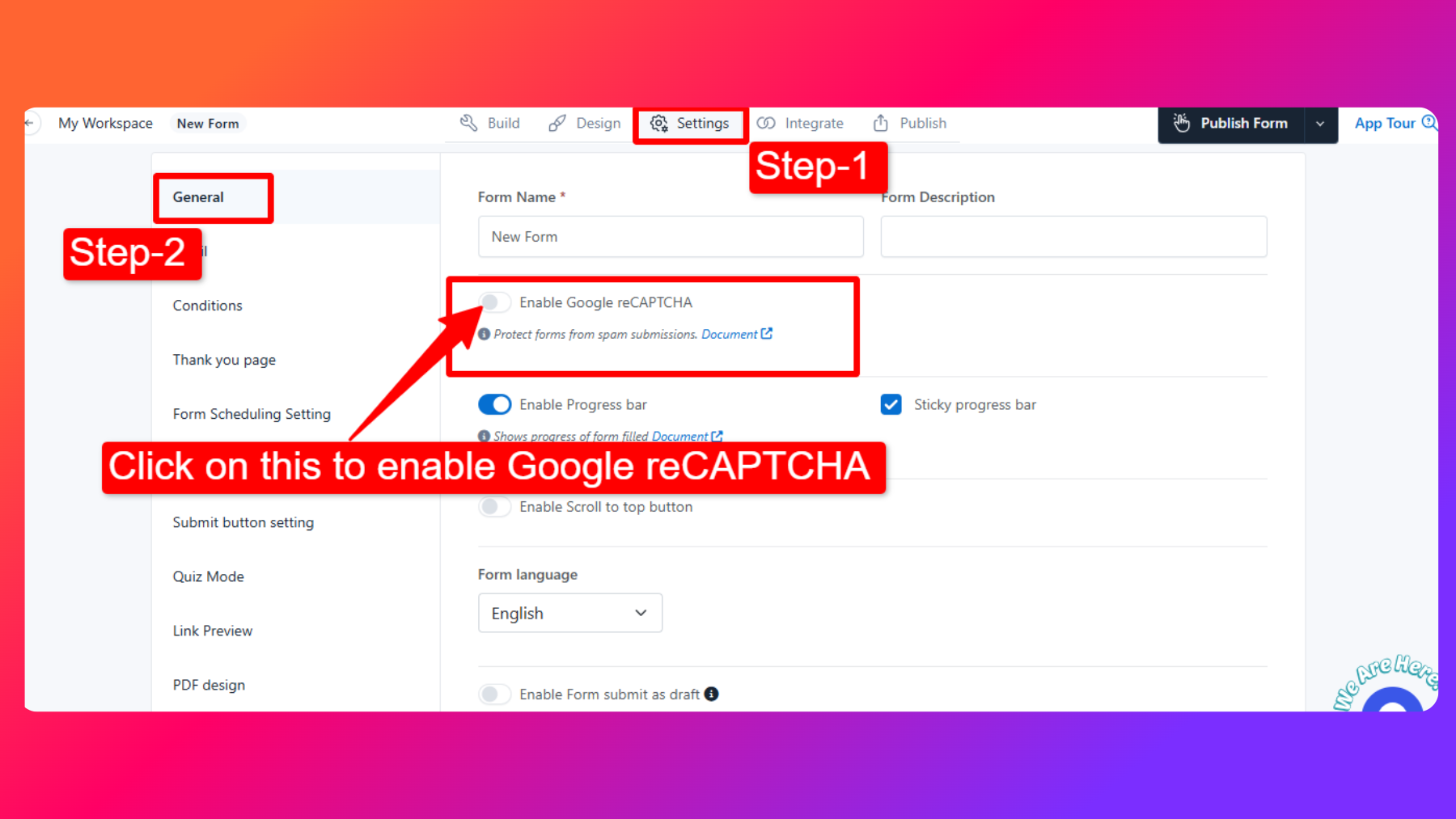
Access Settings Tab: Open the form you want to configure the Google Recaptcha for, click on "Settings" tab & then click on "General" section.
Enable Google Recaptcha Option: Click on the Enable checkbox.
Save Your Settings: Be sure to save your form.
That's it! Once you've enabled Google reCAPTCHA, the reCAPTCHA widget will be displayed at the end of your form, and users will need to verify it before submitting the form.
FAQs
Can I use Google reCAPTCHA with all FormNX plans?
Yes, Google reCAPTCHA is available on most FormNX plans, until unless specified this feature is available in your forms.
Will Google reCAPTCHA help to prevent automated submission?
Yes, Google reCAPTCHA primary usecase is to prevent automated submissions.
Will Google reCAPTCHA help to prevent fake submission?
No, a user acn submit fake data, because this only checks for bot & other automated submission. The only way to prevent fake submission is to verify the data before using it.
