Frequently Asked Questions (FAQ)
Does FormNX provides option to logic to show/hide fields based on user selection or conditional fields?
Yes. Check conditional field documentation
Can we build GDPR compliant form with FormNX?
Yes. Check Documentation
Can I build Quiz Forms with FormNX?
Yes. Check Documentation
Can I embed forms in static website or CMS?
Yes. Simply copy-paste the embed snipped present in publish tab.
Does FormNX provides eSignatures options?
Yes. In the form builder use the Signature Field element.
Can I create a form that would behave and look identical to Typeform?
Yes. Use Card Form for this option or Use Classis Form with page break. Check Document
What is a Workspace?
Workspaces can be thought of as containers for forms. All forms belong to a workspace. You can invite members (or users) into the workspace.
What is a member/user of a workspace?
Inside a workspace, you can invite others (your colleagues/staff/VA, etc.) to manage forms and their submissions. You can assign different roles to them to control what they can and cannot do.
Are there any Stripe Connect fees?
No, except for free plan all other plans have 0% stripe connect fees.
Can I make it so that when a form is filled out it automatically goes to a Google Sheets?
Yes, use the inbuilt Google Sheet integration for this. FormNX provided integration with google sheet.
How do I submit a form as a draft?
Can I add Age Verification in Forms?
Yes, Follow this Documentation
Can I add 2 or more fields in Single Row ?
Yes, To add 2 or more fields in single row follow this Documentation
Can I hide Input Field Element in Forms?
Yes, you can hide just by following this Documentation
How do I make form flow like jotform style, 1 question at the time?
Check this Documentation
Is it possible to assign different Stripe accounts to different forms?
Yes each forms can have different stripe account connected to it. Check Documentation
Do you allow to create smaller forms that embed as part of a webpage?
Yes, you can create smaller forms that can be embed as part of a webpage. To know the Steps refer to the Screenshot below:
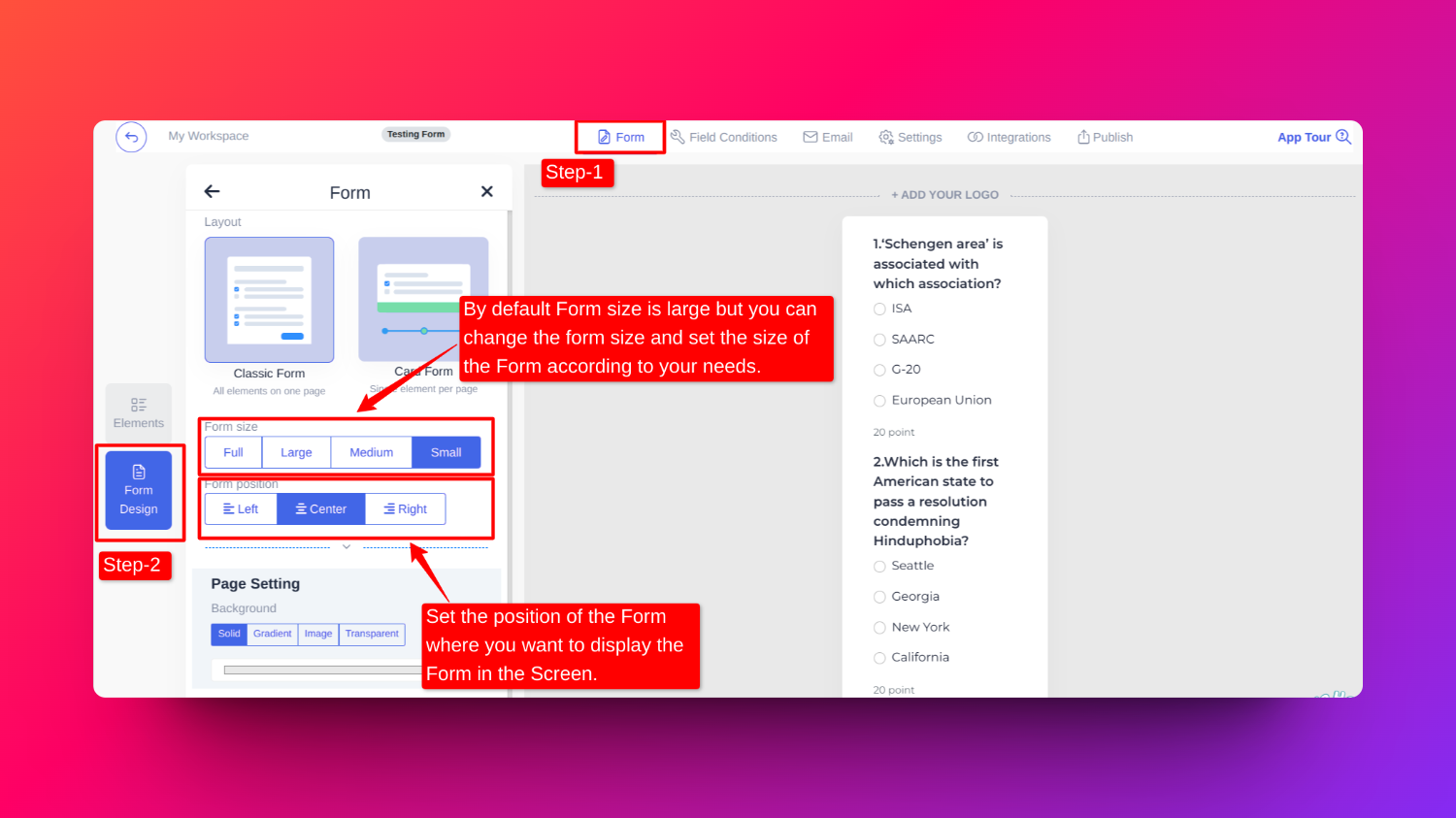
How to embed a form on your webpage?
To embed a form on your webpage, follow this Documentation
Can you embed a form in WordPress?
Yes, To embed a form in WordPress, check this Documentation
What is embed in WordPress?
The Embed block lets you add content from a third-party site to your post or page. When you are embedding content, you don't need to upload the content to your WordPress site. You are creating a link to the content, from within your post or page.
How do I embed an external form in WordPress?
To embed an external form in WordPress, check this Documentation
How do I embed a contact form in WordPress?
Check out Contact Form Templates to create a contact form. Then follow this Documentation to embed your contact form in WordPress.
How can i get technical help or contact support?
How can you connect your forms with various applications and services?
You can connect your FormNX forms with various applications and services using automation tools such as Zapier, Make.com, Pabbly, Activepieces, or similar ones through Webhooks. This integration allows you to automate different tasks based on the information collected through your forms. For example, you can send conditional emails, add records to other applications, update CRM records, and more.