📷 Options with images in Multiple/Single choice questions
How to add image in options for Multiple/ Single choice questions ?
To add images to the options for single/multiple choice questions in your form, follow these simple steps:
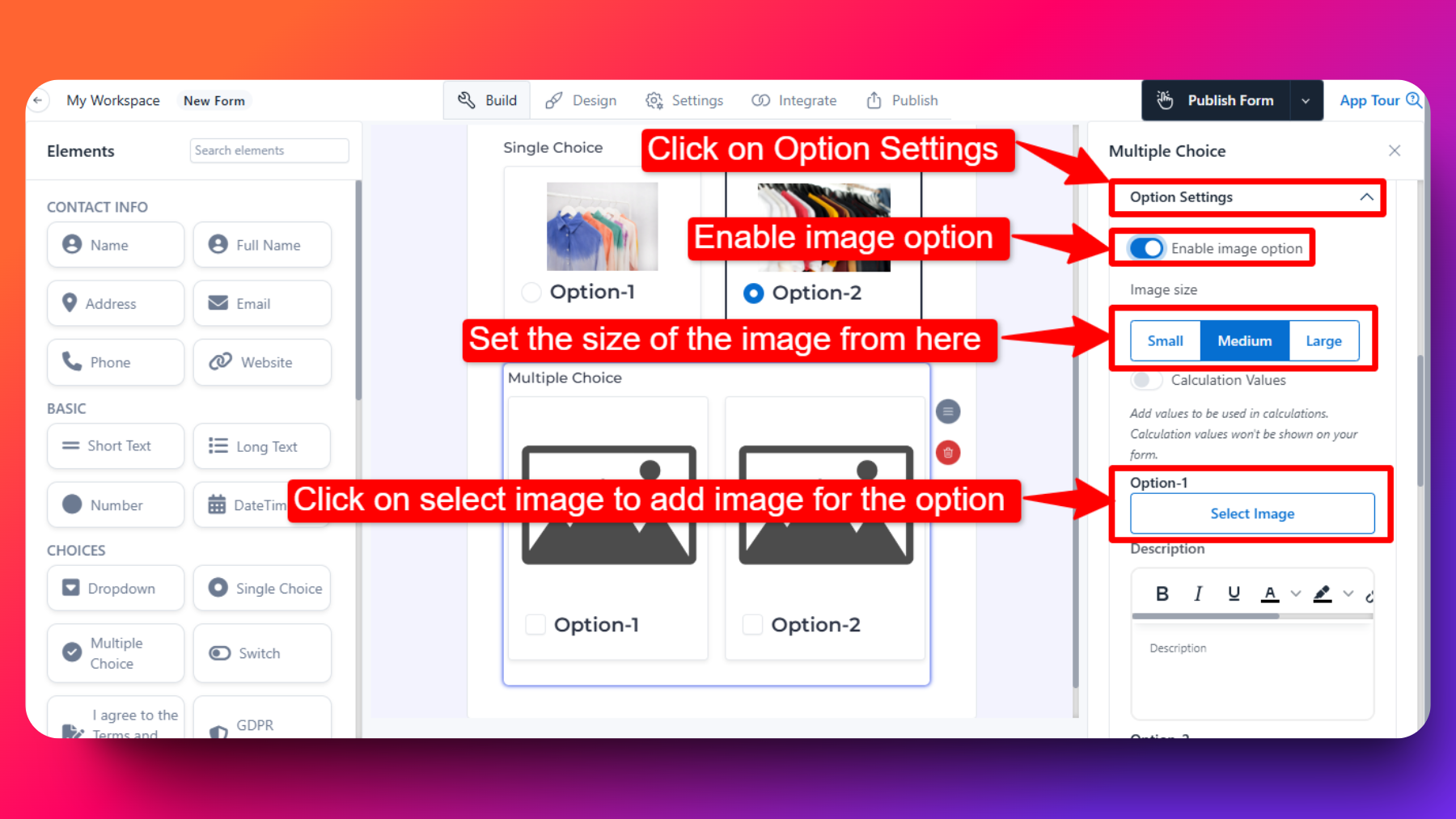
Step-1: Drag and drop the "Single choice(Radio) or Multiple Choice(Checkbox)" element field onto your form.
Step-2: After you drag-and-drop the "Single choice(Radio) or Multiple Choice(Checkbox)" field element onto your form, Go to option settings of the element.
Step-3: Enable image option.
Step-4: Choose the image size from the image size options, i.e., small, medium, and large, according to your need for the form.
Step-5: Click on the "select image" option to add an image to the option.
Step-6: If you want to add a different image to the option, you can simply click on the "replace" option to change the current image.