📝 Form Submission as Draft
Form Submit as Draft feature is particularly useful for instances where form respondents might need to save their progress and return at a later time to complete the submission. Below, we'll walk you through the steps to enable this feature and how to use it effectively.
Enabling "Form submission as Draft" Feature
To enable the "Form Submit as Draft" feature, Refer to the Screenshot below:
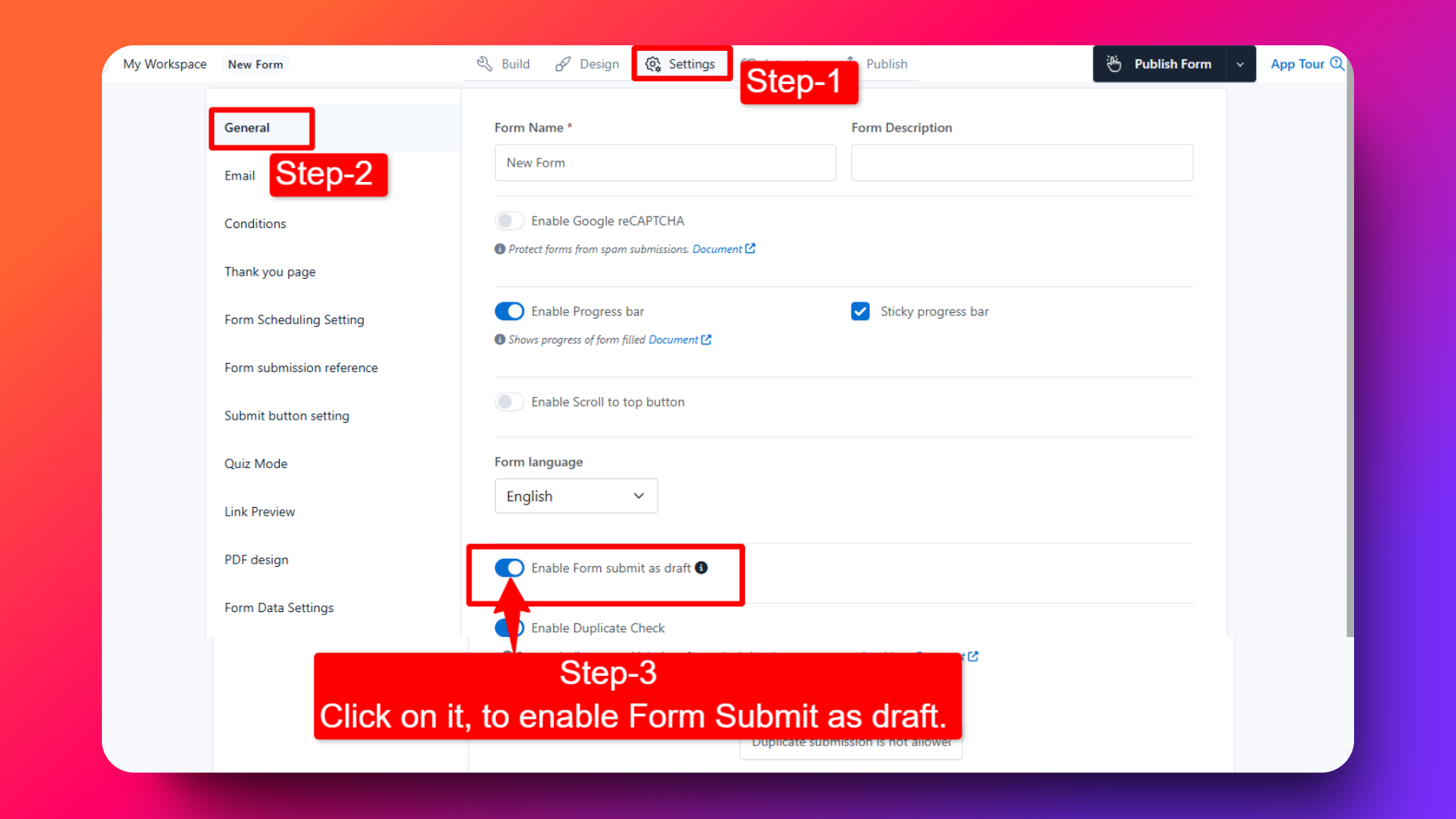
After enabling this feature, your form will now have two buttons for respondents: "Submit" and "Draft."
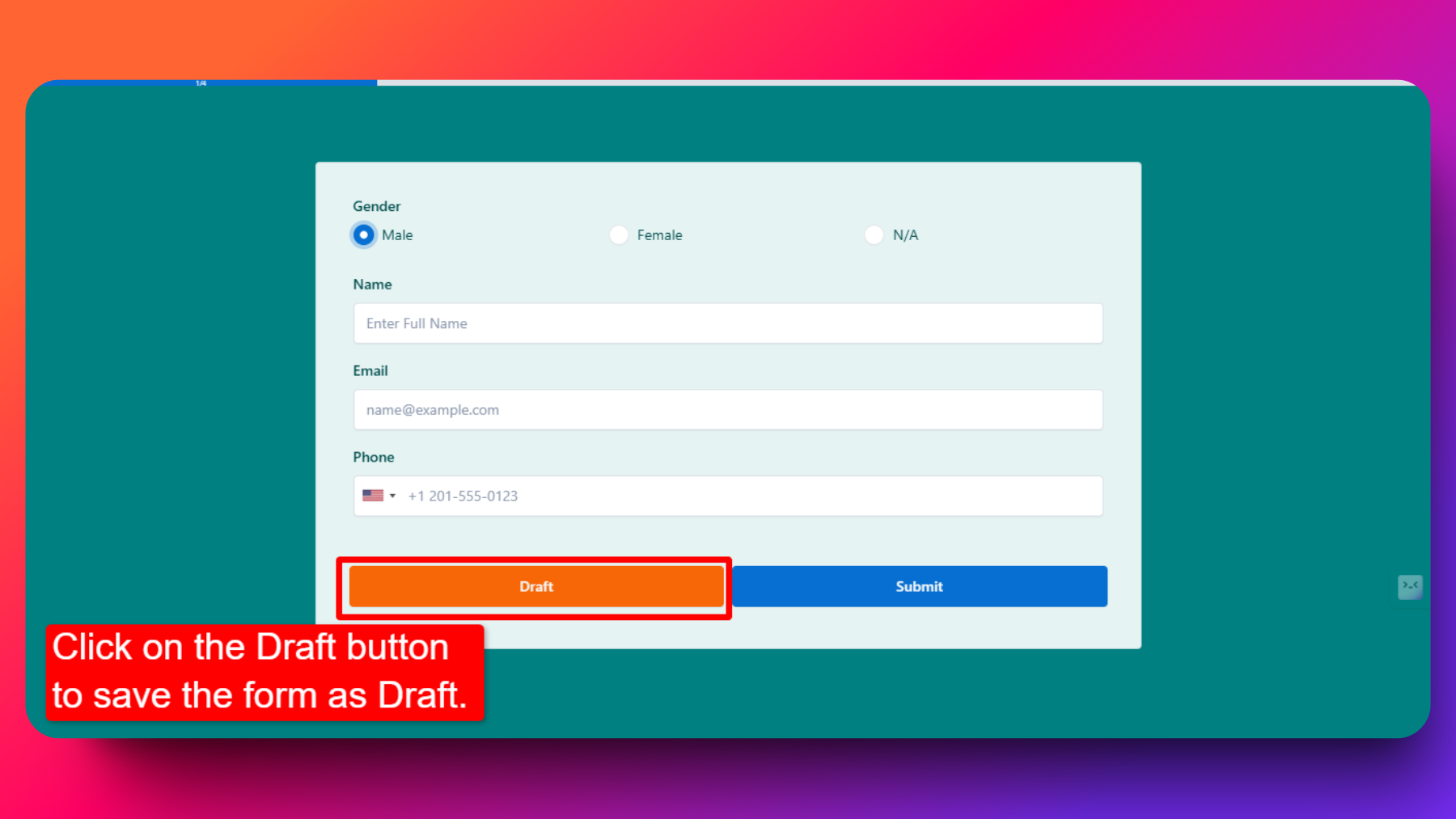
Using the "Submit as Draft" Feature
With the "Submit as Draft" feature enabled, form respondents have the flexibility to save their progress without completing the submission. Here's how it works:
Saving a Draft
Fill Out the Form: Respondents can begin filling out the form as usual, entering information into the fields provided.
Save as Draft: If a respondent needs to pause or postpone completion, they can click the "Draft" button. This action saves their current progress without submitting the form.
Access Draft Link: Upon clicking "Draft," a unique link is generated. This link allows the respondent to return to the form, with all previously entered information intact, ready for editing or completion.
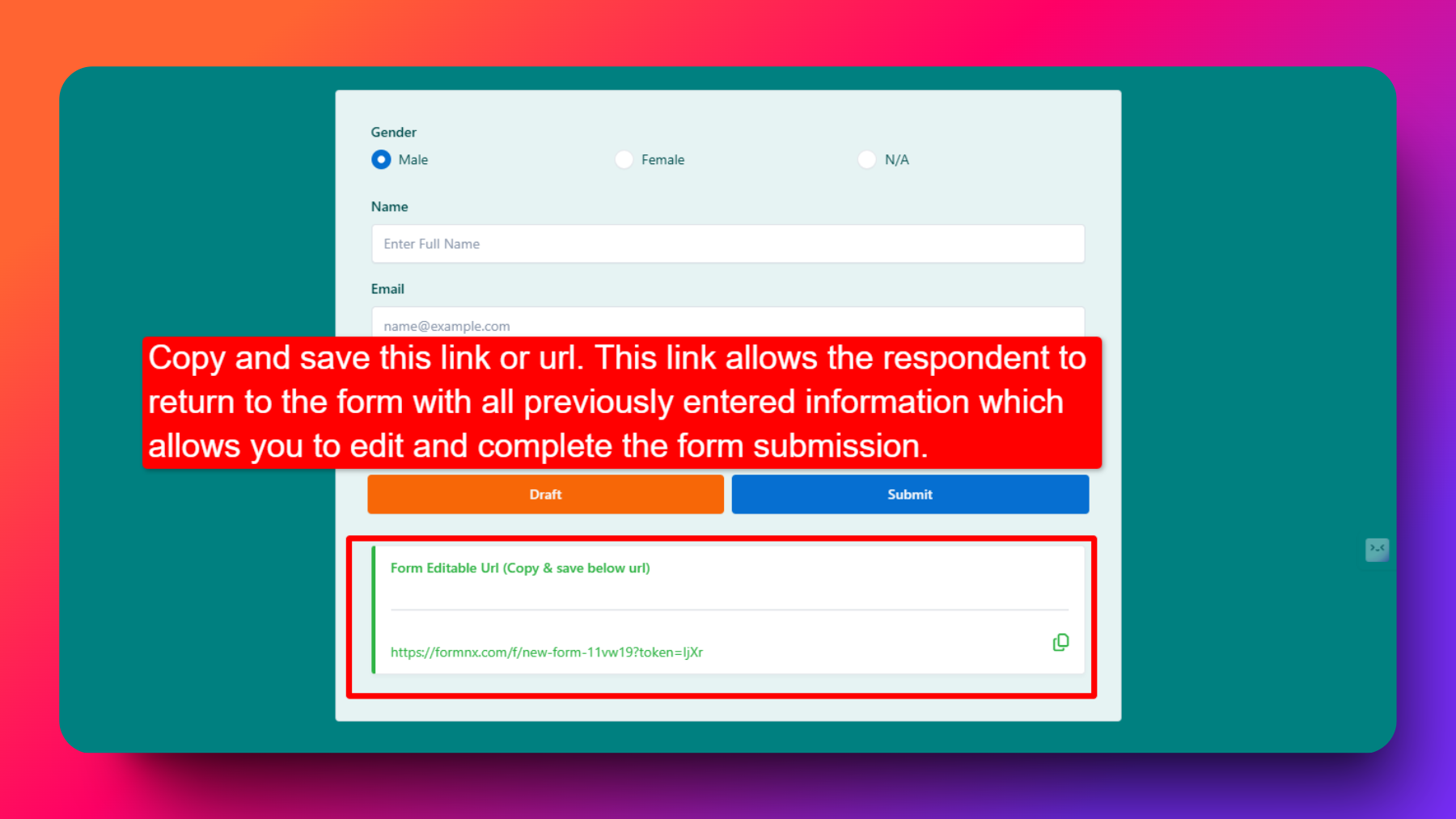
Editing and Submitting a Draft
Open Draft: To return to a saved draft, use the unique link generated during the draft save process. This link opens the form with all previously entered data displayed.
Edit Information: Respondents can edit or add to the information previously entered as needed. The form retains all data until the respondent is ready to submit.
Submit Form: Once the form is complete and the respondent is satisfied with their entries, clicking the "Submit" button will finalize the submission process. The form data is then submitted.
Conclusion
The "Submit as Draft" feature in FormNX offers a flexible and user-friendly way for form respondents to manage their submission process. By enabling this feature, you provide an additional layer of convenience, allowing users to save their progress and return to complete their submission at a more convenient time. This guide should help you set up and utilize this feature effectively for your forms.