🔗 Pre-fill form from URL OR Prepopulating Form Fields via URL Parameters
Prepopulating form fields via URL parameters is a technique that allows you to pre-fill form fields with specific values by adding query parameters to the URL of the form page.
These query parameters contain the data that you want to pre-populate in your form fields and are appended to the end of the form URL. This technique can help make the form-filling process faster and more convenient for users, especially when you already know some of the information that they need to provide.
To Prepopulate form fields with query parameters, you need to follow these steps:
Step-1: Click on the "Field element" whose value you want to pre-fill.
Step-2: Copy the "Field Name" of the element.
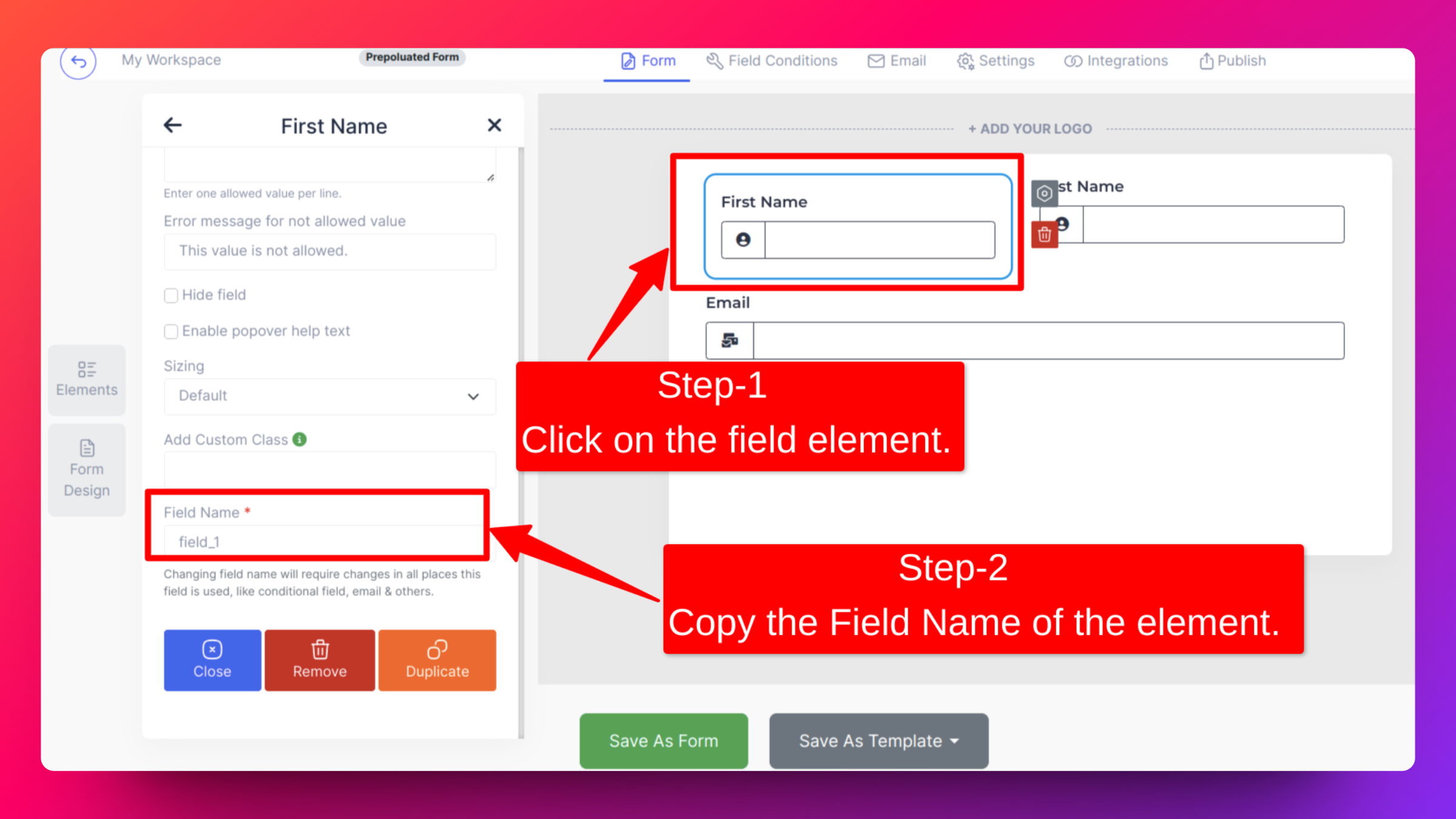
Step-3: Copy the URL of your form.
For example; https://formnx.com/f/prepoluated-form-57ju40
Step-4: Include Query Strings in the URL.
- To prepopulate form fields, add query strings to the form URL.
- Start with a question mark (“?”) to represent the query component.
- Use an ampersand (“&”) to separate multiple query parameters.
- Each parameter consists of a key-value pair, where the "key" represents the "Field Name", and the "value" represents the prefill value.
Step-5: Example URL with Prepopulated Fields
In this case, "field_1" refers to the First Name,"field_2" refers to the Last Name and "field_3" refers to the Email. To prepopulate a value, simply add it after the "=" symbol. For example, "John" is the value assigned to "field_1" which represents the First Name, "Doe" is the value assigned to "field_2" which represents the Last Name, and "[email protected]" is the value assigned to "field_3" which represents the Email. Additionally, each query parameter should be separated by an "&" symbol.
https://formnx.com/f/prepoluated-form-57ju40?field_1=John&field_2=Doe&[email protected]