📝Partial Submissions
FormNX lets you capture form data even when a respondent doesn't hit the submit button.
The Partial Submissions feature helps you view unfinished submissions from respondents who haven’t completed your form. With this feature, you can collect data from lost leads, identify drop-off points to see where users abandon the form, and improve your form conversion rates.
How to Enable Partial Submissions
To enable the Partial Submissions feature in your form, follow these steps:
Step 1: Open your form and click on the Settings tab.
Step 2: Navigate to General Settings under the Settings tab and click on it.
Step 3: Enable Partial Submissions
Under the General section, find the Partial Submissions option and enable it.
Once enabled, new partial submissions will be displayed in the List Submissions section of your form.
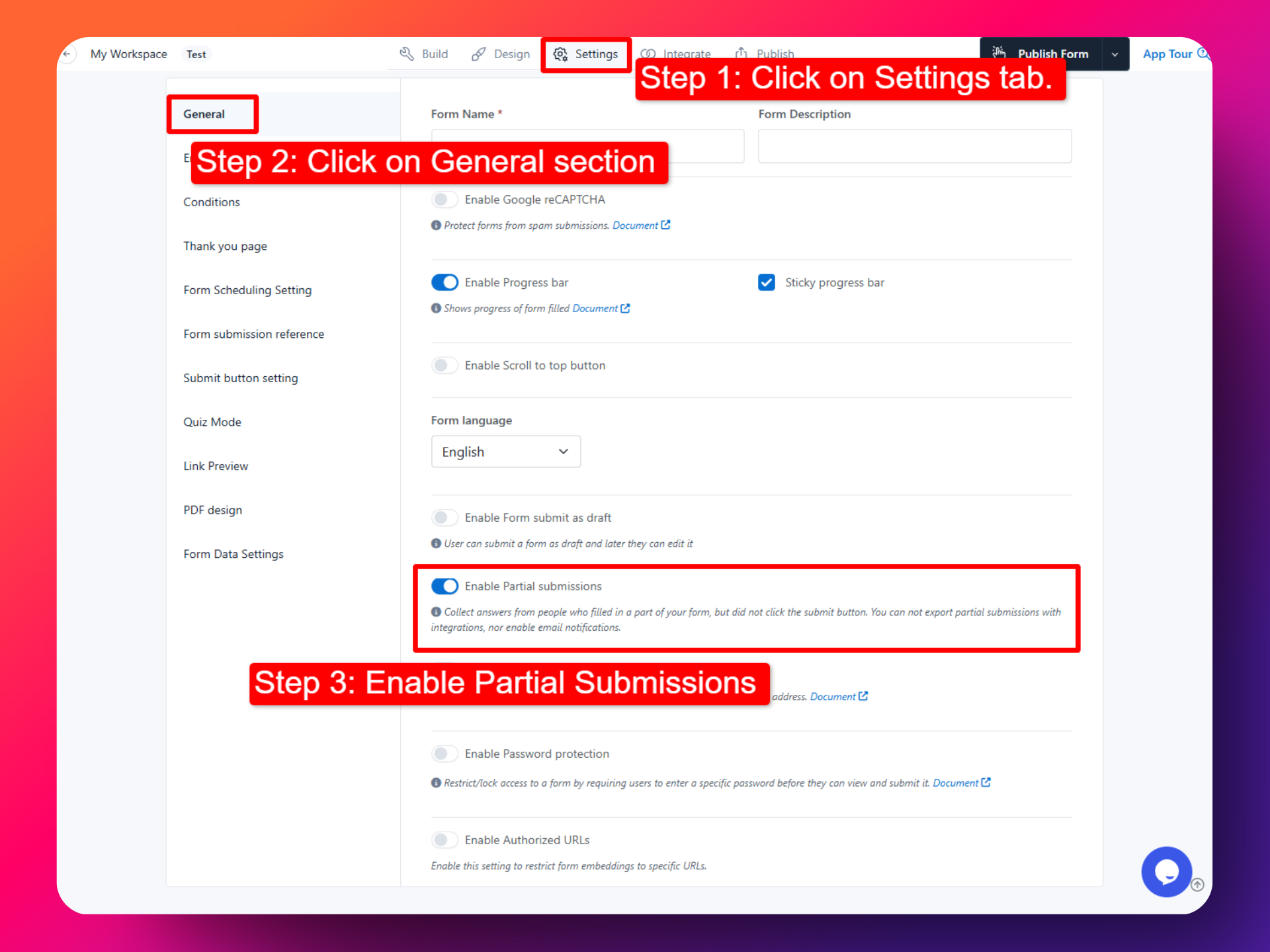
Partial submissions are only captured when the option is enabled in form settings. Turning on the setting will not reveal past partial submissions, as they are collected only when the setting is enable/on.
How to view partial submissions
To view the partial submissions of your form:
Go to the List Submissions section of your form. You'll see all form submissions in List Submissions section, with partial submissions indicated with an icon.
Partial submissions are only captured when a respondent fills in at least one form field.
![]()
You can also filter partial form submissions using the Partial icon button.
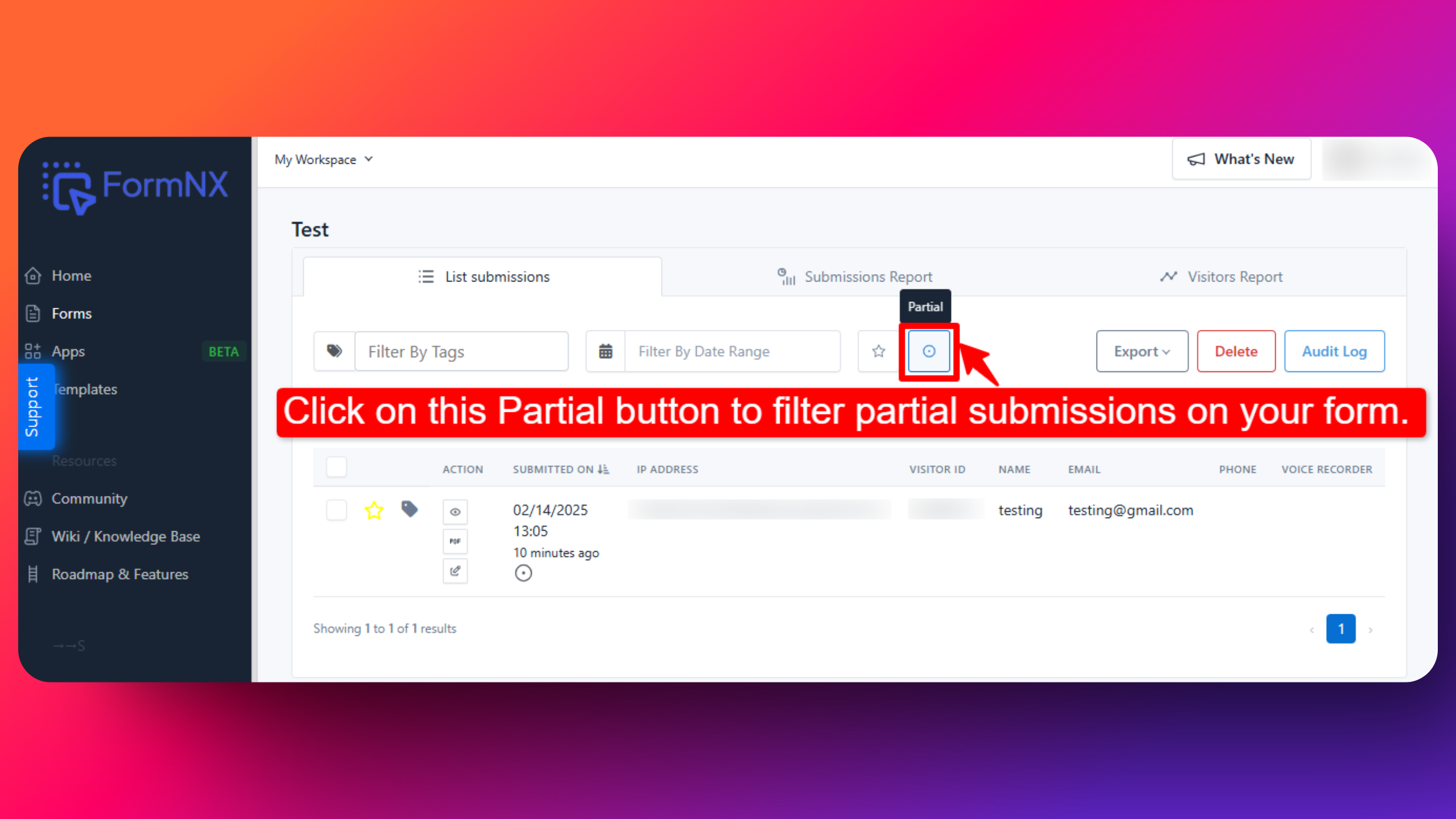
Limitations of Partial Submissions
You cannot export partial submissions using integrations.
Email notifications are not available for partial submissions.
How to export your form's partial submissions
To export your form’s partial submissions:
Go to the List Submissions tab.
Filter the partial submissions by clicking on the Partial icon button.
Click on the Export button to download a CSV or Excel file of your partial submissions.
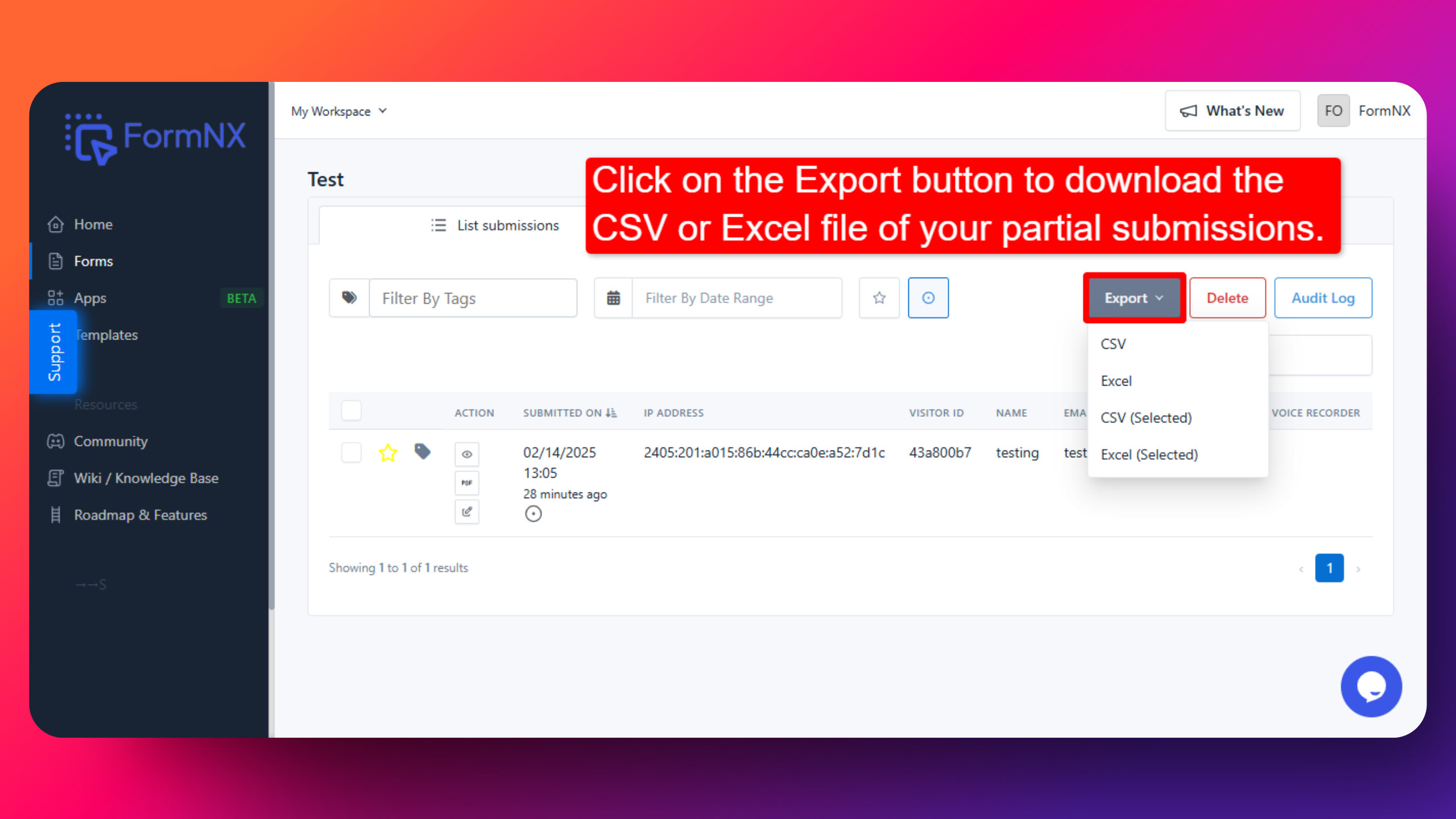
Uses of Partial Submissions
By enabling Partial Submissions you can enhance your form tracking and conversion rates.
You can contact the users on the basis of partial data collected.
You also get to know the drop-off field from where users abandon the form.