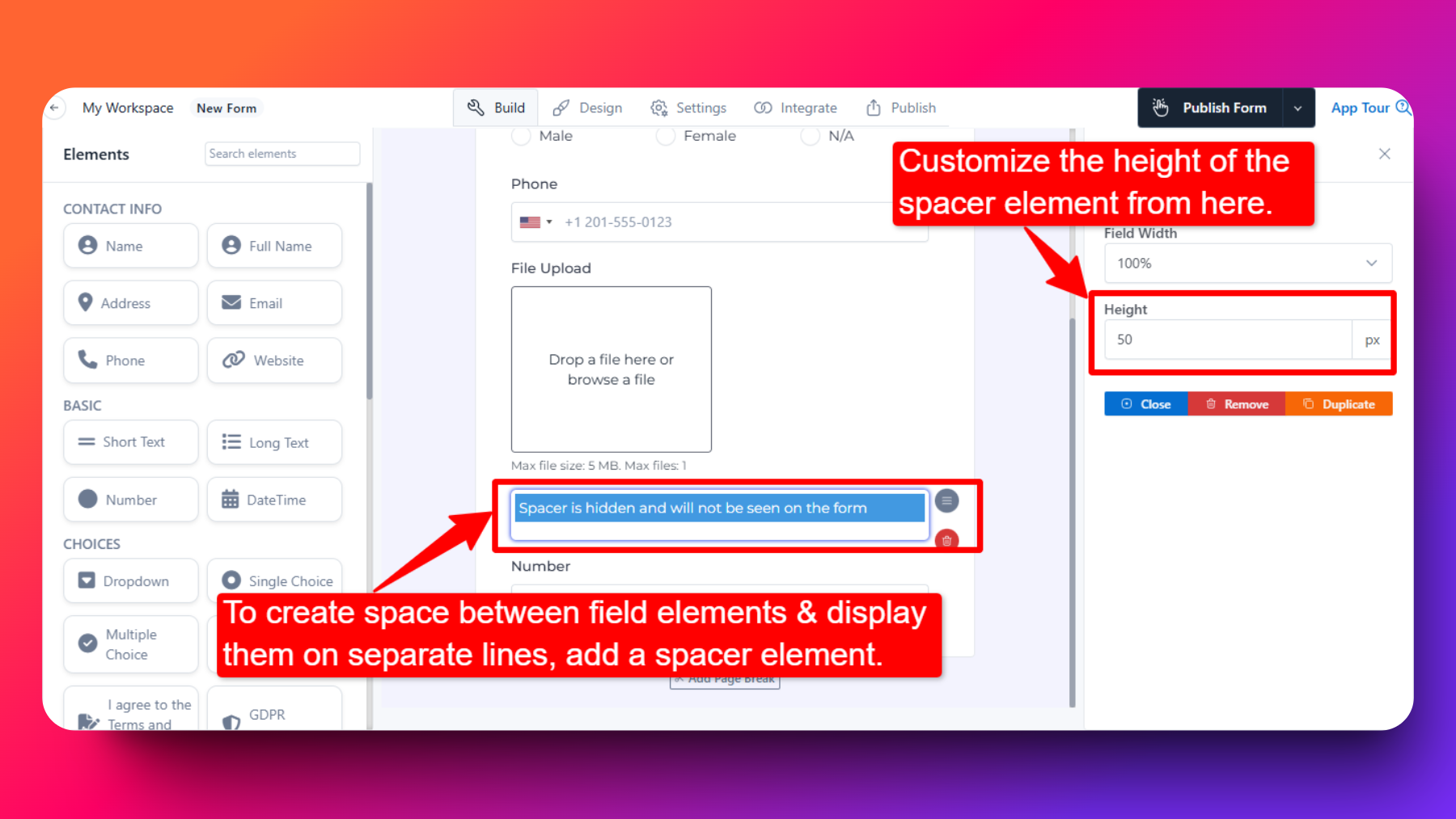↔️ Adjusting Field Width
Step-1: Click on the field element you want to resize.
Step-2: Adjust the size of the field as per your requirement from the 'Column Width' option in the left panel.
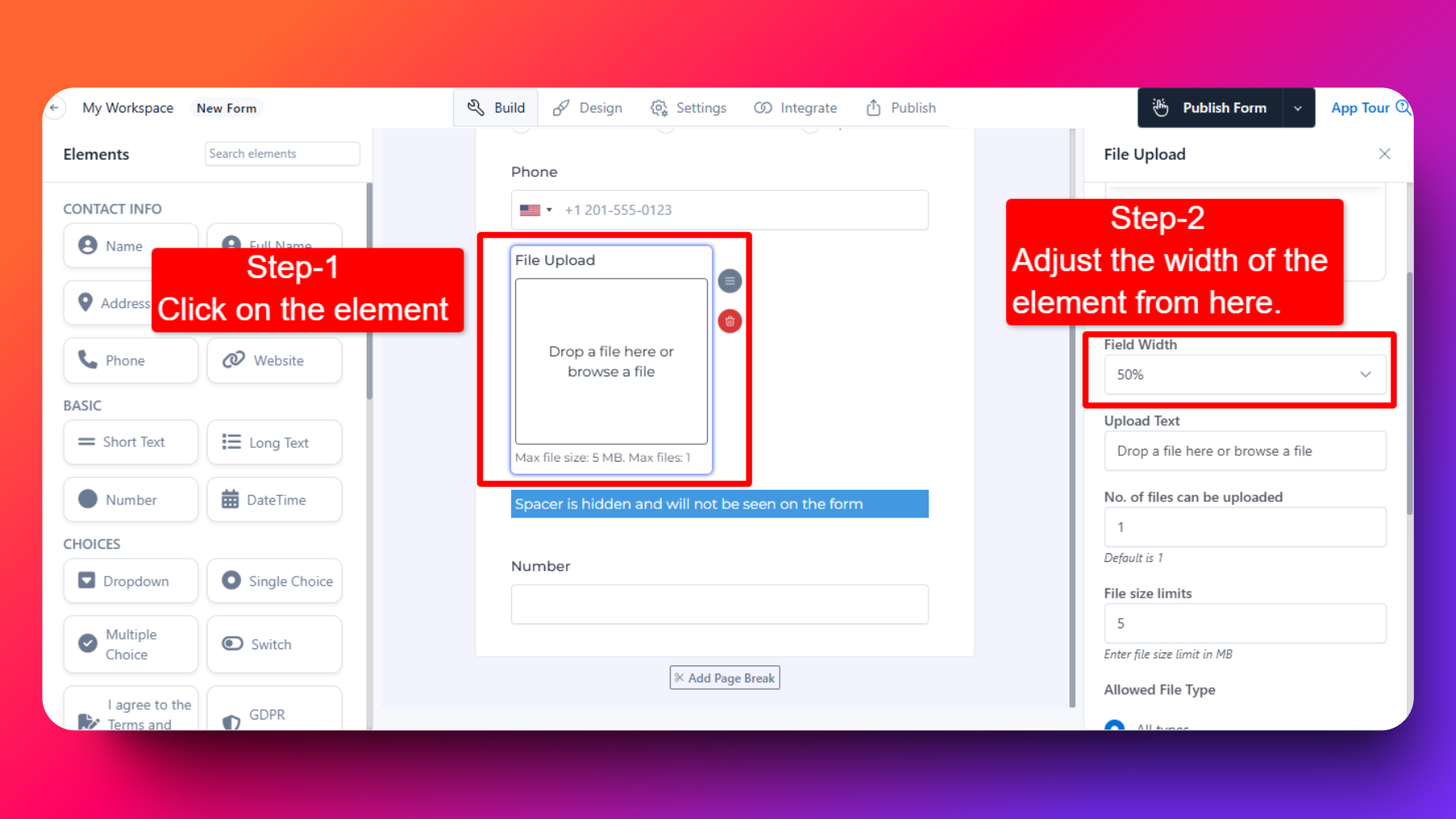
note
If the next element is on the same line, then add a spacer to separate field elements and display them on different lines. Reduce the space between these fields by decreasing the height of the spacer element.