🌐 Changing Form Languages
Importance of Form Language
Setting the language of a form is a crucial step to ensure that your forms are accessible and user-friendly for a diverse audience.
Adapting your form's language to your target audience enhances user experience and helps you reach a wider audience. Making it easier for users who speak a particular language to interact with and submit the form.
FormNX provides a convenient way to choose the language for your forms, allowing you to create forms in your local or customer's relevant language. Let's delve into the details of changing form languages.
Choosing Form Language
By default all forms are in English language.
To choose the language of a form in FormNX, follow these steps:
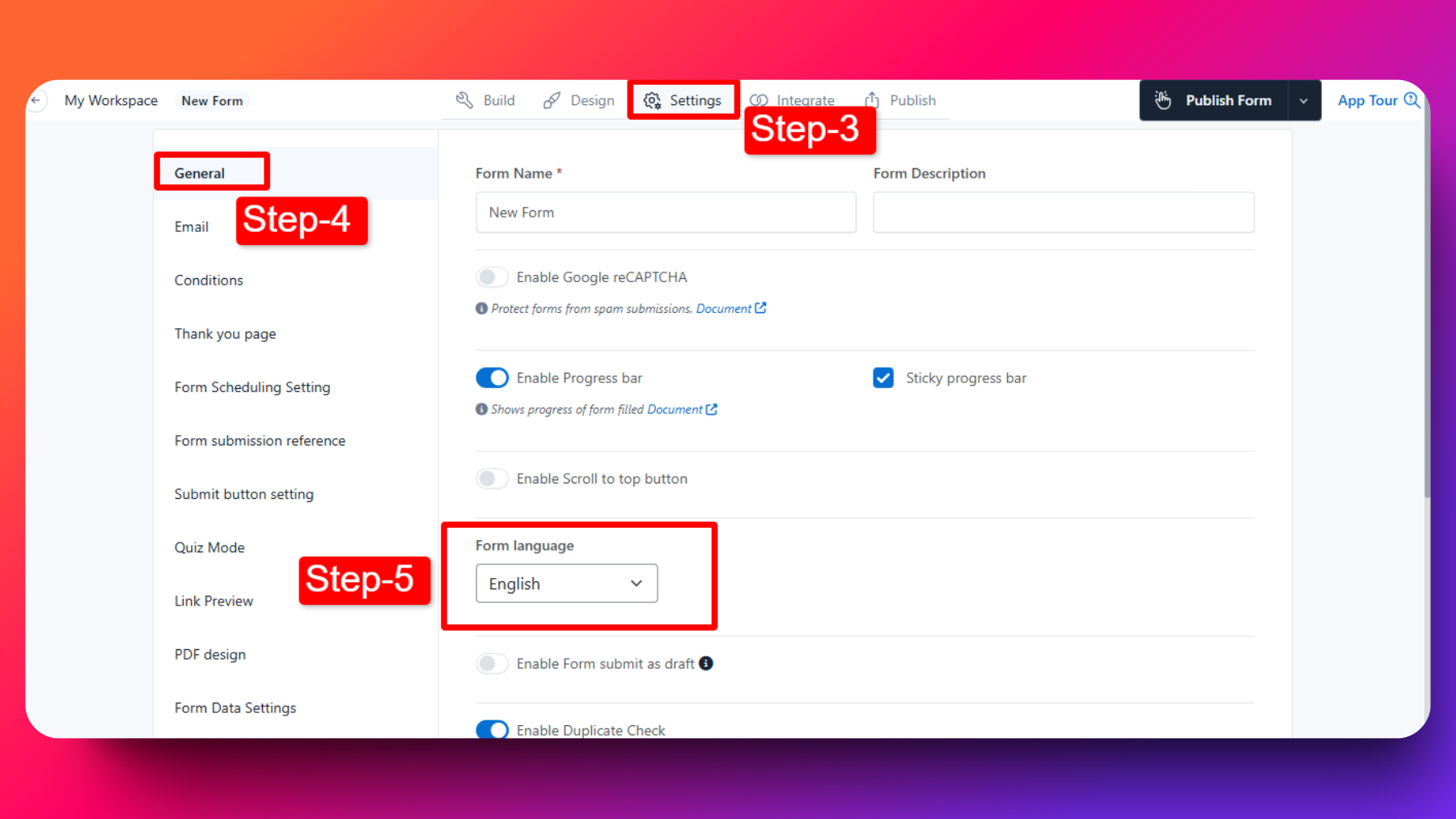
Access Form List: Log in to your FormNX account and navigate to the list of forms.
Add/Edit Form: Select the form for which you want to change language. If you are creating a new form, start by adding a form.
Access Settings Tab: Inside the form sbuilder, click on the "Settings" tab.
Change Language: Within the "Settings" tab, you will find "General" section, Click on it to reveal additional options.
Change Language: Find the "Form language" option. Choose from over 40+ languages available in FormNX.
Additional Language Customization
While setting the form language will change most of the built-in text to your desired language, you may need to customize specific elements manually.
This includes adjusting the submit button text, error messages, and the labels of form fields to match your preferred language.
RTL Language Support
FormNX supports Right-to-Left (RTL) languages, ensuring compatibility with languages that are written and read from right to left.
If you're selecting an RTL language, FormNX will adjust the form layout and text direction accordingly for a seamless user experience.
FAQs
Can I set different languages for different forms?
Yes, you can set different languages for different forms. This flexibility allows you to cater to diverse audiences by providing forms in their respective languages.
How does RTL language support work in FormNX?
If you choose an RTL language, FormNX will automatically adjust the form layout and text direction to suit languages that are read from right to left.
Can I customize the language of specific form elements?
Yes, you can customize the language of specific form elements, such as the submit button text, error messages, and field labels, to ensure a complete and accurate translation.
Are all languages supported in FormNX?
FormNX supports a wide range of languages, making it versatile for global use. Here are the list of languages supported inside FormNX. Certainly! Here is the provided data formatted in Markdown list:
- Arabic (RTL)
- Bulgarian
- Catalan
- Chinese (Simplified)
- Chinese (Traditional)
- Croatian
- Czech
- Danish
- Dutch
- English
- Euskara
- Farsi (RTL)
- Filipino
- Finnish
- French
- Georgian
- German
- Greek
- Hebrew (RTL)
- Hungarian
- Indonesian
- Italian
- Japanese
- Korean
- Latvian
- Norwegian
- Polish
- Portuguese
- Portuguese (Brazil)
- Romanian
- Russian
- Serbian
- Slovak
- Slovenian
- Spanish
- Spanish (Mexico)
- Swedish
- Thai
- Turkish
- Ukrainian
- Vietnamese
- Yoruba