⏲️ Form Scheduling
What is Form Scheduling?
The "Form Scheduling" feature in FormNX allows you to precisely control when your forms are open to form visitors.
You can specify both the start date and time and the end date and time for the form's availability.
This feature is particularly useful for time-sensitive forms, promotions, or events.
Configuring Form Scheduling
To set up start & end datetime for a form submissions in FormNX, follow these steps:
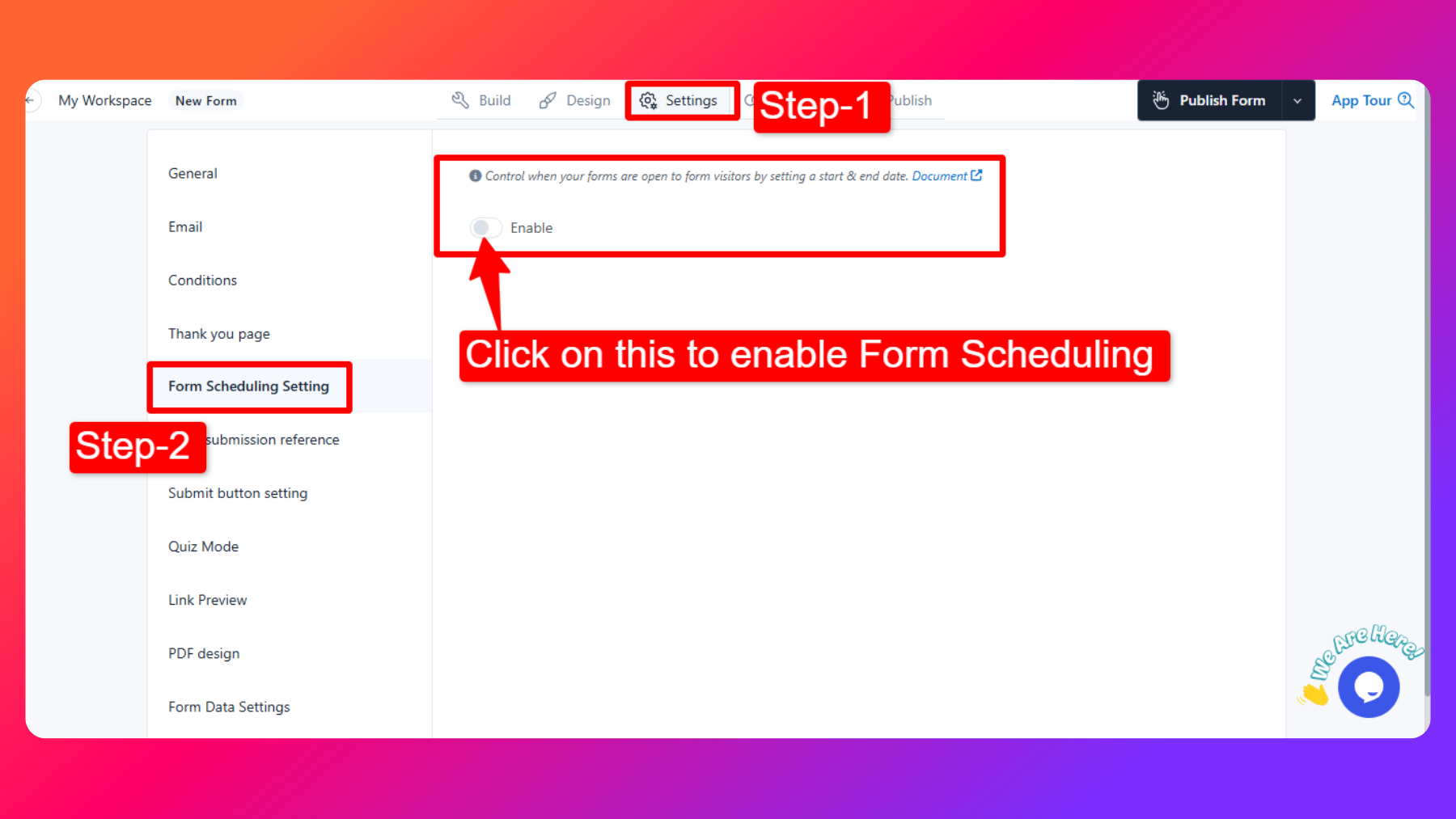
Access Settings Tab: Open the form you want to configure the Form Scheduling for, click on "Settings" tab & then click on "Form Scheduling Setting" section.
Form Scheduling Option: First Enable it.
Set Start and End Dates/Times: Specify the start date and time when the form should become accessible to site visitors and the end date and time when the form should close.
Set Closed Message: Enter the message in Closed Message texteditor to show a message when form is closed.
Save Your Settings: Be sure to save your form.
Example Use Cases
Limited-Time Offer Form
Suppose you have a limited-time offer that is only available for a specific duration.
You can create a form to collect orders and use form scheduling to ensure that the form is only accessible during the offer period.
Set the start and end dates and times to match the offer's duration.
Event Registration Form
For an event registration form, you can use form scheduling to open the registration period at a certain date and time and close it when registration ends.
Users who visit the form after the registration period has ended will see a custom message informing them that registration is closed.
Explore Event Registration form Templates & RSVP form Templates
FAQs
Can I change the scheduled dates and times after the form has been created?
Yes, you can edit the form scheduling settings at any time to change the start and end dates and times.
This is useful if you need to extend the availability of a form or adjust the scheduling for other reasons.
Can someone submit after the form is closed?
No, Submissions are not allowed after the form is closed (beyond the end date and time). You can display a custom message or include a different link for if you want to capture the late submission in a different form for processing differently.
Can I schedule recurring forms, such as daily or weekly surveys?
While FormNX's native form scheduling may not support recurring forms, you can manually create or change and schedule multiple instances of the same form to achieve a recurring survey schedule.