✅ Form Fields Validation Types
How to add validation?
Refer to screenshot below to add validation rules to any field.
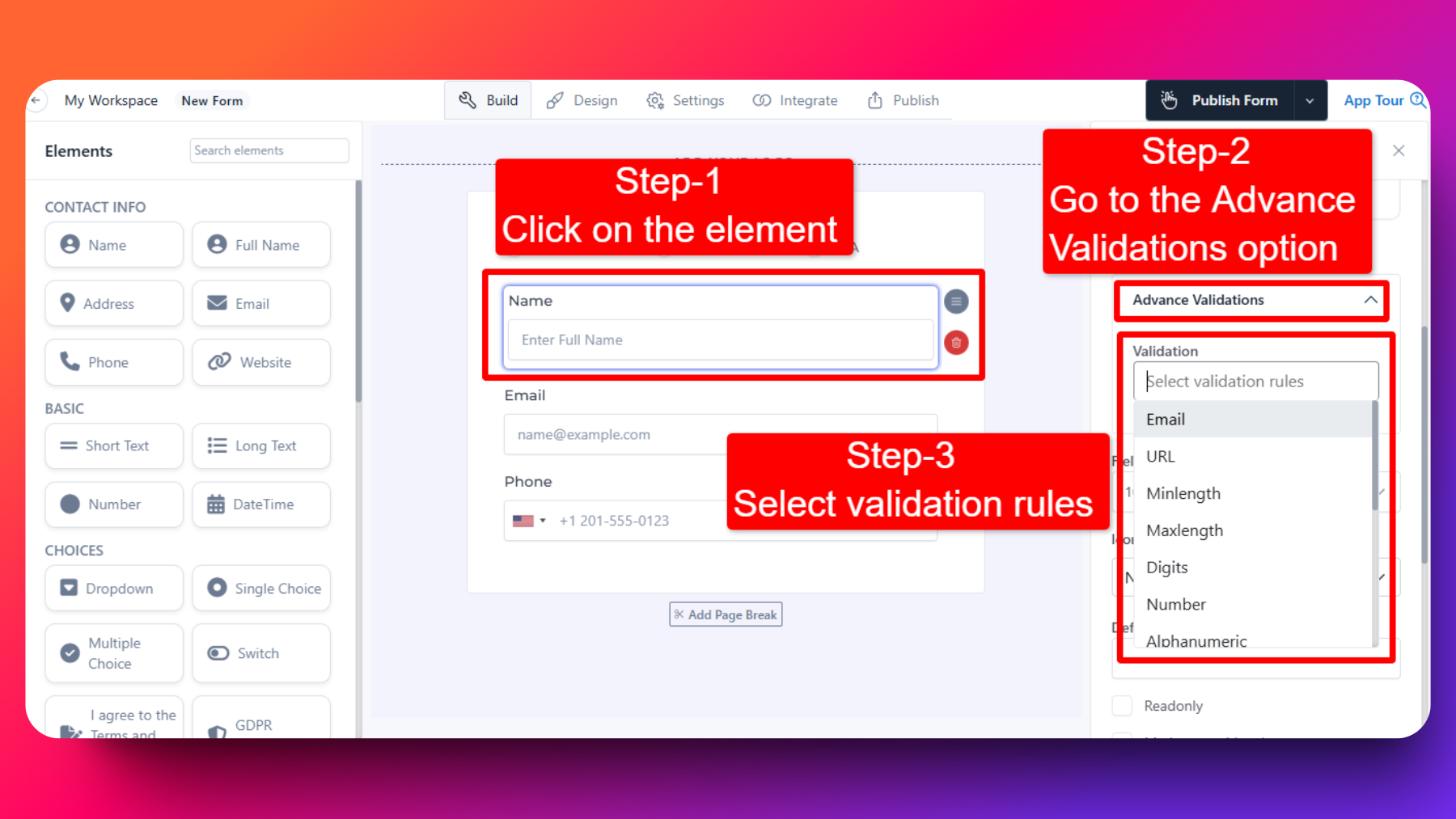
How to Add Error Message for Validation ?
You can customise the error message to be displayed on error, refer screenshot below for steps on adding it.
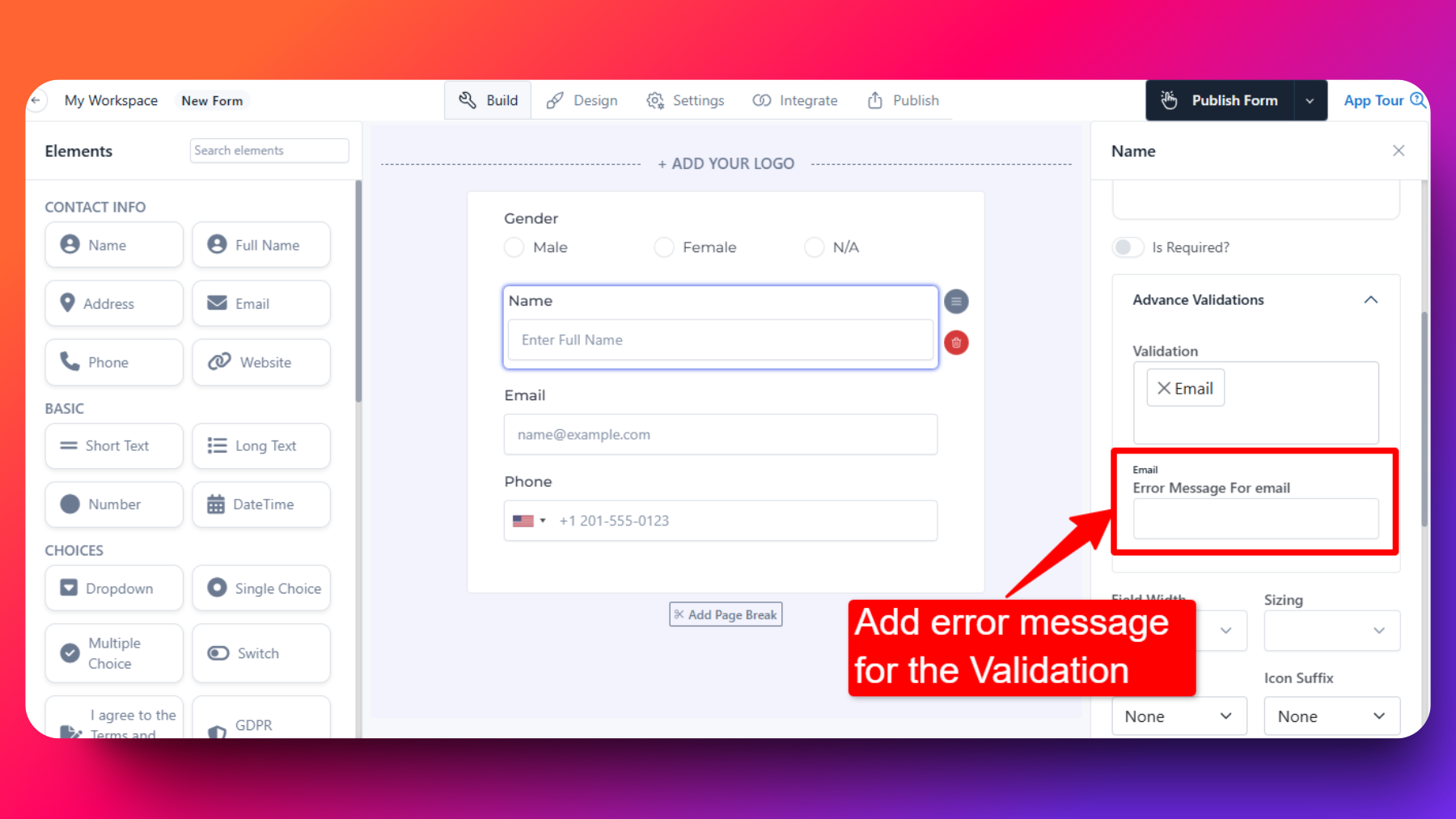
Email Validation
FormNX's Email Validation rule ensures that email addresses entered in your form fields are correctly formatted and valid. This maintains data accuracy and prevents submission errors due to incorrect entries.
How it works?
When applied to a form field, FormNX automatically checks the inputted email address against standard criteria, including the presence of "@" symbol and a domain portion (e.g., example.com). If the address doesn't meet these criteria, FormNX prompts the user to correct it before allowing submission.
Use Case
Imagine you're creating a registration form for an event on your website. One of the required fields is for the user's email address. By applying the Email Validation rule to this field, you ensure that attendees provide valid email addresses. For example:
- Scenario 1: A user mistakenly enters "example.com" instead of "[email protected]". FormNX flags the error, prompting correction.
- Scenario 2: A user submits the form without an email address. FormNX detects the omission and prompts for required information.
In both scenarios, the rule prevents invalid submissions, maintaining data integrity. It's beneficial for event registrations, contact forms, and sign-ups, ensuring reliable communication channels.
By leveraging FormNX's Email Validation rule, streamline your form submissions, reduce errors, and capture accurate contact information effectively.
URL Validation
FormNX's URL Validation rule ensures that URLs entered in form fields are correctly formatted and valid, maintaining data accuracy and preventing submission errors stemming from incorrect or incomplete URL entries.
How it works?
When applied to a form field, FormNX automatically checks the URL's format, verifying essential components like protocol(e.g., "http://" or "https://"), domain name, and valid top-level domain (TLD) extensions such as ".com" or ".org". If the URL doesn't meet these criteria, FormNX prompts the user to correct it before submission, ensuring only properly formatted URLs are accepted.
Use Case
Creating a feedback form? Apply URL Validation to the "Website URL" field for valid link submissions. For example:
- Scenario 1: User enters "example.com" instead of "https://www.example.com/article". FormNX detects the error and prompts correction.
- Scenario 2: User submits without a URL. FormNX prompts for the required field, ensuring complete data.
URL Validation prevents invalid submissions, applicable to product reviews, sharing links, or any form requiring accurate URLs.
With FormNX's URL Validation, confidently collect website addresses while maintaining data integrity.
Minlength Validation
FormNX's MinLength Validation rule ensures text entered meets a specified minimum length requirement, enhancing data completeness and preventing submission errors.
How it works?
Applying the MinLength Validation rule checks text length against the specified minimum. If below the threshold, FormNX prompts users to add more characters until the minimum is met.
Use case
Creating a product review form? Apply MinLength Validation to the "Comments" field for comprehensive feedback. For example:
- Scenario 1: User submits a brief comment like "Good product." FormNX prompts for more detailed feedback.
- Scenario 2: User leaves the comment field empty. FormNX prompts for required input, ensuring meaningful feedback.
MinLength Validation improves data quality, applicable to fields needing detailed responses.
With FormNX's MinLength Validation, collect detailed feedback confidently, maintaining data integrity effectively.
Maxlength Validation
FormNX's MaxLength Validation rule ensures text entered doesn't exceed a specified maximum length, maintaining data clarity and preventing submission errors due to lengthy input.
How it works?
Applying the MaxLength Validation rule checks text length against the specified maximum. If exceeded, FormNX prompts users to shorten input until within the allowed range.
Use case
Creating an event registration form? Apply MaxLength Validation to the "Bio" field for concise biographies. For example:
- Scenario 1: User submits a lengthy biography surpassing the maximum character limit (e.g., 250 characters). FormNX prompts for a shorter bio.
- Scenario 2: User leaves the bio field empty. FormNX prompts for required input within the character limit.
MaxLength Validation ensures data clarity, applicable to fields requiring concise input.
With FormNX's MaxLength Validation, collect streamlined responses confidently, maintaining data integrity effectively.
Digits Validation
FormNX's Digits Validation rule ensures form fields accept only numeric digits, enhancing data accuracy and preventing submission errors from non-numeric entries.
How it works?
Applying the Digits Validation rule checks input to ensure it contains only numeric digits (0-9). If non-numeric characters are present, FormNX prompts correction before submission.
Use case
Creating a survey form for collecting ages? Apply Digits Validation to the "Age" field for numeric entries. For example:
- Scenario 1: User submits "30" in the "Age" field. FormNX accepts the input as it's numeric.
- Scenario 2: User enters "thirty". FormNX prompts for numeric input.
Digits Validation ensures only numeric data is accepted, maintaining accuracy in fields requiring numerical input.
With FormNX's Digits Validation, collect numerical data confidently, ensuring data integrity effectively.
Number Validation
FormNX's Number Validation rule ensures form fields accept valid numerical values, enhancing data accuracy and preventing errors from non-numeric or improperly formatted entries.
How it works?
Applying the Number Validation rule checks input to ensure it represents a valid numerical value, including whole numbers, decimals, and negatives. If criteria aren't met, FormNX prompts correction before submission.
Use case
Creating an order form? Apply Number Validation to "Quantity" and "Price" fields for valid numeric entries. For example:
- Scenario 1: User submits "5" in the "Quantity" field. FormNX accepts the input as valid.
- Scenario 2: User enters "$25.50" in the "Price" field. FormNX prompts for numeric input only.
Number Validation ensures only valid numerical data is accepted, maintaining accuracy in numeric fields.
With FormNX's Number Validation, collect numerical data confidently, ensuring data integrity effectively.
Alphanumeric Validation
FormNX's Alphanumeric Validation rule ensures form fields accept only alphanumeric characters (letters A-Z, a-z, and numbers 0-9), maintaining data integrity and preventing errors from non-alphanumeric characters.
How it works?
Applying the Alphanumeric Validation rule checks input to ensure it contains only letters and numbers. If non-alphanumeric characters are present, FormNX prompts correction before submission.
Use case
Creating a registration form? Apply Alphanumeric Validation to the "Username" field for valid usernames. For example:
- Scenario 1: User submits "john_doe" in the "Username" field. FormNX prompts for alphanumeric characters only.
- Scenario 2: User enters "P@ssw0rd" in the "Password" field. FormNX prompts for alphanumeric characters only.
Alphanumeric Validation ensures only valid alphanumeric data is accepted, maintaining consistency in fields requiring alphanumeric input.
With FormNX's Alphanumeric Validation, collect alphanumeric data confidently, ensuring data integrity effectively.
Letters Only Validation
FormNX's Letters Only Validation rule ensures form fields accept only alphabetical characters (A-Z, a-z), maintaining data accuracy and preventing errors from non-letter characters.
How it works?
Applying the Letters Only Validation rule checks input to ensure it contains only letters. If non-letter characters are present, FormNX prompts correction before submission.
Use case
Creating a feedback form? Apply Letters Only Validation to the "Name" field for valid alphabetic names. For example:
- Scenario 1: User submits "John Doe" in the "Name" field. FormNX prompts for letters only.
- Scenario 2: User enters "Smith123" in the "Last Name" field. FormNX prompts for alphabetical characters only.
Letters Only Validation ensures only valid alphabetical data is accepted, maintaining consistency in fields requiring alphabetic input.
With FormNX's Letters Only Validation, collect alphabetic data confidently, ensuring data integrity effectively.
Phone Validation
FormNX's Phone Validation rule ensures form fields accept input conforming to valid phone number formats, maintaining data accuracy and preventing errors from incorrectly formatted numbers.
How it works?
Applying the Phone Validation rule checks input to verify it matches a valid phone number format, including correct digits, country codes (if applicable), and punctuation. If criteria aren't met, FormNX prompts correction before submission.
Use case
Creating a contact form? Apply Phone Validation to the "Phone Number" field for valid phone numbers. For example:
- Scenario 1: User submits "123-456-7890" in the "Phone Number" field. FormNX accepts the input as valid.
- Scenario 2: User enters "555-1234" in the "Phone Number" field. FormNX prompts for a valid phone number with correct digits.
Phone Validation ensures only valid phone number data is accepted, maintaining integrity in fields requiring phone numbers.
With FormNX's Phone Validation, collect accurate phone number data confidently, ensuring data integrity effectively.
Phone US Validation
FormNX's Phone US Validation rule ensures form fields accept input conforming to valid US phone number formats, maintaining data accuracy and preventing errors from incorrectly formatted numbers.
How it works?
Applying the Phone US Validation rule checks input to verify it matches a valid US phone number format, including correct digits, appropriate formatting like (XXX) XXX-XXXX, and optional inclusion of the country code (1). If criteria aren't met, FormNX prompts correction before submission.
Use case
Creating a registration form for a US conference? Apply Phone US Validation to the "Phone Number" field for valid US phone numbers. For example:
- Scenario 1: User submits "(555) 123-4567" in the "Phone Number" field. FormNX accepts the input as valid.
- Scenario 2: User enters "123-456-7890" in the "Phone Number" field. FormNX prompts for correct US phone number formatting.
Phone US Validation ensures only valid US phone number data is accepted, maintaining integrity in fields requiring US phone numbers.
With FormNX's Phone US Validation, collect accurate US phone number data confidently, ensuring data integrity effectively.
Starts With Validation
FormNX's Starts With Validation rule ensures form fields begin with a specified sequence of characters, maintaining data consistency and adhering to predefined criteria.
How it works?
When you apply the Starts With Validation rule to a form field, FormNX automatically checks the inputted data to verify that it starts with the specified sequence of characters. If the input does not begin with the required sequence, FormNX prompts the user to correct their entry before allowing the form submission to proceed.
For example, if you specify that the input must start with "ABC", and a user tries to submit a form with the field containing "XYZ123", FormNX will detect the mismatch and prompt the user to enter a value that starts with "ABC".
Use case
Creating a registration form? Apply Starts With Validation to the "Registration Code" field for codes beginning with specific prefixes. For example:
Scenario 1: A user tries to submit the registration form with the "Registration Code" field containing "ABC123". FormNX accepts this input as it starts with the specified prefix "ABC".
Scenario 2: Another user attempts to submit the form with the "Registration Code" field containing "XYZ456". FormNX recognizes that the input does not start with the required prefix and prompts the user to enter a valid registration code that begins with the specified sequence.
The Starts With Validation rule in FormNX ensures submissions conform to predefined criteria, guaranteeing data accuracy. It's invaluable for forms requiring input to start with specific characters, like registration or coupon codes. With this feature, FormNX empowers you to collect submissions meeting your precise criteria, maintaining data integrity with robust validation capabilities.
Ends With Validation
FormNX's Ends With Validation rule ensures form fields accept input ending with specified characters, maintaining data consistency and adherence to predefined criteria at the end of the input.
How it works?
When you apply the Ends With Validation rule to a form field, FormNX automatically checks the inputted data to verify that it ends with the specified sequence of characters. If the input does not end with the required sequence, FormNX prompts the user to correct their entry before allowing the form submission to proceed.
For example, if you specify that the input must end with "XYZ", and a user tries to submit a form with the field containing "ABC123", FormNX will detect the mismatch and prompt the user to enter a value that ends with "XYZ".
Use case
Creating a survey form? Apply Ends With Validation to the "Feedback Code" field for codes ending with specific suffixes. For example:
Scenario 1: A user tries to submit the survey form with the "Feedback Code" field containing "123XYZ". FormNX accepts this input as it ends with the specified suffix "XYZ".
Scenario 2: Another user attempts to submit the form with the "Feedback Code" field containing "456ABC". FormNX recognizes that the input does not end with the required suffix and prompts the user to enter a valid feedback code that ends with the specified sequence.
Ends With Validation ensures submissions adhere to predefined criteria, maintaining data consistency effectively.
With FormNX's Ends With Validation, collect submissions confidently, ensuring adherence to specified ending sequences and data integrity.
Contains Validation
FormNX's Contains Validation rule ensures that inputted data in form fields contains a specified sequence of characters. It enhances data consistency by prompting users to correct entries that lack the required pattern, thus ensuring accurate submissions.
How it works?
Upon application to a form field, FormNX automatically verifies if the input includes the specified character sequence. If not, it prompts users to rectify their entries before allowing submission. For instance, if "123" is required and the input is "ABC456", FormNX prompts for correction.
Use case
Creating a registration form? Apply Contains Validation to the "Registration Code" field for codes containing specific substrings. For example:
- Scenario 1: User submits "ABC123DEF" in the "Registration Code" field. FormNX accepts the input as it contains "123".
- Scenario 2: User enters "XYZ456GHI" in the "Registration Code" field. FormNX prompts for a code containing the specified substring.
Contains Validation ensures submissions adhere to predefined criteria, maintaining data consistency effectively.
With FormNX's Contains Validation, collect submissions confidently, ensuring inclusion of specific sequences and data integrity.