🔐 Password Protected Form
Introduction to Password Protected Forms
The "Password Protected Form" feature in FormNX allows you to restrict/lock access to a form by requiring users to enter a specific password before they can view and submit it.
This added layer of security ensures that only authorized individuals can access the form's content, making it ideal for private surveys, confidential information collection, or exclusive access scenarios.
Creating a Password Protected Form
To set up password protection for a form submissions in FormNX, follow these steps:
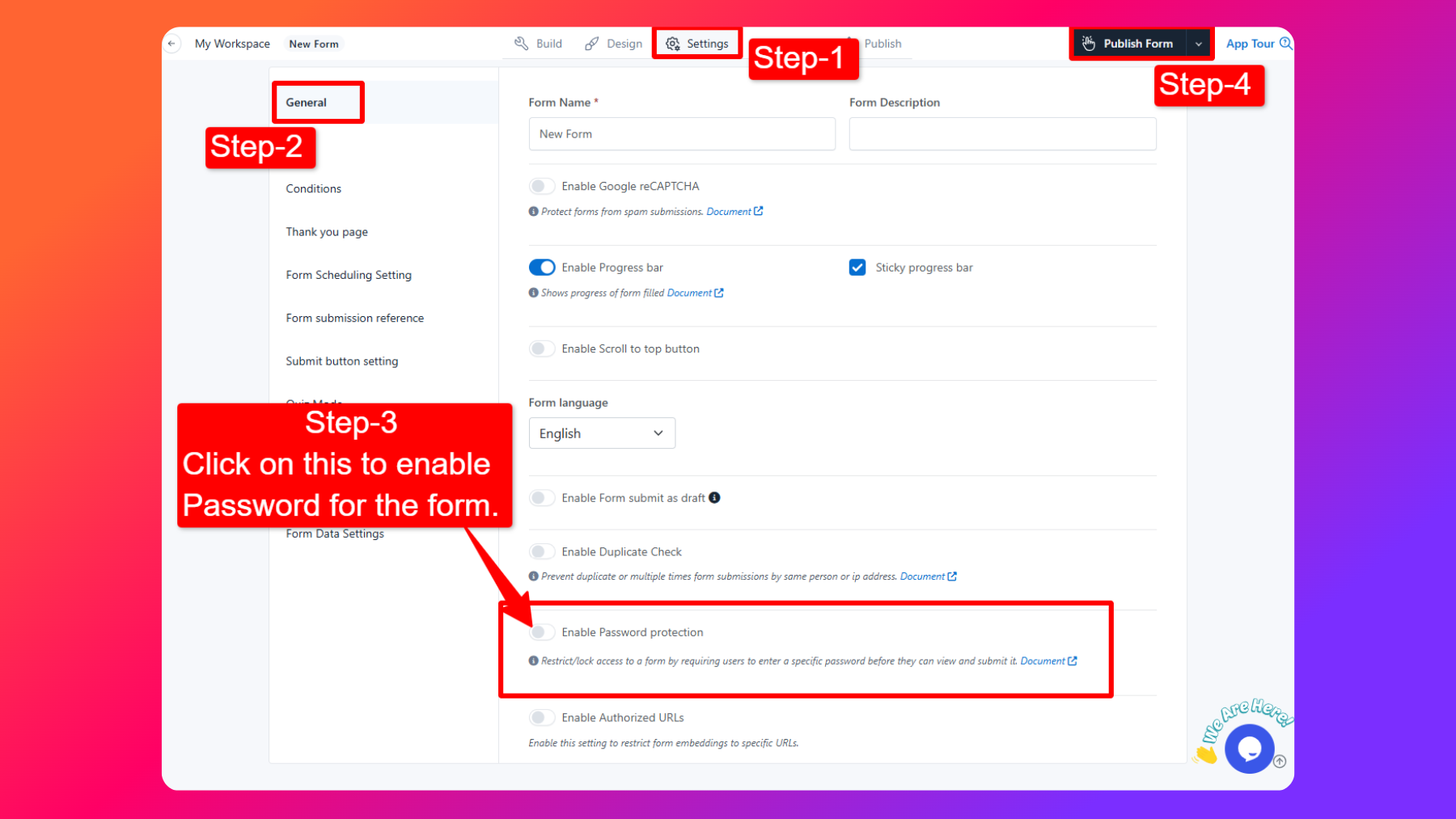
Access Settings Tab: Open the form you want to configure the Form Scheduling for, click on "Settings" tab & then click on "General" section.
Select Password Protection: Look for the "Password Protection" form settings & enable it.
Set Password: Enter the desired password for the form. This will be the password that users must enter to access the form.
Save Your Settings: Be sure to save your form.
Accessing the Form with a Password
When a user oepns a password-protected form, they will be prompted to enter the password. Only users who provide the correct password will view the form and be able to submit it.
If an incorrect password is entered, the user will be notified and denied access.
Example Use Cases of Password Protected Form
Private Surveys
You want to conduct a confidential survey or questionnaire that should only be accessible to a specific group of individuals. Password protection ensures that only authorized participants can submit responses.
Explore Survey form Templates
Exclusive Form Access
You have valuable content, such as premium resources or member-only downloads, Financial Record Forms, Consent Forms, and you want to provide access to registered users or subscribers.
Password protection ensures that only those with the correct password can access the content.
Explore Financial Record Forms Templates, Consent Forms Templates
FAQs
Can I change the password for a password-protected form?
Yes, you can change the password for a password-protected form at any time by editing the form's settings and updating the password field, it will not effect existing form data submitted.
Can users recover a forgotten password for a password-protected form?
No, FormNX does not include a password recovery feature. Users must have the correct password to access the form. You may consider providing a separate communication method, like email/sms/messages, for password retrieval if needed.
Can I use special characters and symbols in the form password?
Yes, you can use a combination of letters, numbers, special characters, and symbols to create a secure password for your form.
Is there any requirenment of minimum length of password in forms?
No, you can set password of your own desired length, there is no as such restrictions.