🔒 Authorized URLs
What is Authorized URLs?
Authorized URLs is a security feature in FormNX that ensures your forms are only embedded and displayed on selected, authorized websites. This helps prevent unauthorized use of your forms and ensures that they are accessed only through the domains you specify.
By enabling Authorized URLs, any attempt to embed your form on a domain not listed in the authorized URLs will result in a 404 error page, protecting your form from misuse.
Enabling Authorized URLs
To enable Authorized URLs for your forms in FormNX, follow these steps:
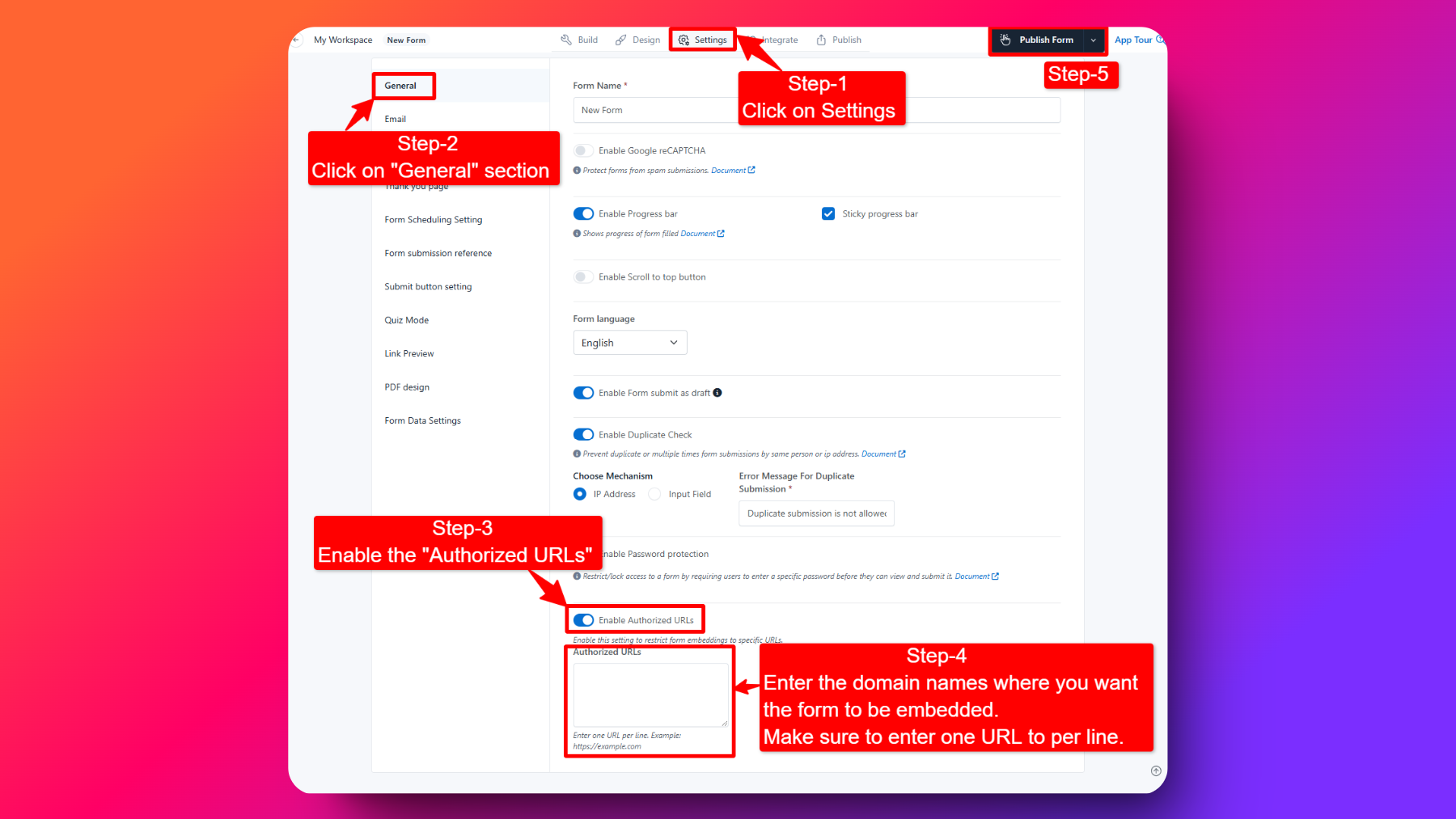
Step-by-Step Guide
Open Form Builder: Create a new form or click to edit an existing form.
Navigate to Settings: Inside the form editor, go to Settings.
More Settings: Click on General section.
Enable Authorized URLs: Toggle the switch labeled "Enable Authorized URLs".
Enter Authorized URLs: Enter the domain names where you want the form to be embedded. Make sure to enter one URL per line.
Save Your Settings: Click on the "Save" button to apply your settings.
Example Use Cases of Authorized URLs
Example 1: Embedding on Company Website
- Suppose your company wants to embed a survey form only on its official website.
- You would add the URL
https://www.yourcompany.comto the authorized URLs list. - The form will only display on this domain, preventing it from being embedded elsewhere.
Example 2: Limiting Form Access to Partner Sites
- If you have partners who need access to your form, you can authorize their domains.
- For instance, add
https://www.partner1.comandhttps://www.partner2.comto the list. - This ensures the form is only accessible through these partner websites.
FAQs
What happens if an unauthorized domain tries to embed the form?
- If an unauthorized domain attempts to embed the form, a 404 error page will be displayed, preventing access.
Can I add multiple domains to the authorized list?
- Yes, you can add multiple domains by entering each URL on a new line in the authorized URLs field.
Is there a limit to the number of authorized URLs I can add?
- FormNX does not impose a strict limit on the number of authorized URLs you can add, but it’s best to keep the list manageable for easy maintenance.