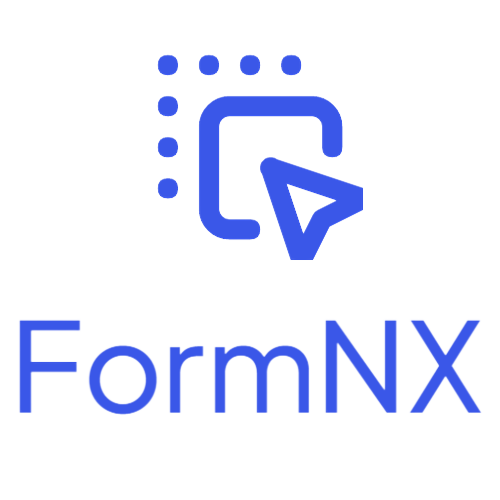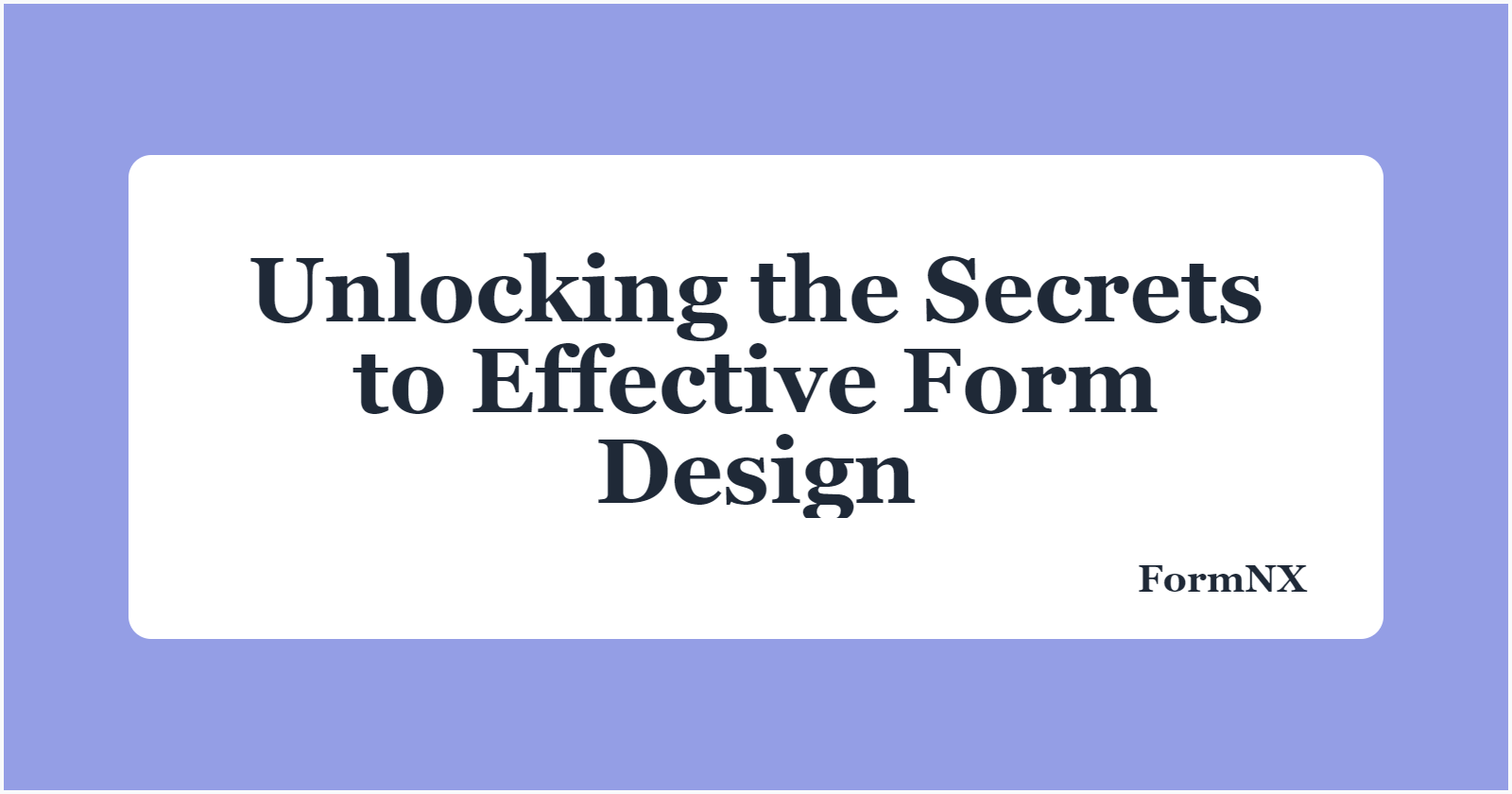
In this blog, we will make an attempt to learn about Building The Ultimate Forms That Converts In FormNX, The No-Code Solution For All Your Form Automation Needs. We will discuss the different features that help you build the forms, the benefits of using this app, and the strategies to use the app in a way that helps you boost your business.
Key Components of High-Converting Forms
Today, we will discuss about creating High Converting Forms with FormNX that include some of the critical components which play a vital role in retaining the user on the landing pages and also how to collect the user leads effectively.Let’s take a look at the components.
1. Countdown Timers
You can add a bit of urgency by adding a countdown timer. A timer that keeps ticking down to the last second makes a user more likely to submit his details to get his offer—an ebook or special discount—before it expires. This works extremely well with lead generation forms.
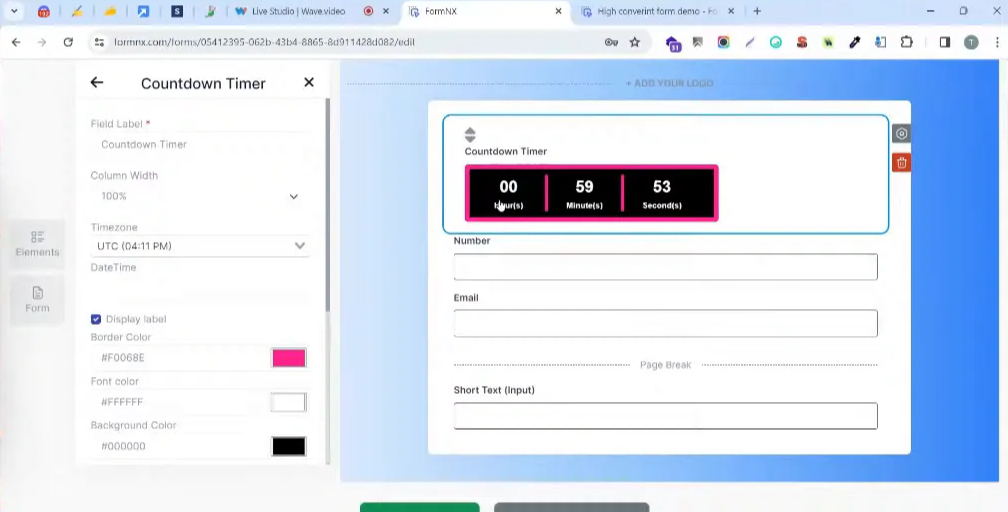
2. Progress Bars
Adding a progress bar gives users visual feedback on how far they have progressed through the form. This can increase motivation, as users can see how many more steps are left to complete. A simple progress indicator can lead to higher completion rates.
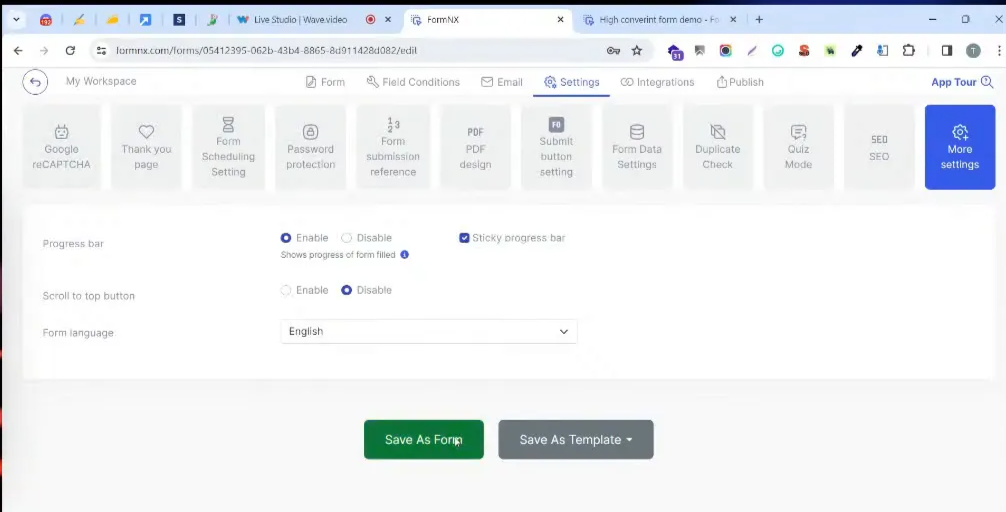
3. Duplicate Checks
Implementing duplicate checks ensures that the same user cannot fill out the form multiple times from the same IP address. This feature helps maintain data integrity and improves the quality of leads collected.
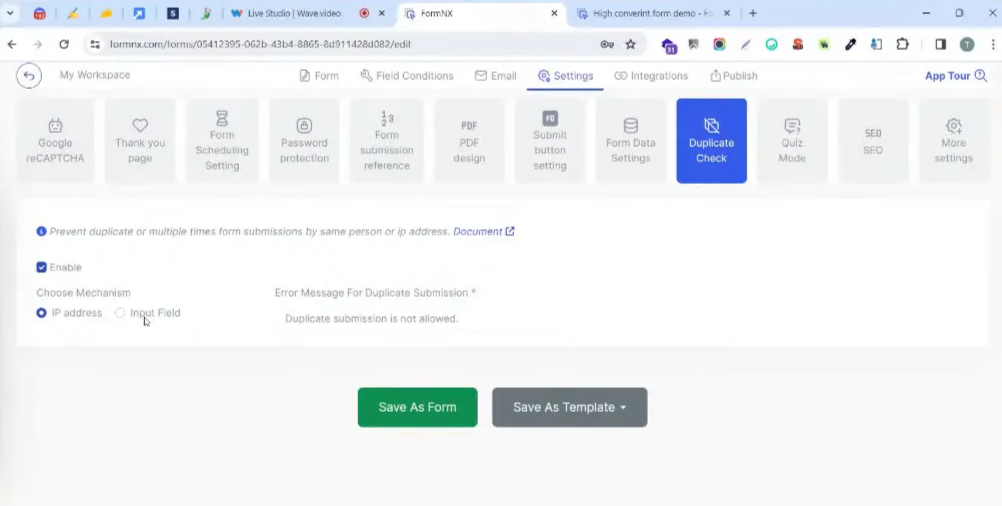
4. Conditional Fields
Using conditional fields allows you to tailor the form experience based on user responses. This personalized approach can help streamline the process, ensuring users only see relevant questions, thereby increasing the likelihood of completion.
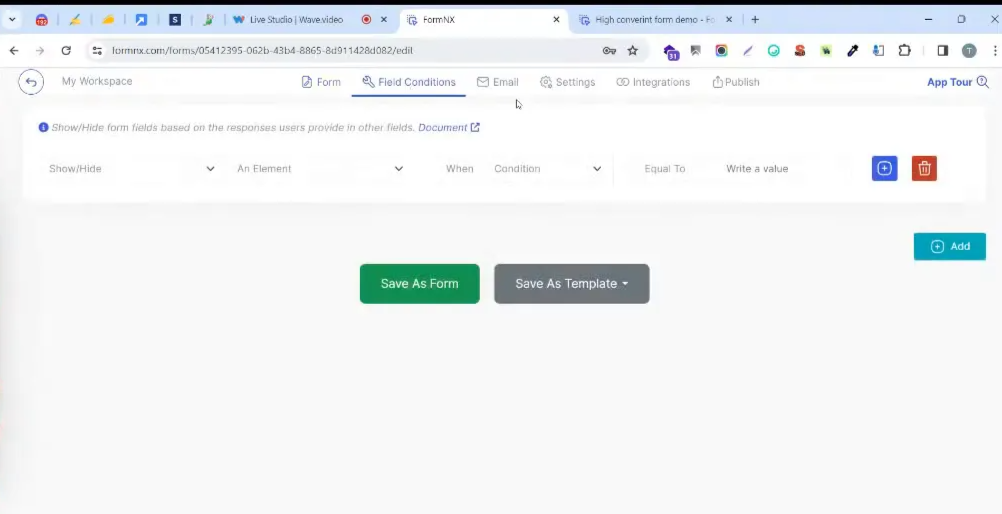
5. Attractive Thank You Pages
After form submission, an engaging thank you page can leave a positive impression. Adding elements like confetti animations can enhance user satisfaction and encourage them to share their experience or return for future interactions.
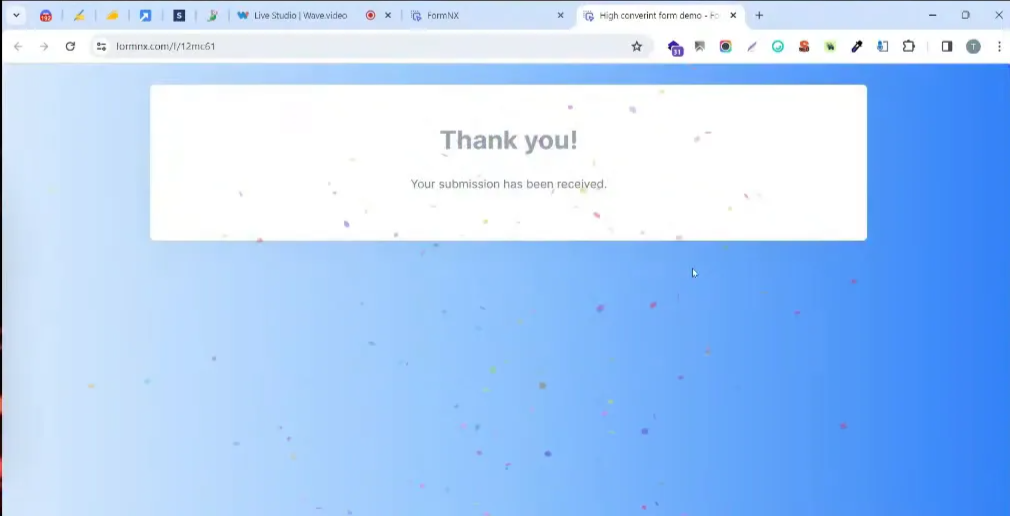
How to create Multi-Step Forms in FormNX for Better Conversion
Multi-Step Forms aren’t just easier to navigate but they are also more engaging. Here’s a guide to doing these multi-step forms:
- Start with Simple Inputs: Begin with the most straightforward questions to ease users into the form.
- Limit Input Fields: Keep the number of fields to a minimum on each page to avoid overwhelming users.
- Use Clear Instructions: Provide concise instructions or hints to guide users on how to fill out each field.
- Use Page Break element: Use the page break element after the desired element from where you want the next page.
GDPR Compliance and Upcoming HIPAA Compliance in FormNX
Compliance with data protection regulations is critical in form design. FormNX prioritizes GDPR compliance, ensuring that user data is handled responsibly. Future plans include HIPAA compliance, and expanding the platform's usability in healthcare-related applications.
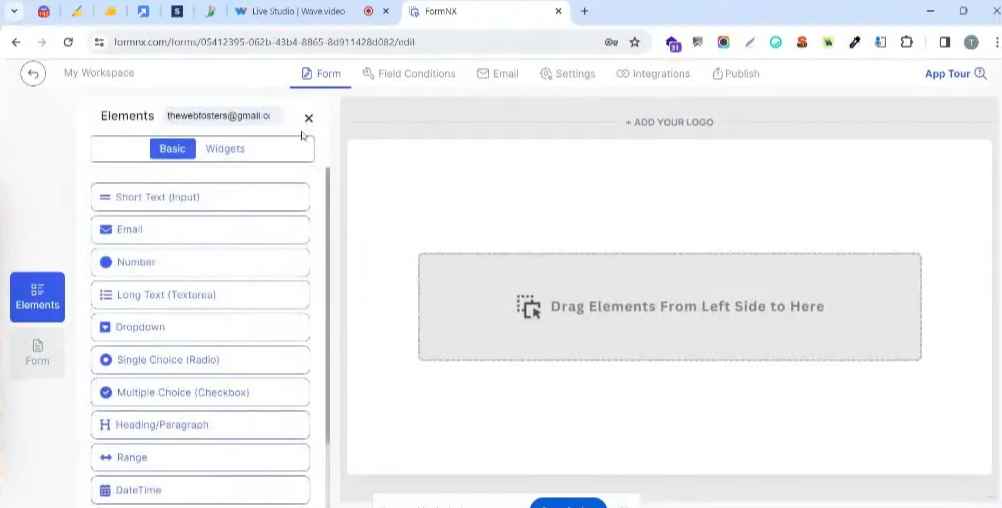
Email Domain Restrictions and Future Feature Plans
FormNX will begin to employ email domain restrictions as a way to tighten security and prevent spam submissions. That means you can filter these submissions by email domain, so only future, qualified leads are captured.
The Multi-Language Support for Forms
As businesses expand globally, the need for multi-language support in forms becomes essential. In FormNX users can create forms in multiple languages, catering to diverse audiences and enhancing user experience across different regions.
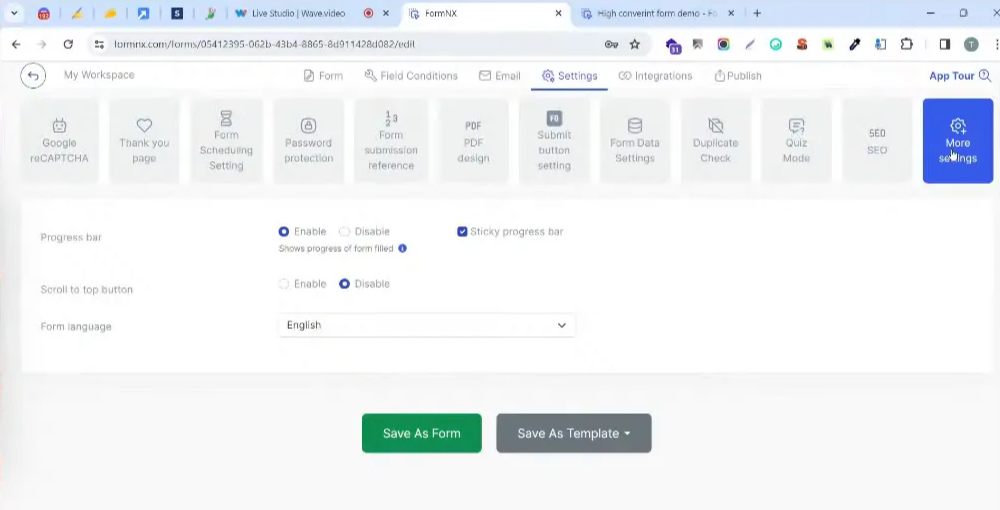
Exploring FormNX's High-Quality Template Variety
FormNX offers a rich library of templates designed for various use cases, from lead generation to customer feedback. These templates are customizable, allowing users to tailor them to their brand's aesthetic and functional needs.
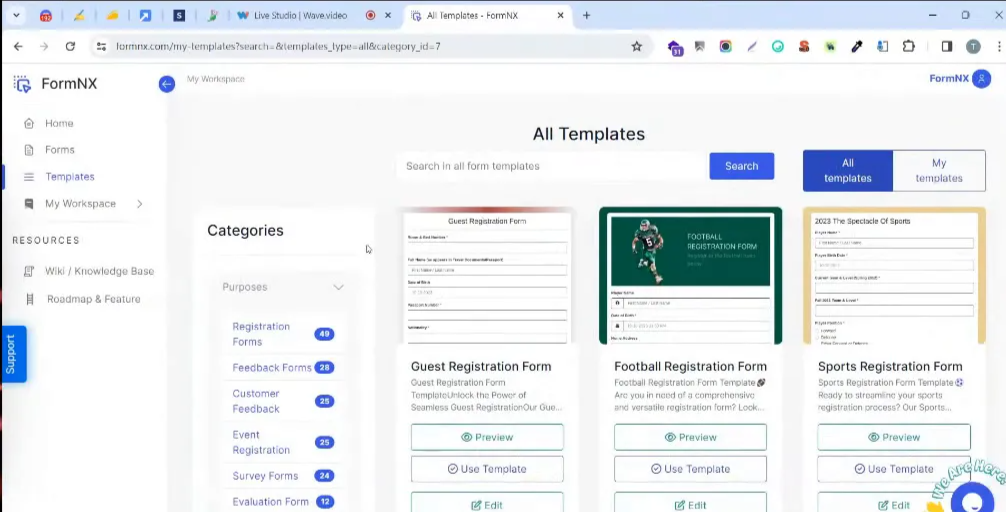
Quiz Builder & Calculator Features Within FormNX
Along with the conventional question types, FormNX offers a quiz builder, calculators and a whole host of other features that help to enhance user engagement. It’s also a valuable data fact-gathering tool; when combined with survey reports, businesses can gain valuable insight into their customers and supply chains.
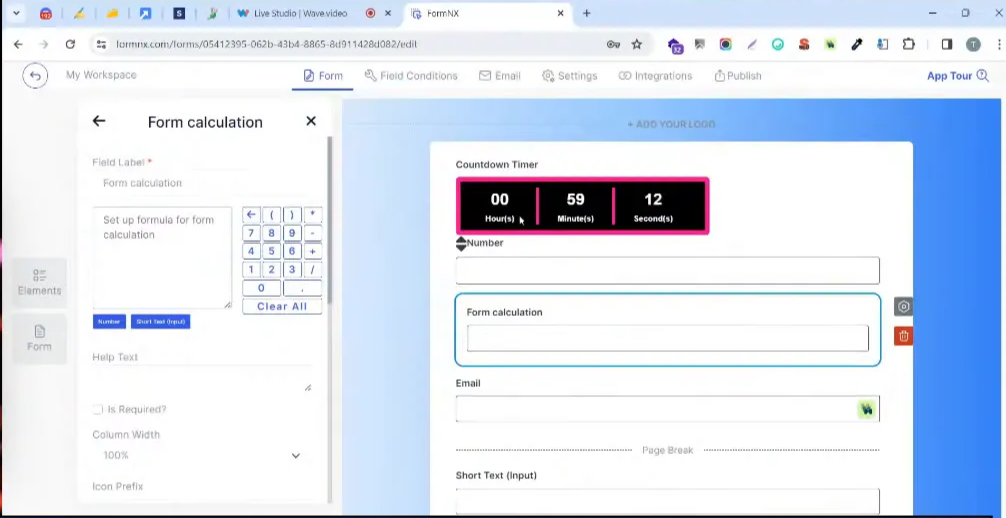
Integrating Forms into WordPress and Other Websites
Often, integrating forms can lead to many more interactions with your website. Forms can be embedded into websites using FormNX. It is quite easy to embed a form into WordPress or other platforms or cms. Copy embed code provided by FormNX and paste it into your website's HTML. Based on our research, there are many plugins to be integrated into websites.
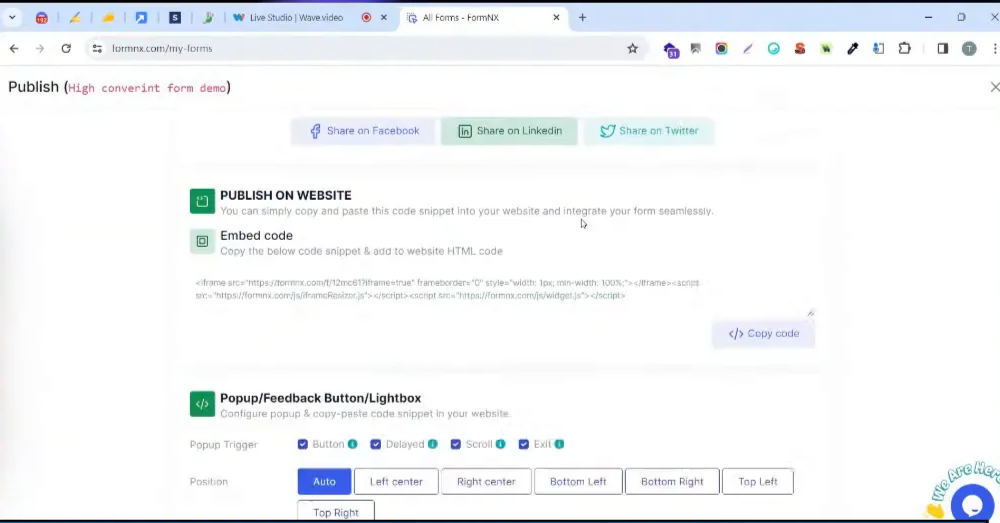
Steps for Integration/Embedding FormNX Forms on your website :
- Access Your Form: Log into FormNX and select the form you wish to embed.
- Copy the Embed Code: From the form settings, copy the snippet provided for embedding.
- Paste in Your Website: Navigate to your website's HTML editor and paste the code where you want the form to appear.
- Test the Form: Ensure that the form functions correctly by testing it on your live site.
Best Practices for Name Fields
- Use Clear Labels: Ensure that the labels for first and last names are distinct and easy to understand.
- Consider Placeholder Text: Adding placeholder text can guide users on how to fill in their information correctly.
- Implement Validation: Use validation rules to ensure that users cannot submit the form without filling out both fields correctly.
Countdown Timers and Progress Bars for Better Engagement
Using countdown timers and progress bars can drastically improve engagement rates on your forms. These features not only add a visual element but also create a sense of urgency and accomplishment for users as they fill out the form.
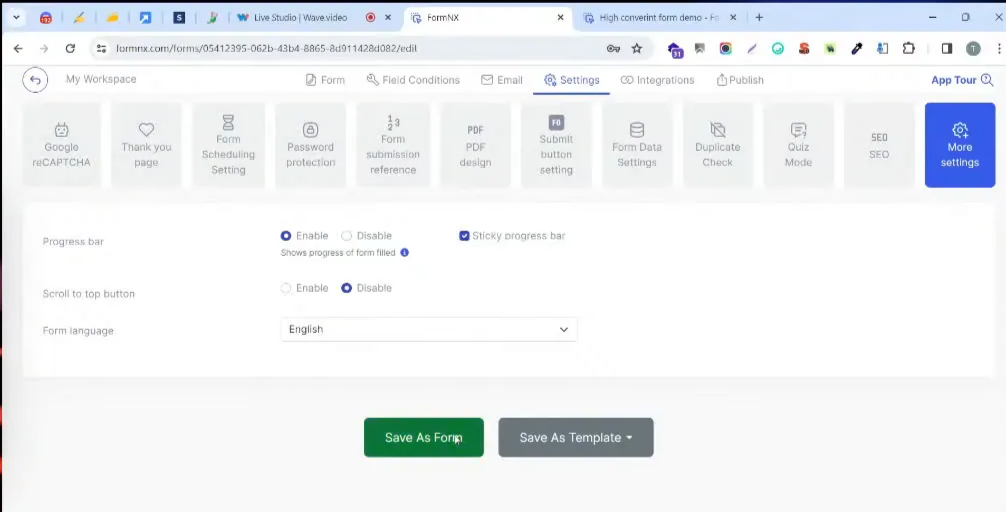
Implementing Countdown Timers
- Choose the Right Duration: Set a countdown timer that encourages quick submission without being overwhelming.
- Communicate the Value: Clearly state what users will miss out on if they do not complete the form before the timer runs out.
- Test the Feature: Always test the countdown feature to ensure it displays correctly across devices.
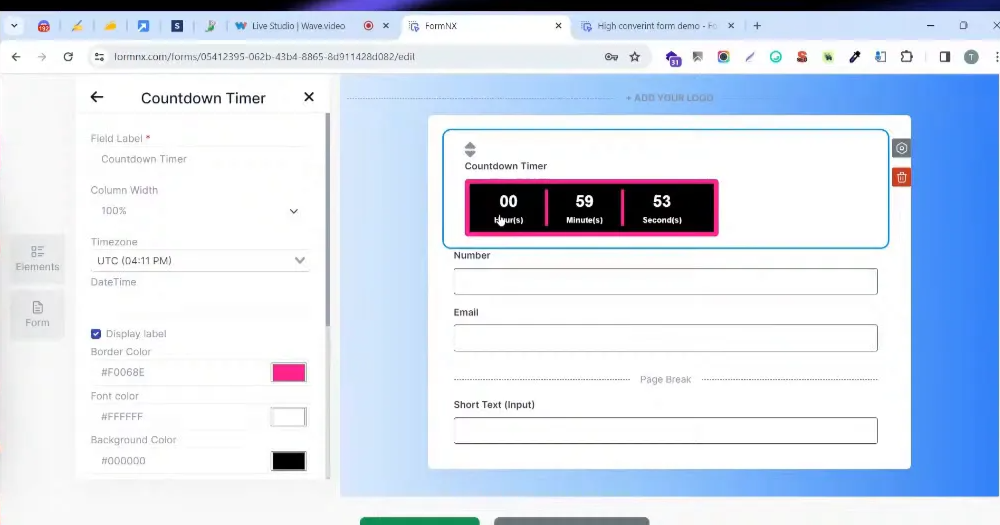
Duplicate Check Feature to Prevent Multiple Submissions
Duplicates will be spotted by a built-in duplicate check feature in FormNX. You will then have the chance to take action determine how one prevails over the other (eg: do you allow any submission at all?) to delete duplicate submissions. In short, the duplicate check feature will help you keep clean ‘lead’ data.
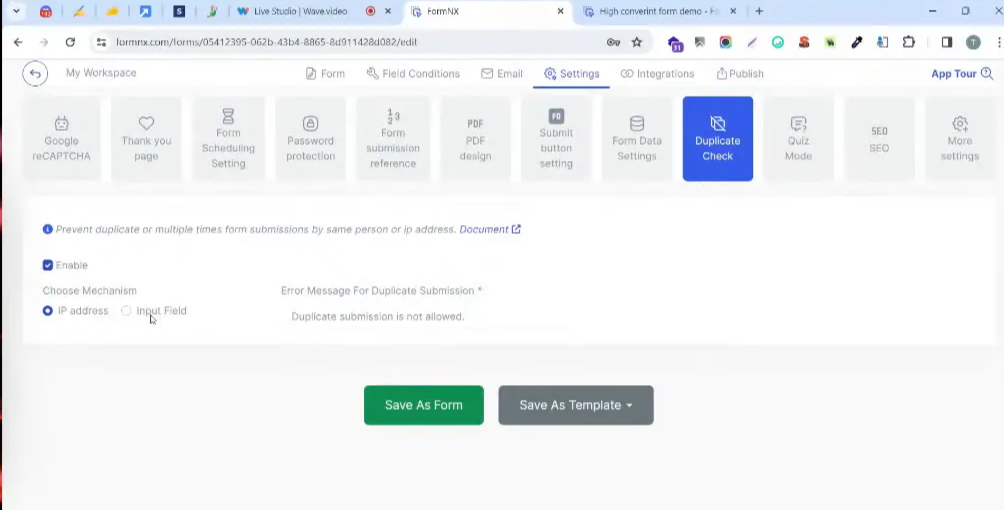
How to Enable Duplicate Checks
- Access Form Settings: Navigate to the form you wish to edit and access its settings.
- Enable Duplicate Checks: Locate the duplicate check option and enable it.
- Test for Functionality: Conduct a test submission to ensure that the duplicate check feature works as expected.
Pricing Structure: Commissions for Free vs Paid Users
The pricing structure of FormNX makes sense for businesses using the software. Free users pay commissions on transactions while paid users have reduced, or even eliminated, fees, again for higher volumes of submissions.
Key Differences in Pricing
- Free Users: Higher commission rates on submissions and limited access to advanced features.
- Paid Users: Lower commission rates, access to premium features, and enhanced support.
Building Sales Funnels with FormNX Without Extra Plugins
Further, the toolkit, called FormNX, enables users to build fully featured sales funnels within the product. There is almost no need for external plugins or tools when it comes to lead capture and conversion.
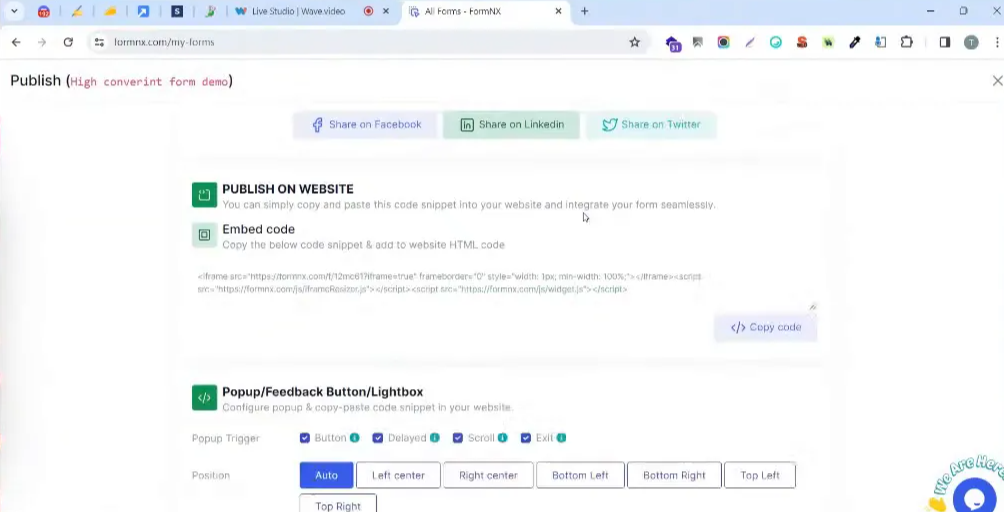
Steps to Build Your Sales Funnel
- Create Targeted Forms: Design forms that cater specifically to different stages of your sales funnel.
- Utilize Conditional Logic: Implement conditional fields to guide users through the funnel based on their responses.
- Analyze and Optimize: Regularly review performance metrics to identify areas for improvement.
Image Loading Issues and Cloud Provider Solutions
Poor performance due to user’s inability to load the image can cause a bad user experience. Such user experience can be resolved by adding load balancing and high availability to ensure services are available all the time and images can be uploaded to a reliable cloud provider, which increases the performance.
Best Practices for Image Management
- Optimize Images: Ensure that images are compressed and optimized for web use to reduce loading times.
- Choose Reliable Providers: Use reputable cloud providers known for their speed and reliability.
- Test Across Platforms: Verify that images load correctly on various devices and browsers.
Benefits of Enhanced Validation
- Improved Data Quality: Reduces the chances of incorrect or invalid entries.
- Enhanced User Experience: Users receive instant feedback when they input incorrect information.
- Streamlined Follow-Up: Ensures that contact information is accurate for follow-up communications.
Potential of FormNX for Behavioral Analysis with Quiz Mode
Above all, FormNX includes a unique Quiz Mode function that enables businesses to perform behavioural analytics on user preferences or behaviours in an enjoyable and playful way.
Quiz Mode allows you to create interactive quizzes that can serve various purposes, from lead generation to customer feedback. The responses collected can provide invaluable data that helps in tailoring marketing strategies and improving product offerings.
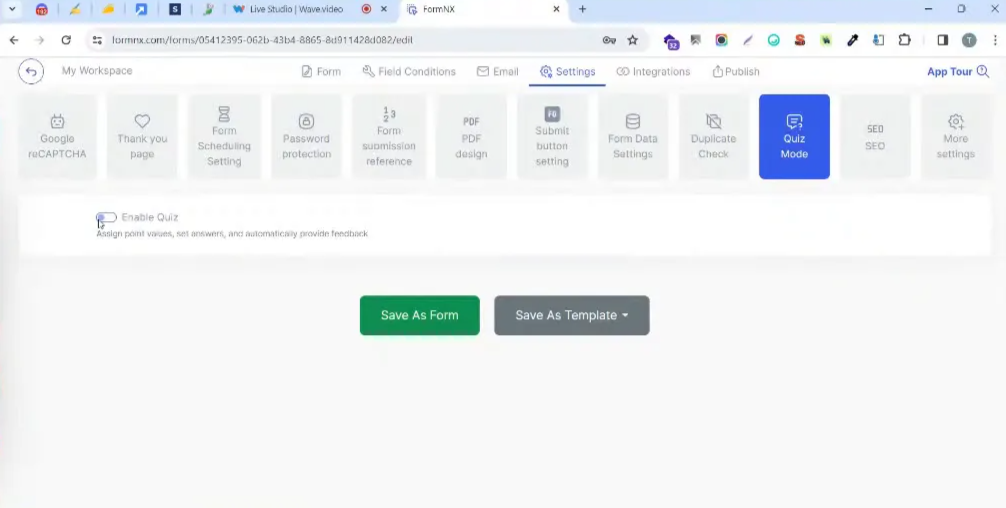
Benefits of Using Quiz Mode
- Engagement: Quizzes are inherently interactive, keeping users engaged and encouraging participation.
- Data Collection: Collect valuable data on user preferences and behaviors that can inform business decisions.
- Lead Generation: Use quizzes as a lead magnet by offering incentives for completion.
Social Media Integrations for Lead Generation
You can enhance your lead generation strategy by using FormNX to connect forms to social media. You can connect your forms to sources like Facebook and LinkedIn and capture leads right from your social media campaigns.
It eases the process for the user, who just needs to fill out forms once through their social-media profile and can result in higher conversion.
How to Set Up Social Media Integrations
- Access Integration Settings: Navigate to the FormNX dashboard and select the form you want to integrate.
- Select Social Media Platforms: Choose the social media platforms you want to connect to.
- Configure Permissions: Ensure that the necessary permissions are granted to allow data collection from users' profiles.
- Test the Integration: Run a test to confirm that leads are captured correctly from social media submissions.
Importance of Required Fields in Forms
You must force users to fill as many fields as you want in your form. This is a vital step in getting all the information you desire from each client. Besides helping with data completeness, it also makes your leads of better quality.
Best Practices for Required Fields:
- Clearly label required fields to avoid user confusion.
- Limit the number of required fields to only the essentials to reduce user drop-off rates.
- Provide helpful hints or examples for filling out fields to assist users.
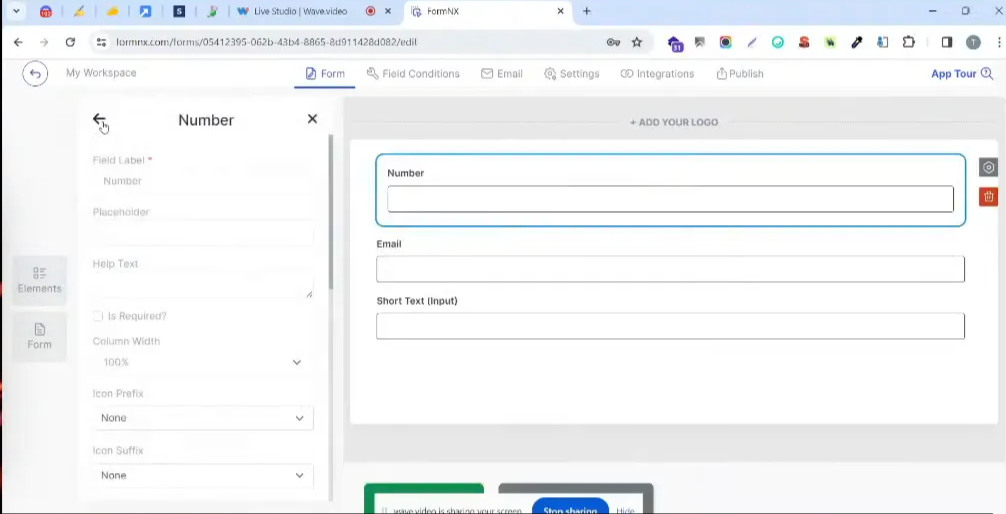
AI-Integrated Form Creation and CNAME Functionality Coming Soon
The future of FormNX seems bright: Users will now have the visualisation of forms generated by AI, which will analyse the input and generate the form according to the user instructions. In simple terms, now that the AI is trained to understand the shape, the input will now look like: Create a form like this:
What’s more, a feature will soon be implemented that allows for subdomains using a mechanism called CNAME, where users will have the ability to choose customised domain names for users to establish their brand and appear more credible.
Advantages of AI Integration
- Efficiency: Speed up the form creation process with AI suggestions.
- Customization: Tailor forms to meet specific business needs using AI insights.
- Enhanced User Experience: Provide users with a more intuitive and personalized form-filling experience.
Customizing Themes and Font Change Options
FormNX provides a range of themes that users can choose for their forms. Although the currently available options are not significantly customisable, users can alter their forms to a greater extend than when it is restricted to colour, due to the option to use fonts.
If you want to keep your brand looking consistent, for example, it’s important to customise themes so your forms match the look of the rest of your business.
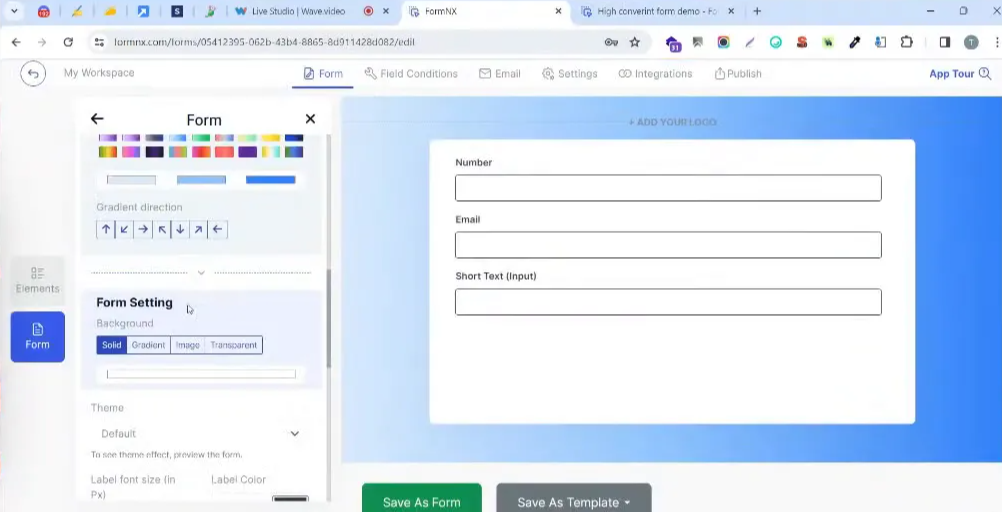
Steps to Customize Your Form Theme in FormNX
- Select Your Form: Go to the FormNX dashboard and choose the form you want to customize.
- Choose a Theme: Navigate to the themes section and select a theme that suits your brand.
- Preview Changes: Always preview your form to see how the new theme looks before publishing.
- Save Changes: Once satisfied, save your changes to make them live.
FAQ
Here are some frequently asked questions about FormNX:
Can I integrate FormNX with my existing CRM?
Yes, FormNX supports various CRM integrations to streamline lead management.
Is there a free plan available?
Yes, FormNX offers a free plan with limited features for new users.
How can I ensure GDPR compliance?
FormNX is designed with GDPR compliance in mind, ensuring that user data is handled responsibly.