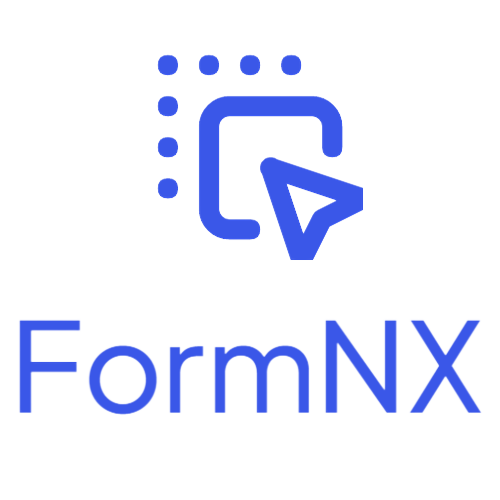What is incomplete partial responses?
Incomplete partial responses means when a respondent started filling out a form but did not complete all the questions or leave some parts of the form unanswered.
How to save incomplete partial responses in google forms?
Google Forms does not have a built-in feature to save partial responses, means you cannot complete a partially filled form if you leave a Google Form without submitting it and all your answers will be lost. It does not have "save and continue later" or "save as Draft" feature.
How to manage partial responses in Google Forms
There are two ways in Google Forms to manage incomplete partial forms:
Split your form into multiple forms:
Create separate Google Forms for different sections of your survey, which allows users to save their progress by submitting each individual form.
Use a third-party tool:
You can use some external tool that adds the partial response saving functionality to your Google Forms.
Problems/challenges to save incomplete partial responses in google forms:
- You need to use external tools to save partial responses
- Set up is bit lengthy
- Setup is very time consuming
- Setup needs bit technical knowledge
- It needs some extra efforts.
Alterntive to Google Forms with option to save incomplete partial responses:
FormNX is an excellent online form builder tool that allows you to save your incomplete form progress and return at a later time to complete the submission without any external tool.
Google Forms is free to use form builder, most popular but lacks in many useful features. You can consider FormNX as an alternative tool to meet your desired needs. FormNX has a lot of features that allows you to create customize forms according to your specific needs.
FormNX is free to use and very easy to save the incomplete responses just by using the Form Submit as Draft feature on your form.
How to use Draft feature in FormNX?
You just need to enable the Form Submit as Draft feature in your form and when you click on the Draft button on the form it will save the progress of your incomplete form and generates a link. This link allows the respondent to return to the form with all previously entered information to edit and complete the form submission.
FormNX provides many other features:
Free-form templates: FormNX provides 1000's of free to use professionaly crated template for many different usecases & different profesions. Checkout the template here 1000's of free-form templates
Spam protection: Form spam is when bots or other automated programs fill out web forms with fake or irrelevant information. This can include ads, abusive language, and links to phishing sites or malware. FormNX provides inbuild feature to spam protection using google recaptcha. Advanced spam protection
Integration: FormNX provides inbuild integration with many 3rd party for different purposes. Webhook, Stripe & other Integrations
Payment collection in forms: FormNX provides inbuild integration with stripe to collect payment in form. Stripe Integration
Duplicate Submission Check: The "Submission Duplicate Check" feature enables you to implement validation to prevent duplicate or multiple times form submissions by same person.
Quiz Mode: Quiz Mode in FormNX is designed to facilitate the creation of quiz forms, making it easy for educators, trainers, or anyone conducting assessments to build interactive quizzes.
Real-time email notifications: It enables you to automatically send email responses to users who fill out your forms.
Embed Forms on websites: Once you've created your form, you can embed the form on your websites.
FormNX is free to use, give it a try. FormNX