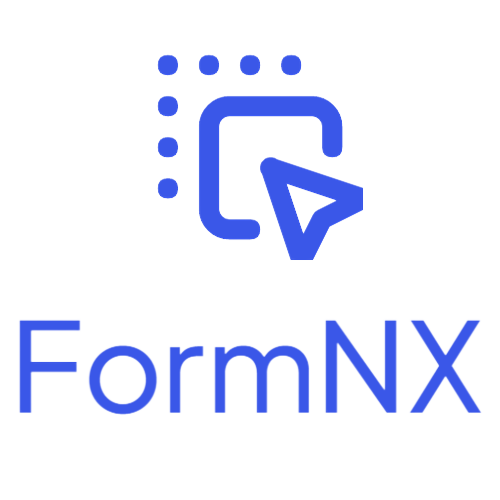Why we need to collect payments through online form?
Collecting payments through a form is important due to several reasons such as:
- It provides a structured and organized way to receive payments.
- Make it easier to track transactions whether the payment is done or due.
- It helps to prevent errors and miscommunication.
How to add payment method in Google Forms?
You can collect payments through Google Forms through in three ways:
- Redirecting to a payment gateway website
- Peer-to-peer payments
- Using add-ons.
Redirecting to a payment gateway
You can collect the online payments in Google forms by adding the payment link in the form so that the users can redirect to another website to complete the payment process.
Using peer-to-peer payment
You can add the QR code on your Google Forms to redirect your users to peer-to-peer platforms to make the payment.
Using Add-ons
To integrate payment process in Google Forms, you need to install and set up the add-ons such as Payable Forms and Neartail - Order form to collect the online payments through your forms.
Problems/challenges to add a payment method in Google Forms:
- No option to dynamically calculate payment amount
- Hard to setup
- Set up is bit lengthy
- Setup is very time consuming
- Setup needs bit technical knowledge
- It needs extra efforts.
Do I have a more easy method to collect payments with a form or Google Forms alternative with Payment Gateway
FormNX is an excellent tool that allows you to effortlessly collect online payments through your forms directly without using an add-ons.
You can also calculate payment amounts dynamically based on user inputs or specific calculations using the calculation field.
FormNX is free to use and very easy to integrate payment gateway to your forms to collect payments without any technical knowledge. You just need to connect Stripe Integration to your form to collect the payments.
Google Forms have basic customization options to customize the forms to match your branding. It also have limited features. Also, only few in-built templates are available in Google Forms. So, you can consider FormNX as an alternative tool to meet your desired needs. FormNX has comprehensive range of form fields and features that allows you to create customize forms according to your specific needs.
Whether you are looking to build Order Forms, Calculation Forms, Registration Forms, Feedback Forms, Events forms, Survey forms, & any other forms, you can create that forms with FormNX in just minutes.
How to connect Stripe Integration to your form to collect payments?
The "Stripe Integration" feature in FormNX helps you to accept online payments, donations, or orders directly through your forms. To connect Stripe Integration to your form you can refer to this Documentation
FormNX provides many other features like:
- 1000's of free-form templates
- Advanced spam protection
- Password protection
- Conditional fields
- Duplicate Submission Check
- Quiz Mode
- Real-time email notifications
- Embedding Forms on websites
- Signature Field
FormNX is free to use, give it a try. FormNX