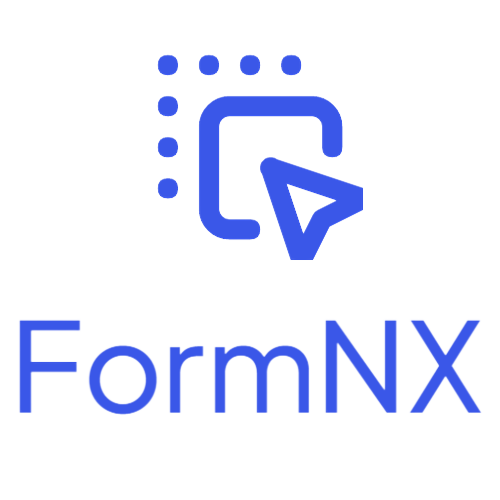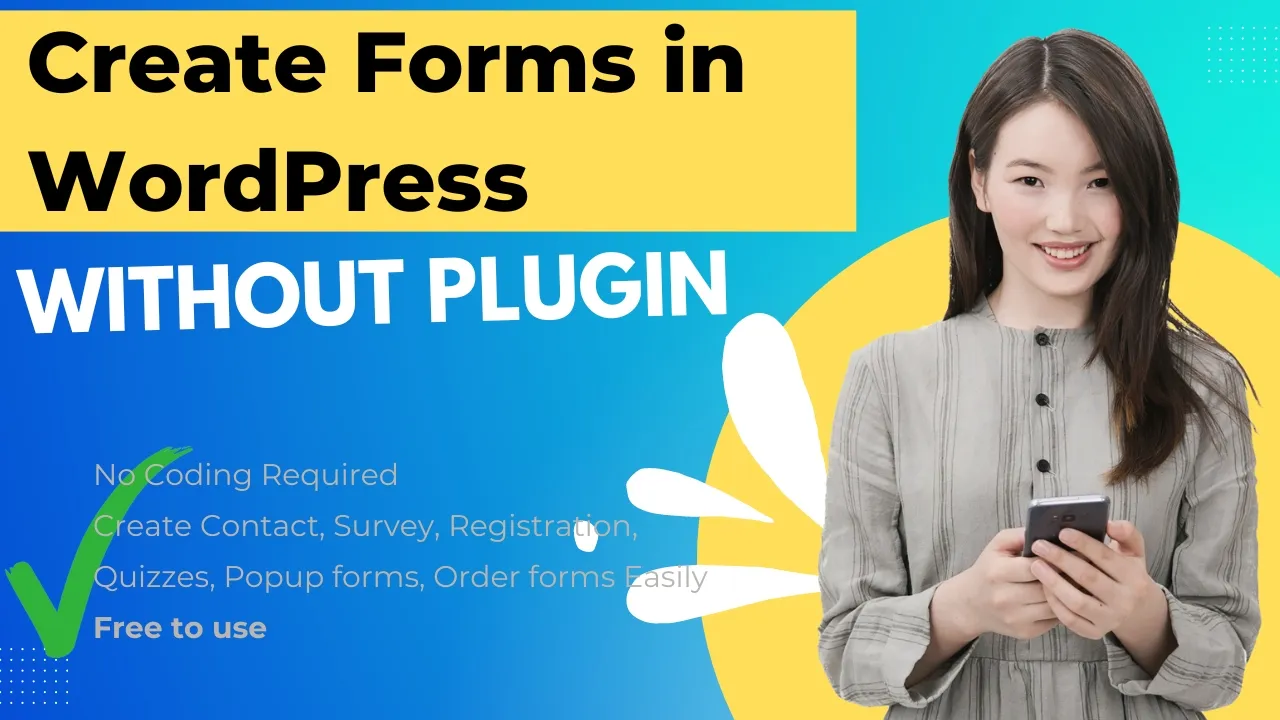
Are you looking to create forms in WordPress free of plugins? This guide will walk you through the process of building secure and efficient forms directly in WordPress, helping you avoid common vulnerabilities and performance issues associated with plugins.
Introduction to WordPress Forms
Creating forms in WordPress free can significantly enhance your website's functionality. Forms are essential for gathering user information, conducting surveys, and managing registrations. However, the traditional approach of using plugins often introduces security vulnerabilities and performance issues. This guide will explore a reliable alternative that allows you to create various types of forms without compromising your website's integrity.
The Risks of Using Plugins
While plugins can offer a quick solution for form creation, they also come with inherent risks. Each plugin increases potential attack vectors that hackers can exploit. Regular updates are necessary to keep them secure, which can become a burden, especially for those managing multiple sites.
- Security Vulnerabilities: Each plugin you install can serve as an entry point for malicious attacks.
- Performance Issues: Plugins can slow down your website, impacting user experience and SEO.
- Maintenance Overhead: Keeping plugins updated across multiple sites can be time-consuming and complex.
Getting Started with FormNX
To bypass the risks associated with plugins, consider using FormNX for creating forms directly on your WordPress site. Start by visiting formnx.com to create a free account.
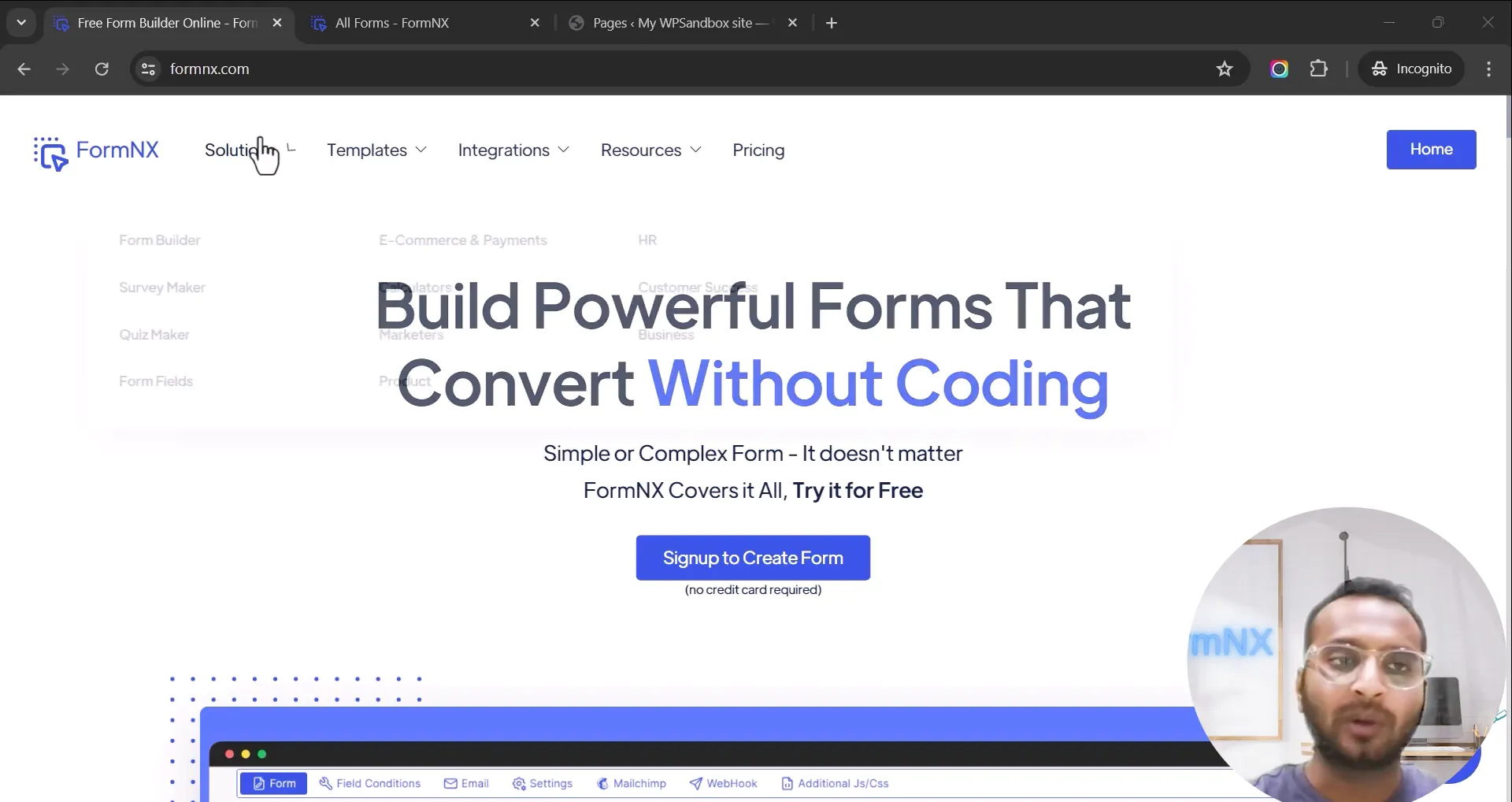
Creating Your First Form in FormNX
Once you log in to your FormNX account, you can begin creating your first form. The platform offers multiple options for form creation:
- Start from scratch.
- Copy an existing form.
- Use a premade template.
Using premade templates is the easiest option, with thousands available for various industries and purposes. Simply search for the type of form you need, such as a contact form.
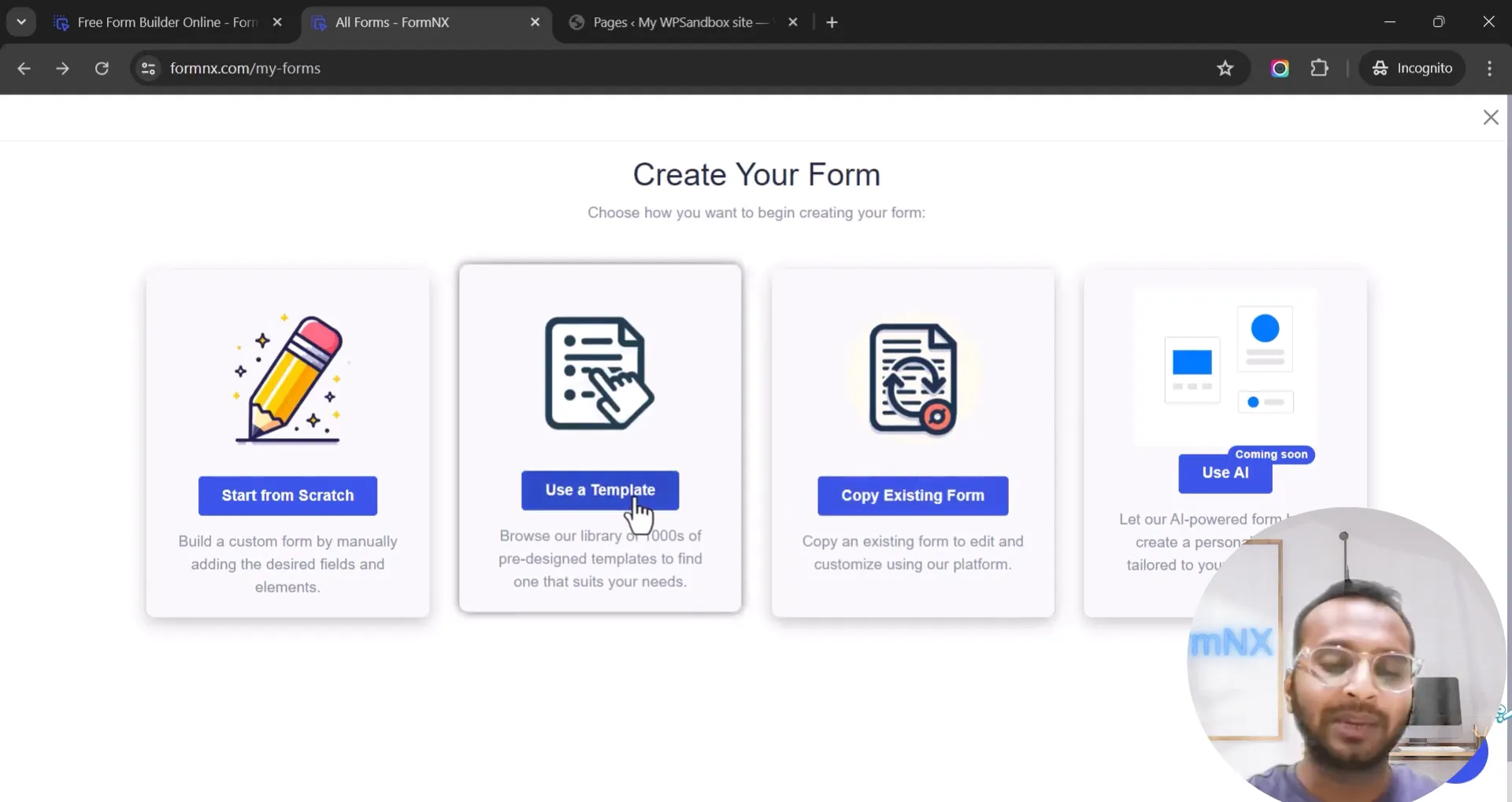
Choosing a Template in FormNX
After searching, you will see a list of templates. Each template can be previewed before selection. Once you find a suitable form, click on "Use Template" to get started.
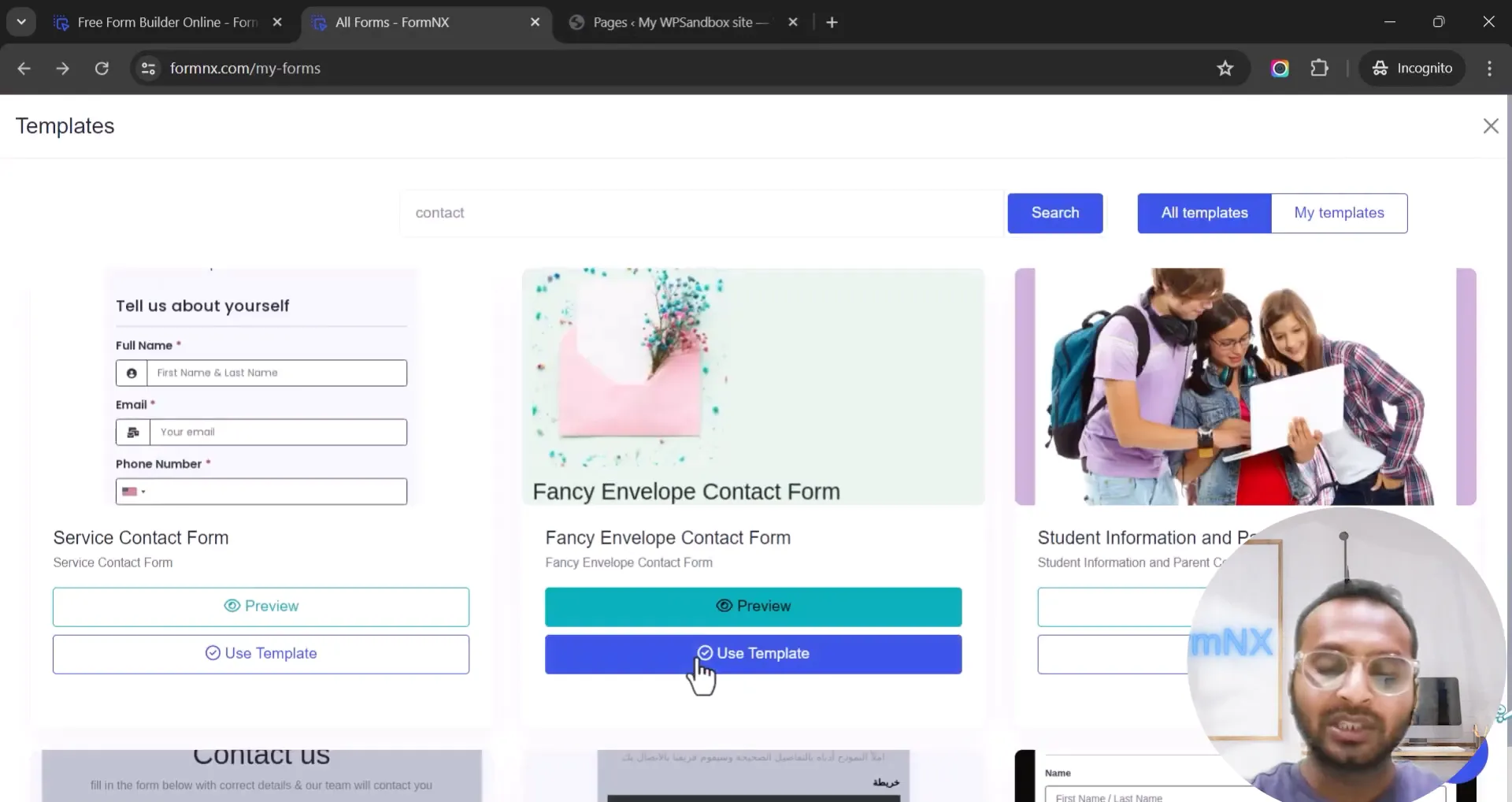
Customizing Your Form
After selecting a template, you can easily customize it. FormNX allows you to modify various elements, including:
- Color Schemes: Change the color to match your website's branding.
- Images and Logos: Add your logo for a personalized touch.
- Field Adjustments: Modify existing fields or add new ones as necessary.
With these tools, you can create a form that perfectly fits your needs. Once satisfied with the design, save your form and proceed to publish it.
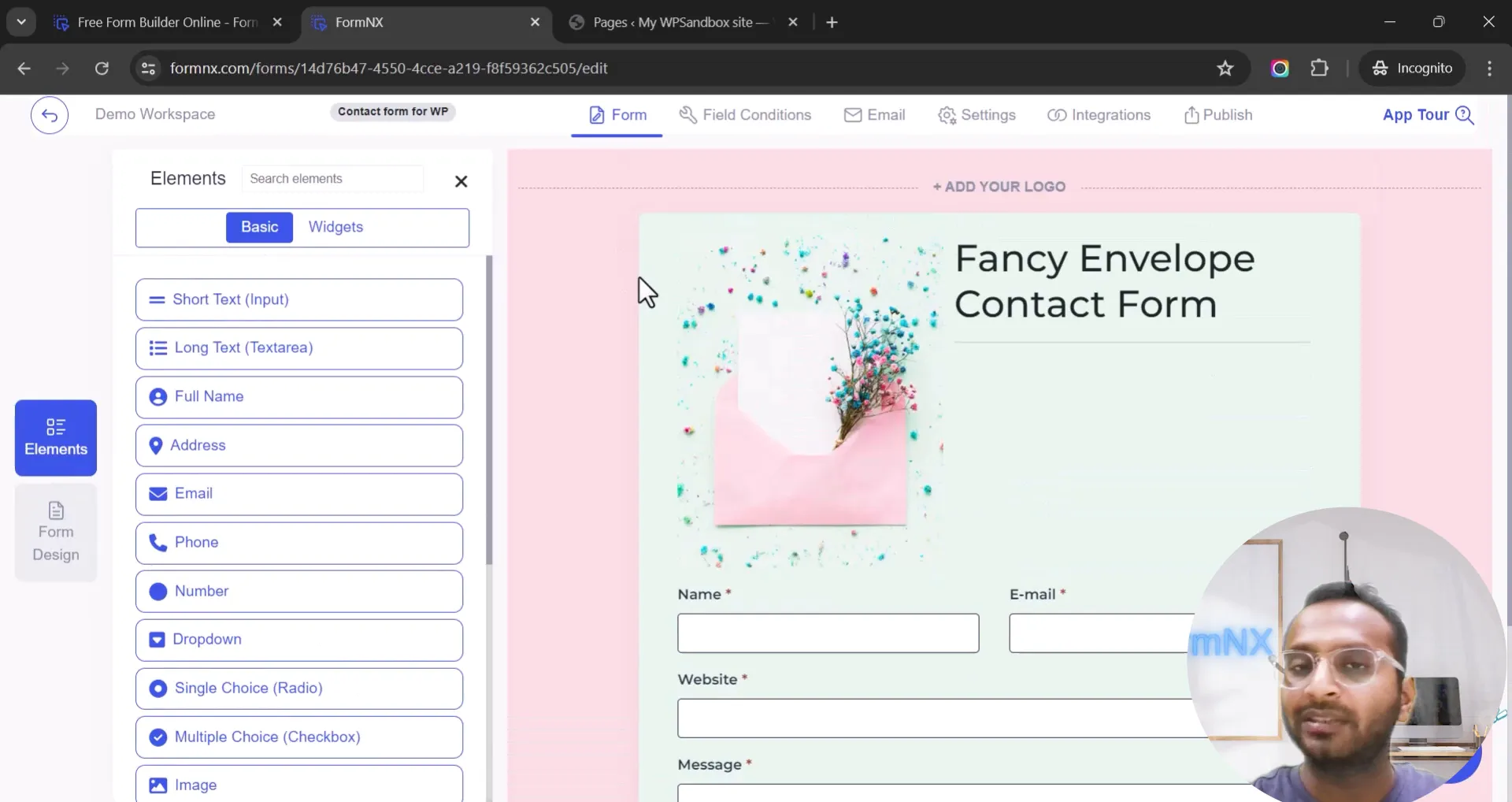
Publishing Your Form
Once your form is ready, it's time to publish it. FormNX provides a seamless way to share your forms with your audience. You can choose to share the form link directly or embed it into your website.
To publish your form, follow these steps:
- Go to the publish tab after saving your form.
- Copy the direct link provided and share it via email or social media.
- For embedding, copy the embed code and paste it into an HTML block on your desired page.
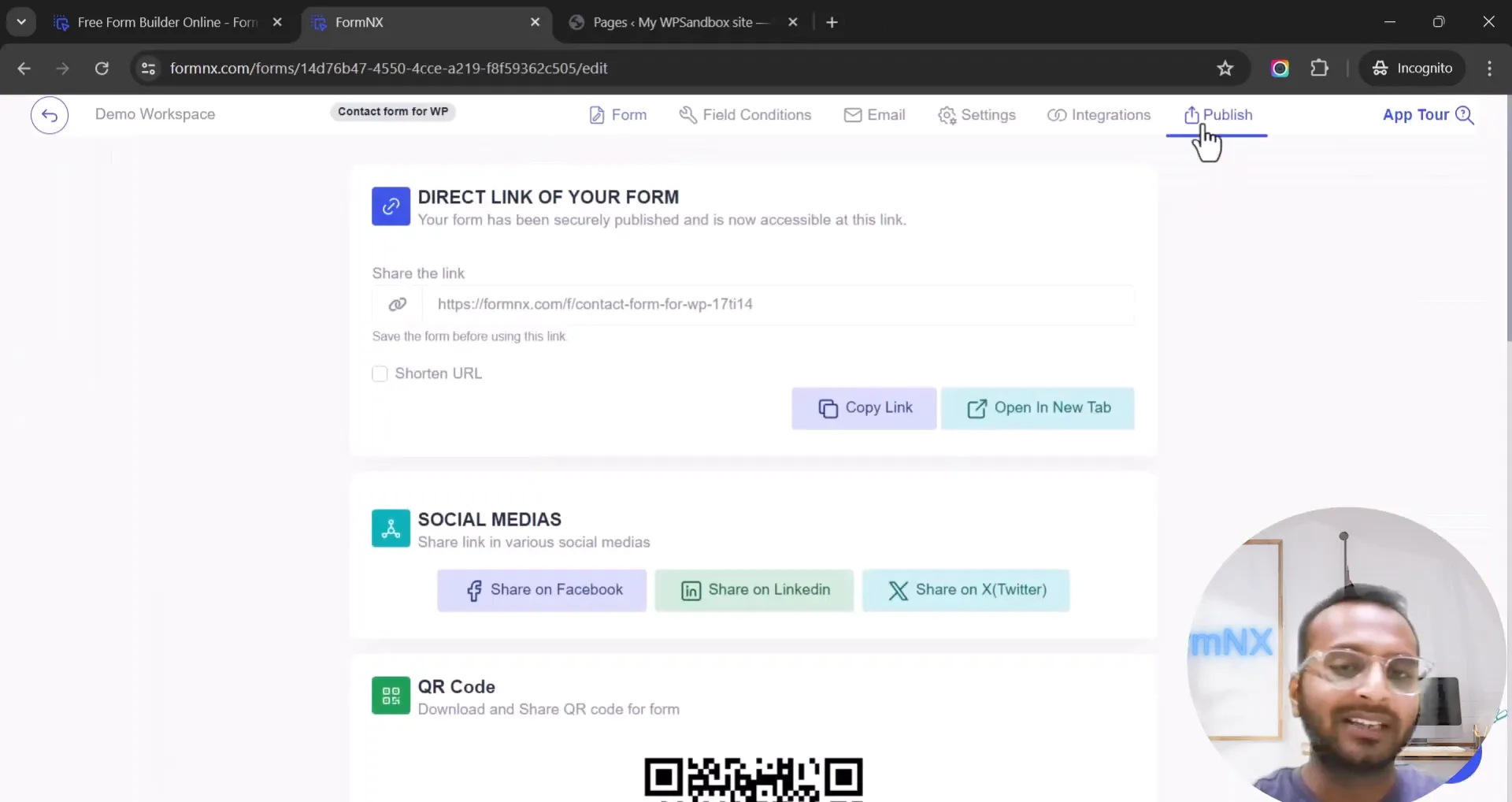
Using Pop-Up Forms
Pop-up forms are an effective way to engage visitors without disrupting their experience. They can be triggered by various user actions, ensuring that your form is seen at the right moment.
To create a pop-up form:
- Go to the publish section in FormNX.
- Choose the trigger method, such as button click, scroll percentage, or exit intent.
- Customize the appearance of your pop-up to align with your branding.
You can refer to this Documentation for detailed information about Pop-up forms.
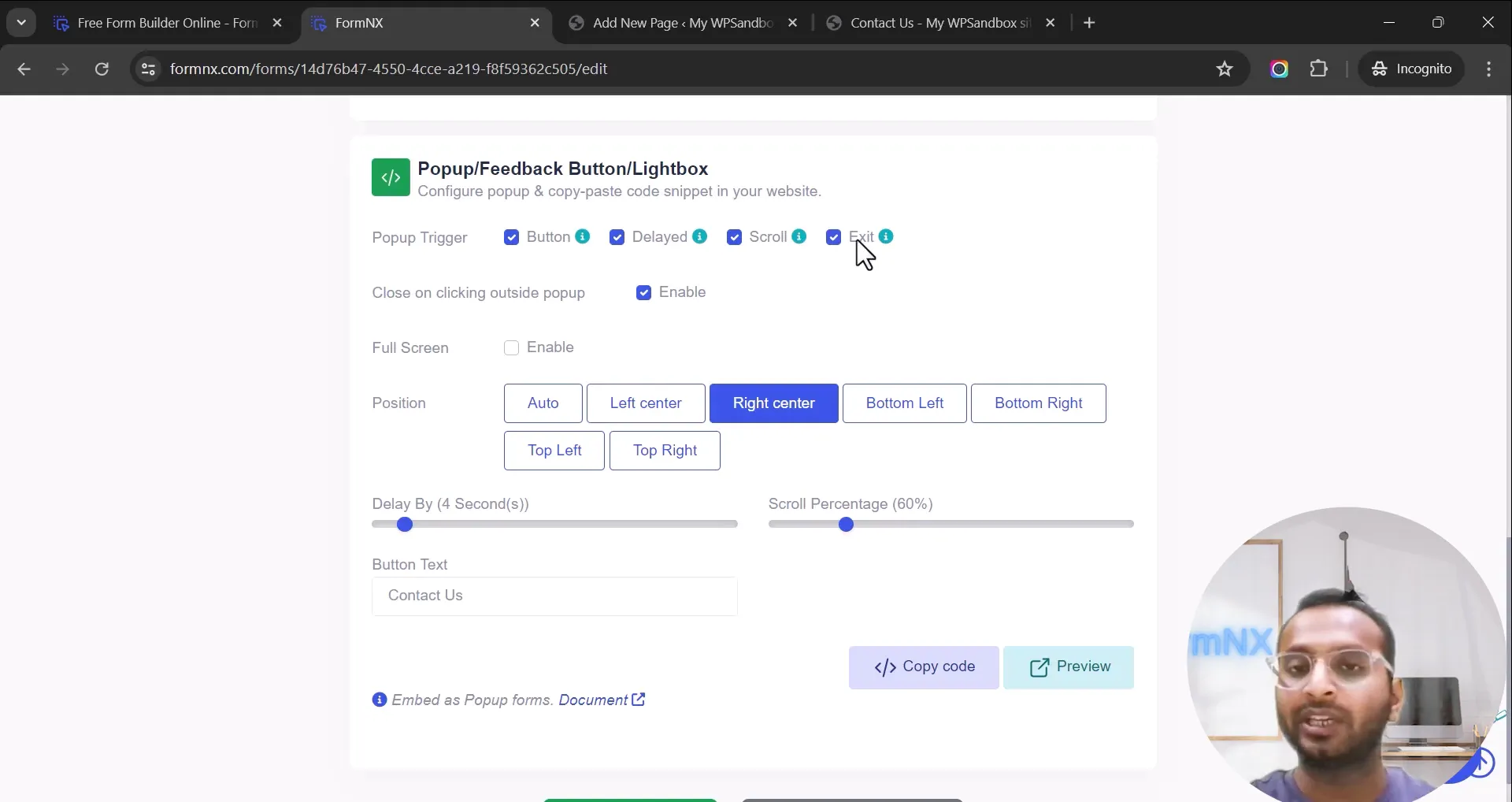
Understanding Trigger Options
Trigger options are vital for optimizing the visibility of your forms. Here are the key types of triggers available:
- Button Trigger: Users click a designated button to open the form.
- Scroll Trigger: The form appears when users scroll a certain percentage down the page.
- Exit Intent Trigger: The form pops up as users attempt to leave the site.
These triggers help maximize user interaction and can significantly increase lead capture rates.
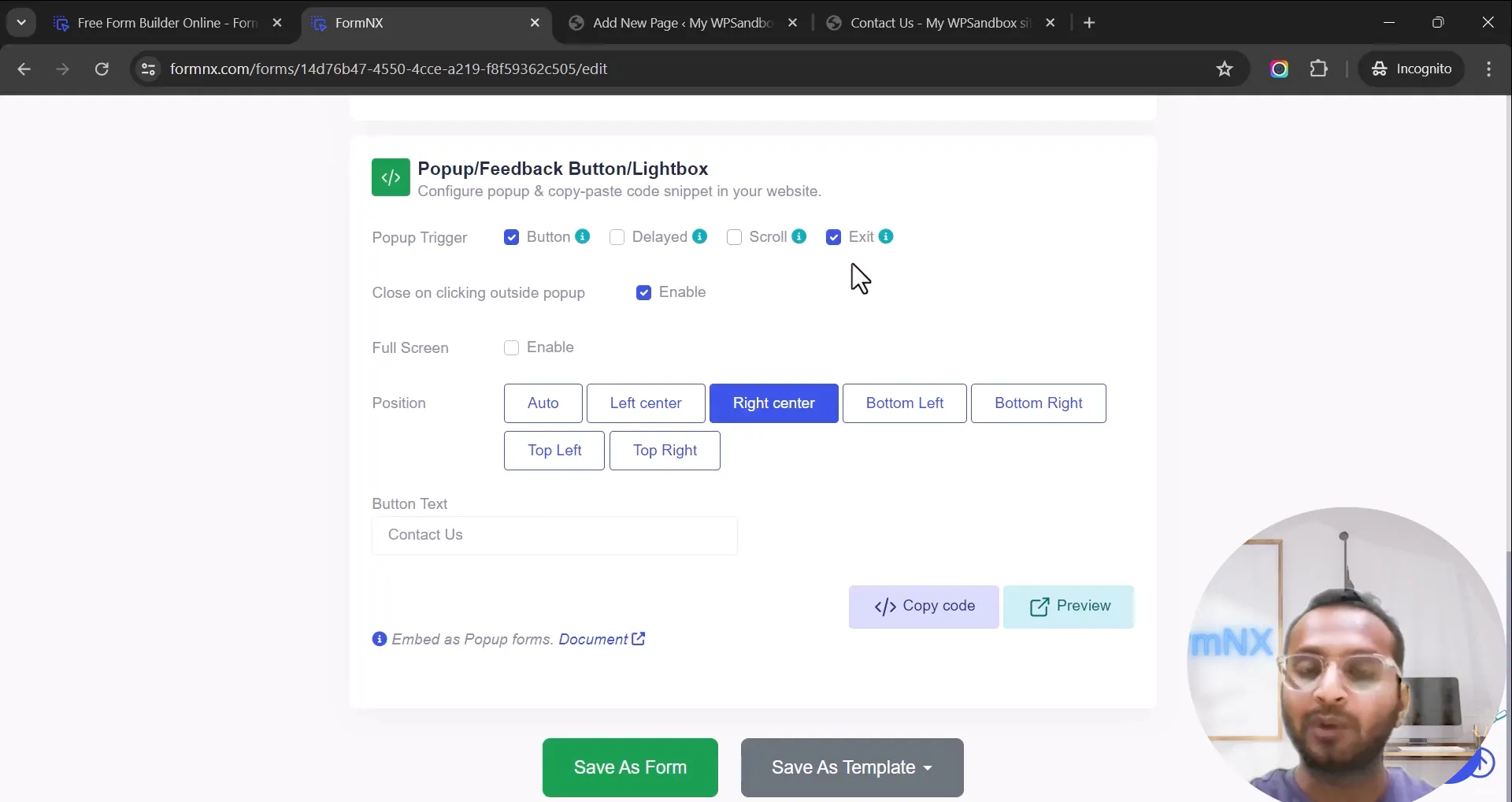
Creating Various Types of Forms
FormNX is not limited to just contact forms; it allows you to create a wide variety of forms tailored to your specific needs. Here are some examples:
- Survey Forms: Collect feedback and opinions from your users.
- Registration Forms: Manage sign-ups for events or newsletters.
- Quiz Forms: Engage users with interactive content.
The versatility of FormNX’s templates means you can easily adapt existing designs or create new ones from scratch, ensuring you meet your audience's needs.
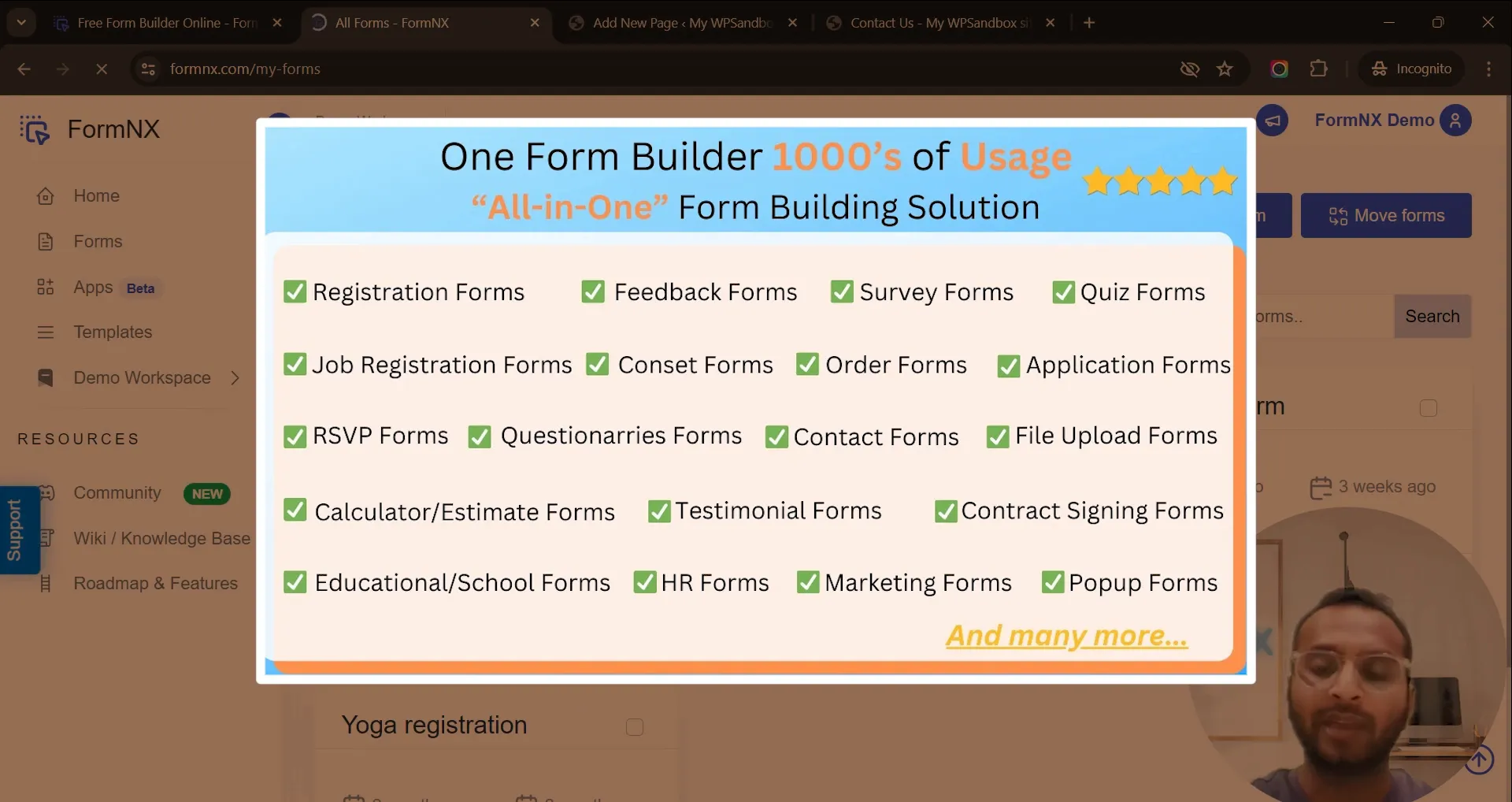
FAQ: Common Questions About Creating Forms
1. Can I customize the forms?
Absolutely! FormNX allows extensive customization options, including colors, images, and field adjustments to match your website's style.
2. Are pop-up forms effective?
Yes, pop-up forms can dramatically increase your form's visibility and engagement, especially when triggered at optimal times.
3. Is it secure to create forms without plugins?
Using FormNX eliminates the security risks associated with WordPress plugins, as it minimizes vulnerabilities and maintenance needs.
4. Can I track submissions?
Yes, FormNX includes built-in analytics to help you track form submissions and user interactions, allowing for better decision-making.
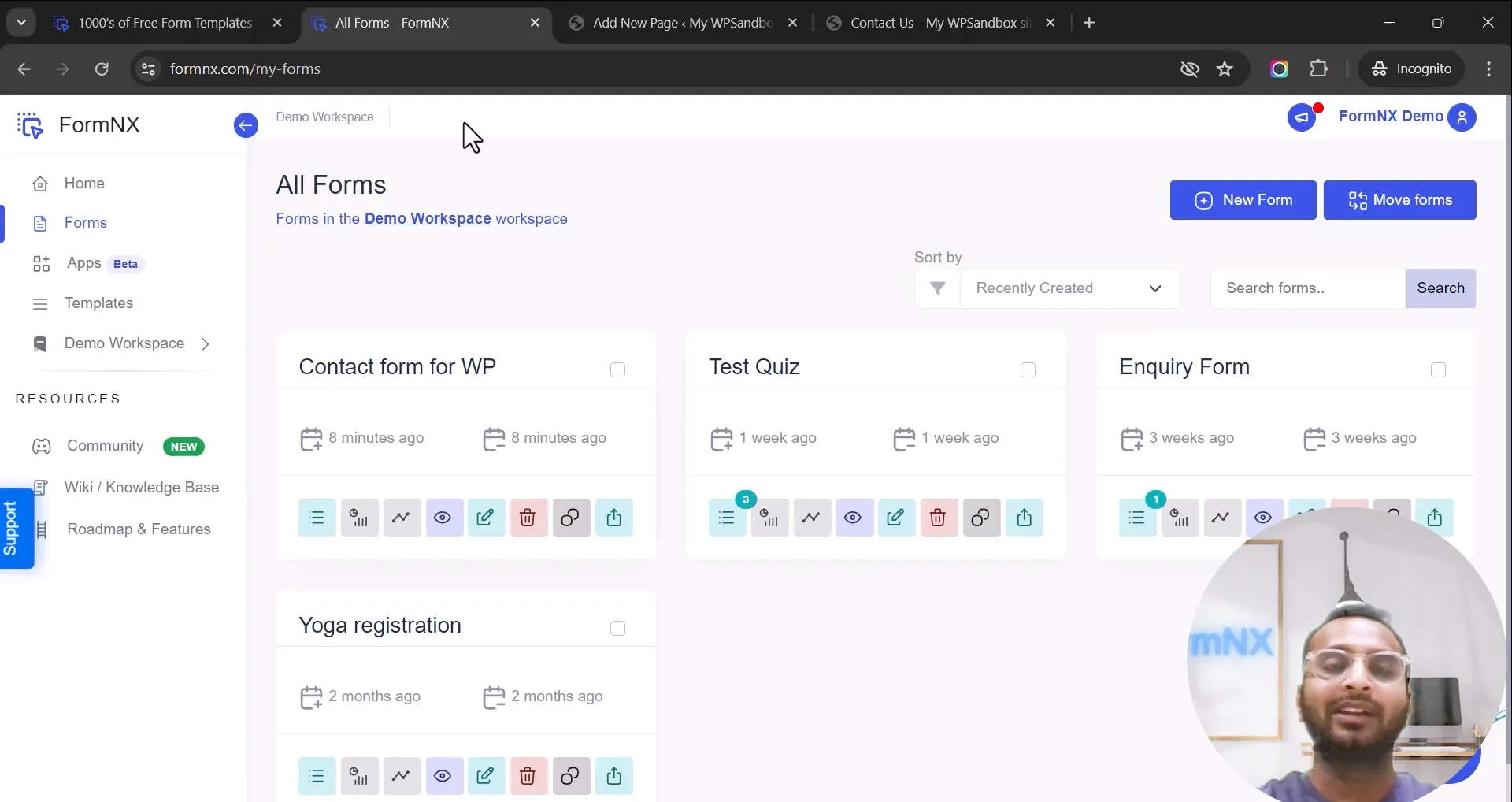
Creating forms in WordPress free has never been easier or more secure. By utilizing FormNX, you can enhance your site's functionality while protecting it from common vulnerabilities associated with plugins. Start creating your forms today and experience the benefits firsthand!