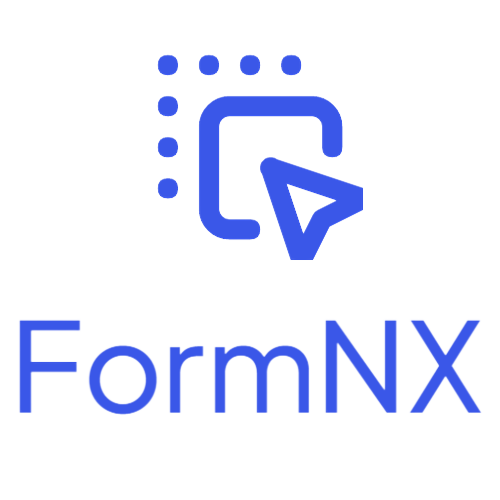What is Prevent Duplicate Submission?
The "Prevent Submission Duplicate" enables you to implement validation to prevent duplicate or multiple times form submissions by same person.
Duplicate submissions can lead to inaccurate data and complicate data analysis. With this feature, you can ensure that each form submission is unique and distinct.
Some cases where we need to prevent duplicate submission:
Here below are some examples where we need duplicate submission check:
Event Registration : For an event registration form, you can use duplicate checks based on the user's IP address to prevent multiple registrations from the same individual. This ensures that each user registers only once for the event.
Survey Form : In an online survey form, you can configure duplicate checks so that survey data collected isn't duplicate.
Tests or quizzes Form : In an Quizzes form, you can use duplicate check based on the user's IP address to prevent multiple submissions from the same individual. This ensures that each user submit their response only once for the test or quiz.
What happens if a duplicate submission is detected?
When a duplicate submission is detected, FormNX will display the configured error message to the user, and their submission will not be processed or submitted. They will need to correct their submission or take the appropriate action as indicated in the error message.
How to prevent duplicate submissions in Google Forms?
To prevent duplicate responses in Goggle Forms, you have two options:
- Enabling Google Forms built-in limit to 1 response.
- Restricting Responses to One Per Person Using Google Forms Add-ons
Limit to 1 response
Create a new Google form, or click on the existing form.
After you’ve opened the form, click on the Settings tab and Scroll down to the Responses section and you’ll see the Limit to 1 response toggle button.
Toggle the switch on (to the right side), and it will mention that all the respondents will be required to sign in to Google.
This means a person with the same Google account can fill out the form only one time.
If in case if anyone does not have Google account they will not be able to fill out and submit the form.
Restricting Responses to One Per Person Using Google Forms Add-ons
The last way to prevent duplicate submissions in Google Forms is you need to install and set up the Add-On to restrict duplicate responses.
Problems/challenges to prevent duplicate submissions in Google Forms:
- Add-on setup is hard and lengthy
- It consumes a lot of time
- Setup needs bit technical knowledge
- It requires an google account for fill out and submit the forms. If anyone does not have Google account he will not be able to submit the form.
Alterntive to Google Forms with option to prevent Duplicate Submission:
FormNX is an excellent tool that allows you to prevent duplicate submissions on your forms without using any add-ons.
Google Forms is free to use form builder, most popular but lacks in many useful features. So, you can consider FormNX as an alternative tool to meet your desired needs. FormNX has a lot of features that allows you to create customize forms according to your specific needs.
FormNX is free to use and very easy to prevent duplicate submissions on your form without any prior technical knowledge. You just need to enable Duplicate Check feature in your form to prevent duplicate submissions.
FormNX provides many other features like:
- 1000's of free-form templates
- Advanced spam protection
- Password protection
- Conditional fields
- Webhook, Stripe & other Integrations
- Quiz Mode
- Real-time email notifications
- Embedding Forms on websites
- Form Scheduling
- Form Submission as Draft
- Signature Field
FormNX is free to use, give it a try. FormNX