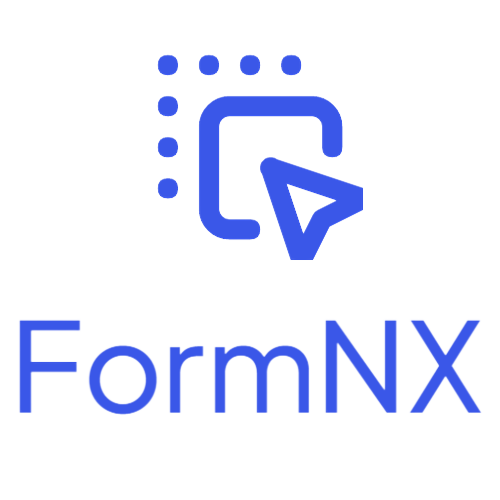What is confirmation Email to responder?
The confirmation Email to Responder means sending automatic email responses to the users who fill out the forms.
How to send a confirmation email with a copy of the form response to the respondents in Google Forms?
- You need click on the settings tab.
- Then go to the Response section and then you need to select Responder input option for the Collect email addresses
- Select "always option for Send responders a copy of their response" in Google Forms to send a copy of the response to the users when they submit the form.
But there is no in-built option to customize the confirmation email that sends to the responders. If you want to customize this confirmation email you need to install and set up Add-ons to send customized notification emails.
- Neartail - Order form & - - Formfacade are the Add-ons which you need to install and set up to send customized confirmation email to the responders.
Problems/challenges to send customized confirmation email in Google Forms:
If you send customized confirmation email in google forms using addons it has many practical challenges like:
- Need to install and setup Add-ons.
- Hard to setup.
- Set up is lengthy and very time consuming process.
- Setup needs bit technical knowledge.
Alterntive to Google Forms with option to send customized confirmation email to the responders:
Google Forms is free to use form builder, most popular but lacks in many useful features. In Google Forms you need to install and set up the Add-ons to send customized confirmation emails which is a hard, lengthy and time consuming process. You can consider FormNX as an alternative tool to meet your desired needs. FormNX is best and popular online form builder tool that allows you to send customized confirmation email to the respondents who fills out the form without need of any Add-ons.
FormNX is free to use and it has a lot of features that allows you to create customize forms according to your specific needs.
How to send customized confirmation email to the respondents in FormNX?
To send the customization confirmation email to the responders you just need to enable Auto Response from the Email Settings section. You can customize the content of the subject and body for the email and after that it will automatically send email responses to users who fill out your forms.
Use Cases of Auto Response Email
Here below are few cases where you need to send confirmation email to the respondents:
Registration Confirmation
If you have a registration form on your website, you can set up an auto response email to send users a confirmation message immediately after they register.
Explore Registration Form Templates to easily build a Registration Form for any use cases.
Feedback Form
For a feedback form, you can configure auto response emails to thank users for their input and assure them that their feedback is valuable.
Explore Feedback Form Templates to easily build a feedback Form for any use cases.
FormNX provides many other features:
- Free-form templates: FormNX provides 1000's of free to use professionaly crated template for many different usecases & different profesions. Checkout the template here 1000's of free-form templates
- Conditional fields: Conditional Fields feature allows you to make your forms more dynamic and user-friendly. You can show/hide fields based on the users responses in the form.
- Integration: FormNX provides inbuild integration with many 3rd party for different purposes. Webhook, Stripe & other Integrations
- Payment collection in forms: FormNX provides inbuild integration with stripe to collect payment in form. Stripe Integration
- Duplicate Submission Check: The "Submission Duplicate Check" feature enables you to implement validation to prevent duplicate or multiple times form submissions by same person.
- Quiz Mode: Quiz Mode in FormNX is designed to facilitate the creation of quiz forms, making it easy for educators, trainers, or anyone conducting assessments to build interactive quizzes.
- Embed Forms on websites: Once you've created your form, you can embed the form on your websites.
- Many more..
FormNX is free to use, give it a try. FormNX