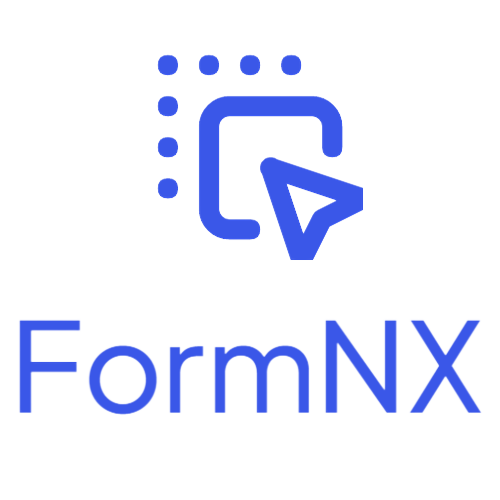FormNX is an affordable, powerful, and No-code Form Builder.
With FormNX you can create any kind of form, it can be a simple Contact Form, Registration Form, HR Form, Lead Generation Form, or complex forms like Quizzes, Cost Calculation Forms, Survey forms, File upload forms, or anything else without any coding just simply click on the elements to add the elements to your form.
What is Google Forms?
Google Forms are Free for all users, with limitations on advanced features. Google Forms is an online tool that allows users to create custom surveys, quizzes, and forms. Google Forms is Simple with basic customization options for themes, colors, and layout. In Google Forms, there is only basic conditional logic to hide and show questions based on user responses.
What is FormNX?
FormNX is a form builder that can help you create any kind of form without coding. Simply just click on the elements to add the elements to your form. FormNX provides a lot of features like:
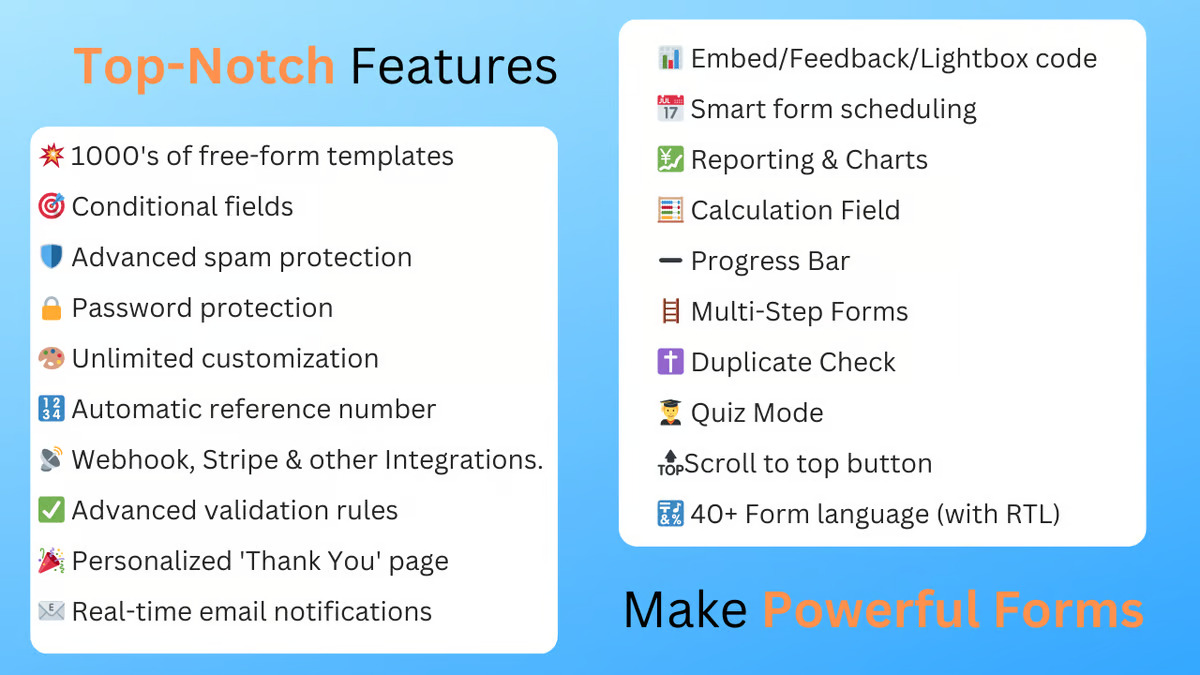
- 💥 1000's of free-form templates
- 💪 Unlimited submissions
- 🌟 Unlimited forms
- 🛡️ Advanced spam protection
- 🔒 Password protection
- 🎨 Unlimited customization
- 🎯 Conditional fields
- 🔢 Automatic reference number
- 📡 Webhook, Stripe & other Integrations.
- ✅ Advanced validation rules
- 🎉 Personalized 'Thank You' page
- 📧 Real-time email notifications
- 📊 Embed/Feedback/Lightbox code
- 📅 Smart form scheduling
- 💹 Reporting & Charts
- 🧮 Calculation
- ➖ Progress Bar
- 🪜 Multi-Step Forms
- ✝️ Duplicate Check
- 🧑🎓 Quiz Mode
It helps you to build Registration Forms, Feedback Forms, Events forms, Survey forms, Questionnaires, Job application Forms, Consent Forms, Contact Forms, Lead Generation Forms, RSVP Forms, Order Forms, File upload forms, Quizzes, Cost Calculation Forms & many other forms in minutes without coding.
Google Forms Vs FormNX
Here below is the comparison between Google Forms and FormNX:
Google Forms are free for all users, with limitations on advanced features where as FormNX Offers various pricing plans with a free tier and premium features for professional and business use.
In Google Forms, the conditional logic to hide and show questions is basic and shown as one question per page, making the form much longer whereas in FormNX you can add Advanced conditional logic to show and hide multiple questions per page based on user response.
Google Forms is with basic customization options whereas FormNX is a user-friendly interface with more design customization, which makes it flexible for a range of use cases.
Google Forms has limited customization for themes, colors, and layout whereas FormNX Offers advanced customization with various color schemes, fonts, Question color, field text color, field background color, form page & background color, and layout options to match brand aesthetics.
Google Forms integrates well with Google Sheets whereas FormNX offers more integration options such as Integration with Webhook, Stripe, and Mailchimp.
Google Form customize design flexibility is limited and templates are also quite standard whereas FormNX has various templates that can be customizable to match your brand which makes them more visually engaging.
FormNX has a GDPR compliance feature for businesses where as in Google Forms GDPR compliance feature is not available.
The Password Protection for Forms feature is available in FormNX which restricts/locks access to a form by requiring users to enter a specific password before they can view and submit the form where as in Google Forms the password protection feature for forms is not available.
Calculation feature is available in FormNX which helps you to build Forms with dynamic calculations where as in Google Forms dynamic calculation feature is not available.
The e-Signature feature is available in FormNX which allows users to sign digitally on the forms where as in Google Forms e-signature feature is not availabble.
Duplicate Submission Check feature in FormNX enables you to implement validation to prevent duplicate or multiple times form submissions by the same person where as in Google Forms Dupplicate submission check feature is not available.
Take Photo feature is available in FormNX, with this feature users take custom pictures through the camera and submit the picture in the form where as in Google Forms Take photo feature is not available.
The PDF Embedder feature is available in FormNX, with this feature you can embed any PDF on your forms where as in Google Forms PDF Embedder feature is not available.
Limitations of Google Forms
- Google Forms doesn't have integrations with third-party services like Mailchimp and payment gateways like Stripe.
- Google Forms has basic design customization options but lacks more advanced options.
- Google Forms have conditional logic, but it is extremely basic conditions.
- Google Forms offers only a few templates so you do not have so much choice to select the template.
How FormNX overcomes the limitation of Google forms
- FormNX offers integrations with Mailchimp and payment gateway like Stripe to collect payments.
- FormNX offers advanced customization such as various color schemes, fonts, Question color, field text color, field background color, form page & background color, and layout options to match brand aesthetics.
- FormNX offers advanced conditional logic to show/hide elements of the form on the basis of the user's responses.
- FormNX offers a variety of ready-to-use templates for different use cases so you can select the form template according to your use cases and you can also customize the template according to your needs.
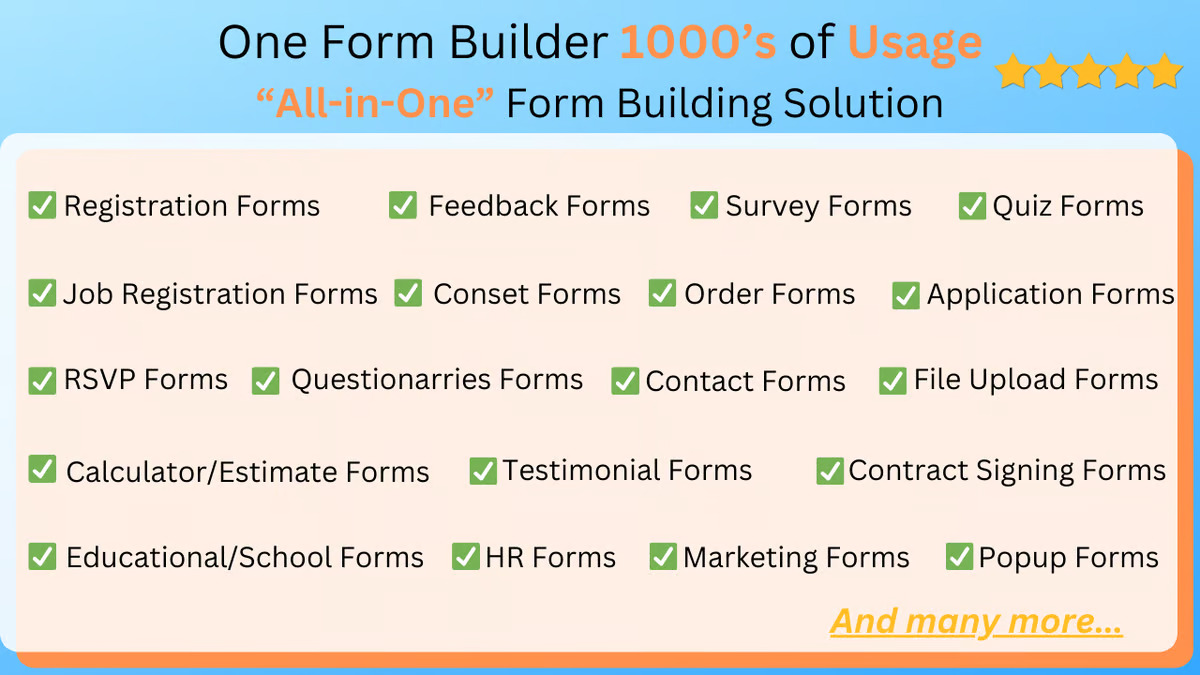
Templates offered in FormNX
Here below are the some templates offered in FormNX:
- Registration Forms Templates
- Feedback Forms Templates
- Survey Forms Templates
- Contact forms Templates
- HR Forms Template
- Order Forms Templates
- Consent Forms Templates
- Medical Forms Template
- And many more
Comparison between FormNX Form Templates and Google Form Templates
Here below are few templates to check the comparison between Google Forms Template and FormNX Forms Template:
Google order form template, Google Forms provides only one template for order form whereas FormNX provides templates for different type of order forms.
Time Off Request Form in Google Form and Time Off Request Form in FormNX
There is only one template available in Google Forms for Event Registration where as FormNX offers variety of registration templates for differnt use cases.
Google Forms pricing
- Free Forever
- Business Standard: $12/month per user
FormNX pricing
- Free Forever
- Pro Plan 1: $15/month
- Pro Plan 1: $12.00/month (Billed $144 yearly)
- Pro Plan 1: $147/Lifetime (Limited Offer)
- Pro Plan 2: $20/month
- Pro Plan 2: $14.00/month (Billed $168 yearly)
- Pro Plan 2: $237/Lifetime (Limited Offer)
- More Pricing details
Reviews and Ratings of the customers about FormNX
On G2, FormNX have a rating of 4.5 out of 5. Check out the reviews about FormNX on G2
On Trustpilot, FormNX have a rating of 4.3 out of 5. Check out the reviews about FormNX on Trustpilot
Conclusion
In conclusion, FormNX provides a more robust and versatile solution as compared to Google Forms. With its customization options, advanced features, and a variety of templates to choose from, FormNX allows users to create professional forms that meet their specific needs. Whether you need simple forms or complex surveys, FormNX is the better choice for those seeking flexibility, functionality, and ease of use. So, anyone looking to build professional, customizable forms without any coding, FormNX is the better choice compared to Google Forms. So, FormNX is best alternative to google forms.
FAQ
Can you add a signature in Google Forms?
No, Signature feature is not available in Google Forms. Use FormNX to add Signature field feature to your forms. The Signature field allows the users to digitally add their signature in the forms. So, User's give their consent through signature in the form. This field is used when you require your users to authenticate (by signing) the data they submit through your form.
How to Integrated Payment Gateway or collect payments in Google Forms?
In Google Forms, there is no feature available to Integrate Payment Gateways or collect payments through forms. Use FormNX to integrate payment gateway like Stripe to your forms for payments. The "Stripe Integration" feature in FormNX helps you to accept online payments, donations, or orders directly through your forms. Whether you're selling products, collecting donations, or offering subscription services, this integration simplifies the payment process.
Can I hide question on a google form?
No, Google Forms does not support hidden fields, but you can use FormNX to hide the questions/elements in your form. A hide field feature is used to store data that is not visible to the user or can't be modified by them.
Can you customize the look of a Google Form?
Google Forms offers basic and limited customization options. Use FormNX, as it offers advanced customizations such as various color schemes, fonts, Question color, field text color, field background color, form page & background color, add images and layout options to match your brand.
Can I add Conditional logics in Google Forms or can you do conditional questions in google forms?
Google Forms have very limited capability for conditional logics. Use FormNX to use Advanced conditional logics for the elements in your forms. Conditions feature in FormNX allows you to make your forms more dynamic and user-friendly. You can set up logics to control the visibility of form fields based on the responses users provide in other fields. This helps streamline the form-filling process and ensures that users only see the fields that are relevant to their inputs.
Can you do calculations in Google Forms?
Google Forms does not support dynamic calculations, you need to add add-ons for calculations to a Google Form. Use FormNX for dynamic calcuation in your forms. Calculation field in your form helps you to do dynamic calculations. Calculation fields allow you to compute a field with values from other fields. You can use calcultion field in the forms where you need to calculate the price of different product selected in Product order form and also used to calculate the total marks scored like in Quiz forms.
Can Google Forms use camera?
No, Google Forms does not support the direct use of the camera for capturing live photos within forms. Use FormNX to capture live photos within the forms. In FormNX there is Take Photo element add that element to your form and that element allows you to take live pictures in the form. The Take Photo feature allows users to take a photo using a web camera directly. The Take Photo feature will be helpful in that cases where user need to add an image in their form, examples if in case user's needs to upload their images but currently they don't have their own images with them so in this case they need to take a photo of themselves and then need to upload that image, here take photo feature comes to play instead of clicking and then uploading through Take Photo feature you can directly click & upload the images at once so this feature saves time and efforts.
Can Google Forms be password protected?
No, Google Forms doesn't offer password protection in their forms. Use FormNX, it provides password protection feature for your forms. The "Password Protection" feature in FormNX allows you to restrict/lock access to a form by requiring users to enter a specific password before they can view and submit it. This added layer of security ensures that only authorized individuals can access the form's content, making it ideal for private surveys, confidential information collection, or exclusive access scenarios.
Can Google Forms detect duplicates?
No, Google Forms does not allow you to detect duplicate entries automatically. You need to use tools and extensions that help you identify duplicate entries. Use FormNX to detect duplication submissions in your form directly, you just need to enable "Duplicate Check" feature from Settings only. The "Duplicate Check" feature in FormNX enables you to implement validation to prevent duplicate or multiple times form submissions by same person. Duplicate submissions can lead to inaccurate data and complicate data analysis. With this feature, you can ensure that each form submission is unique and distinct.
Is FormNX Free?
With Starter Plan, you can access almost all features of FormNX for free. To use Advanced features of FormNX you will need to upgrade your starter plan to paid plan.
Is FormNX mobile-friendly?
Yes, FormNX is mobile-friendly. You can access all our forms in any devices whether it is computer, tablet or mobile phone.