📃 Show Score: Allowing Students to View Quiz Results
Show Score optons allows to show or restrict the students to show results.
Quiz takers can view their quiz results, including details such as correct answers, submitted answers, and feedback. Enabling this option enhances the learning experience for students.
Let's go through the steps to configure FormNX to show quiz scores immediately after each submission.
Show Score Setting
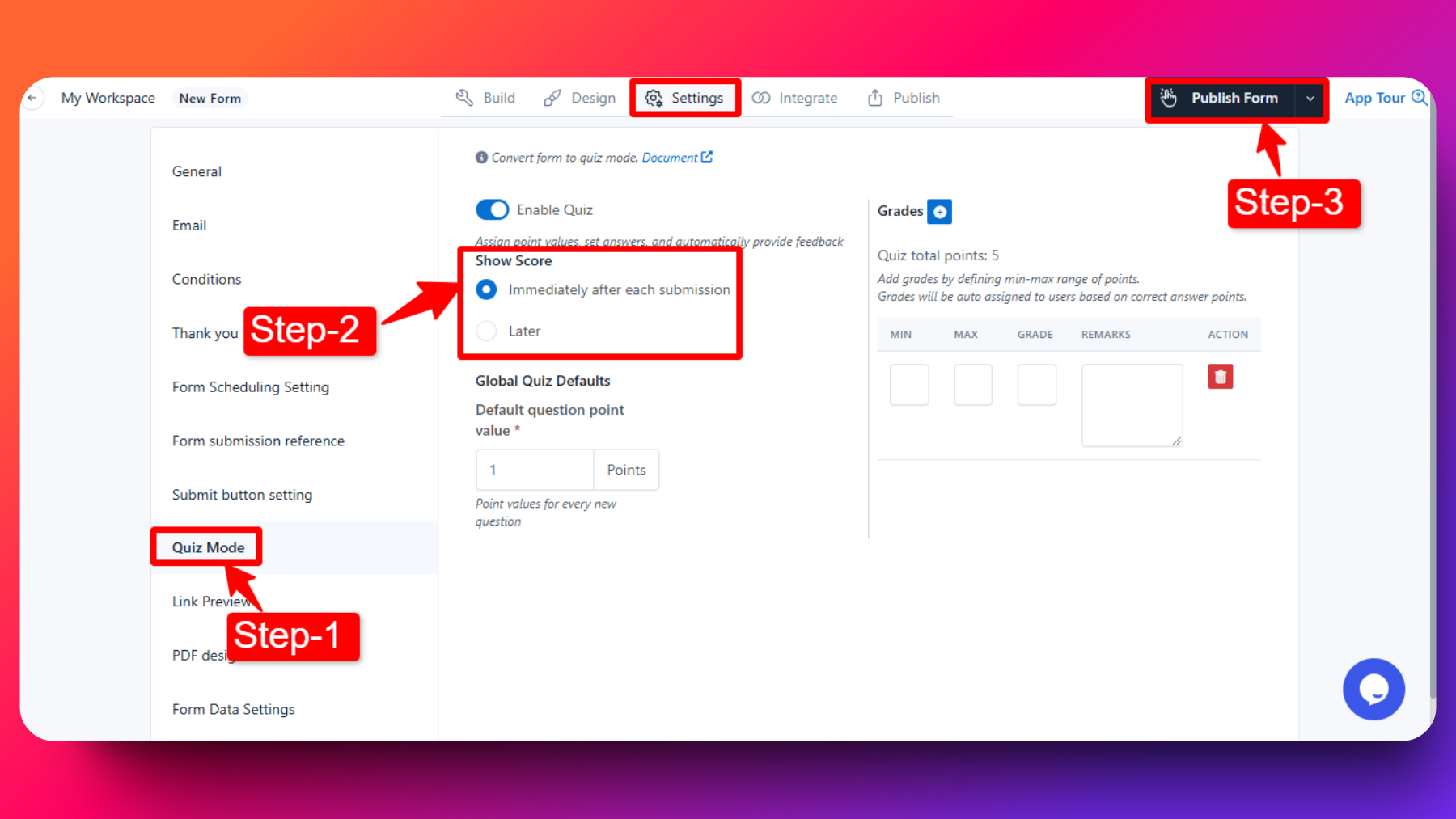
Configure Quiz Settings: In the form builder, go to settings > Quiz Mode. Locate the "Show Score" option.
Set Show Score Option: Set the "Show Score" option to "Immediately after each submission." This setting allows students to see their quiz scores as soon as they submit the form.
Save Changes: After configuring the "Show Score" option, save your changes to apply the setting.
FAQs
Can students view their quiz results at a later time?
If the "Show Score" option is set to "Immediately after each submission," students will receive a link to view their quiz results. They can use this link to access their results at any time.
Is there an option to restrict access to quiz results?
Yes, simply choose the "Later" option in Show Score.
Can students review their quiz results for past submissions?
Students can review their quiz results for past submissions by accessing the link provided after each submission. However, quiz results may not be available directly within the FormNX platform beyond the link.
Does enabling this option impact the overall form submission process?
Enabling the "Show Score" option only affects the visibility of quiz results for students. It does not impact the general form submission process.