👩🏫 Feedback For Correct & Incorrect Answer
When configuring quiz questions and specifying points, you have the option to add feedback for both correct and incorrect answers.
Adding Feedback For Correct & Incorrect Answer
Once Quiz Mode is enabled, follow these steps to add quiz questions to your form:
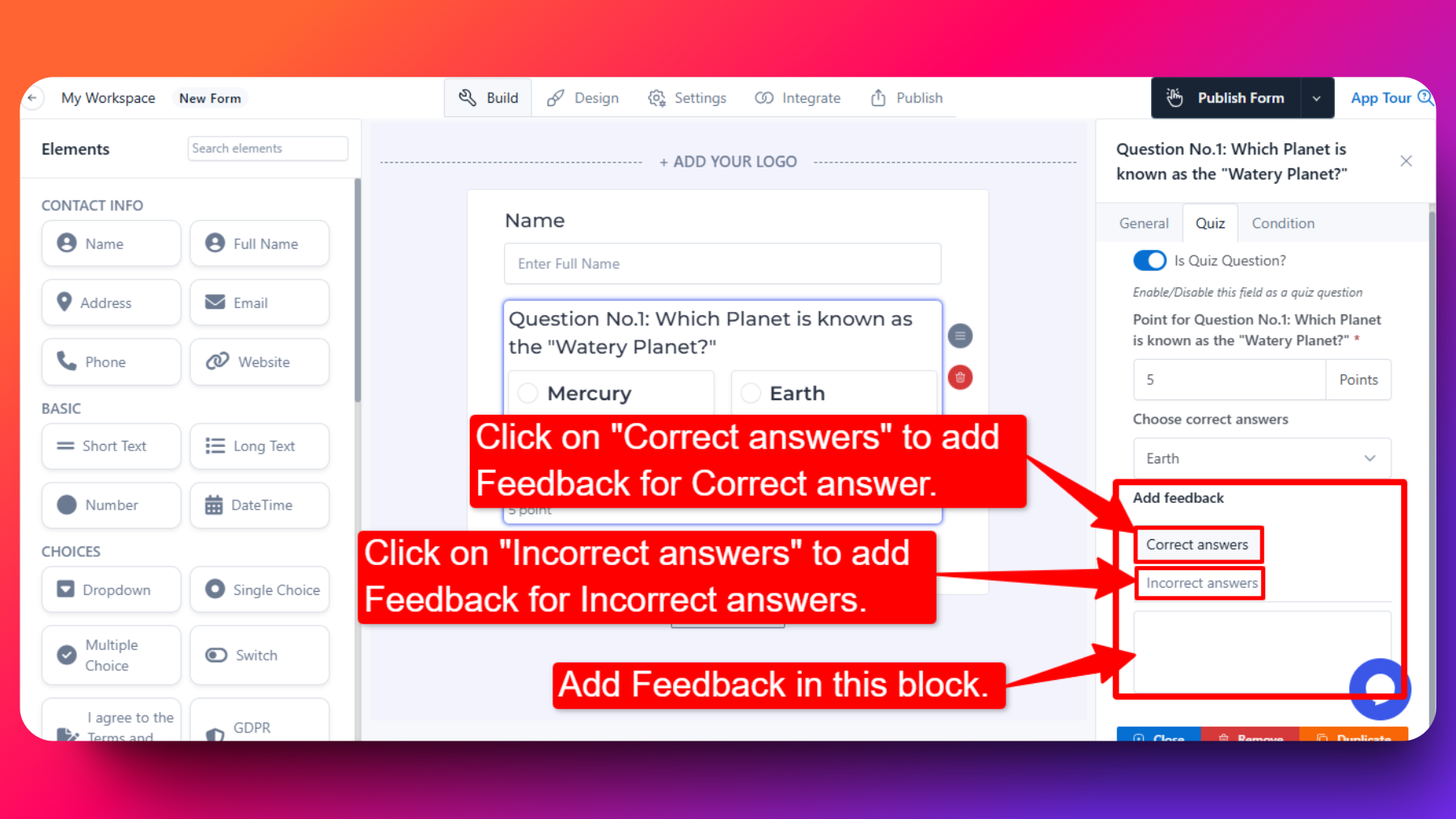
Add Feedback for Correct Answer: In the same section where you specify points, look for the field labeled "Feedback for Correct Answer." Enter the feedback text that you want quiz-takers to see when they provide a correct answer.
Add Feedback for Incorrect Answer: Similarly, find the field labeled "Feedback for Incorrect Answer." Enter the feedback text for quiz-takers who provide an incorrect answer.
FAQs
Can I customize the feedback for each quiz question?
Yes, you can customize the feedback for each quiz question individually. When configuring each quiz question, you have the flexibility to provide specific feedback for both correct and incorrect answers.
Is there a character limit for feedback messages?
FormNX typically allows a reasonable amount of text for feedback messages. However, it's advisable to keep feedback concise and relevant. Long messages may impact the overall user experience.
Can quiz-takers review their feedback after submitting the form?
Yes, if you've configured your form to allow users to view their results after submission, they will be able to see the feedback for correct and incorrect answers on the results page.