🎓 Enabling Quiz Mode
Enabling Quiz Mode allows you to leverage the quiz features and functionalities offered by FormNX to create interactive and engaging quiz forms.
Let's get started with the steps to enable Quiz Mode for your form.
Enabling Quiz Mode
To enable Quiz Mode for a form in FormNX, follow these simple steps:
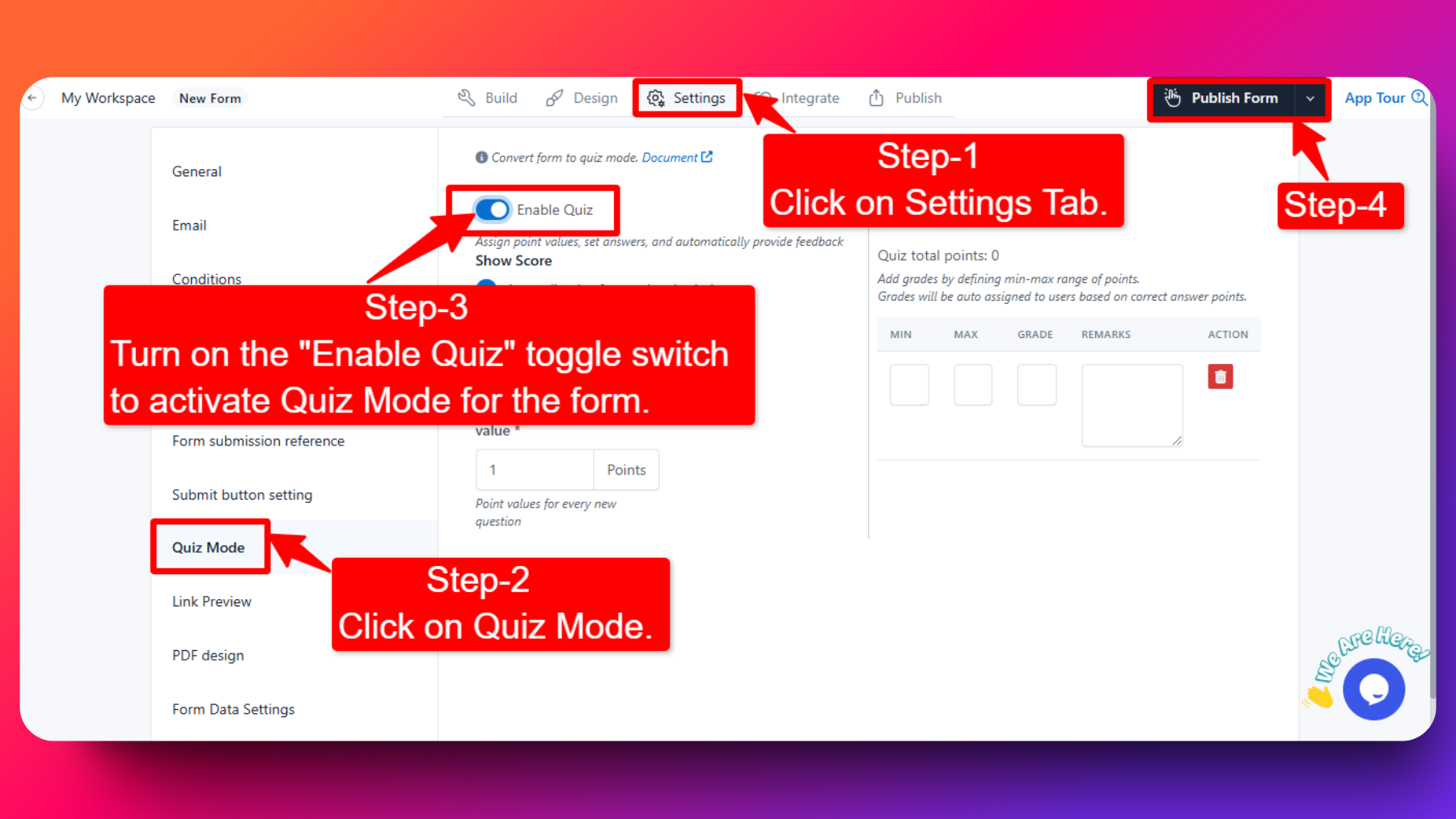
Access Form Builder: Log in to your FormNX account and open the form for which you want to enable Quiz Mode, or create a new form.
Navigate to Settings: In the form builder, locate and click on the "Settings" tab.
Enable Quiz Mode: Within the "Settings" tab, look for the "Quiz Mode" section. Turn on the "Enable Quiz" toggle switch to activate Quiz Mode for the form.
Save Changes: After enabling Quiz Mode, don't forget to save your changes by clicking on the "Publish Form" button.
Congratulations! You have successfully enabled Quiz Mode for your form. You can now take advantage of the additional quiz-related features and settings available within the FormNX platform.