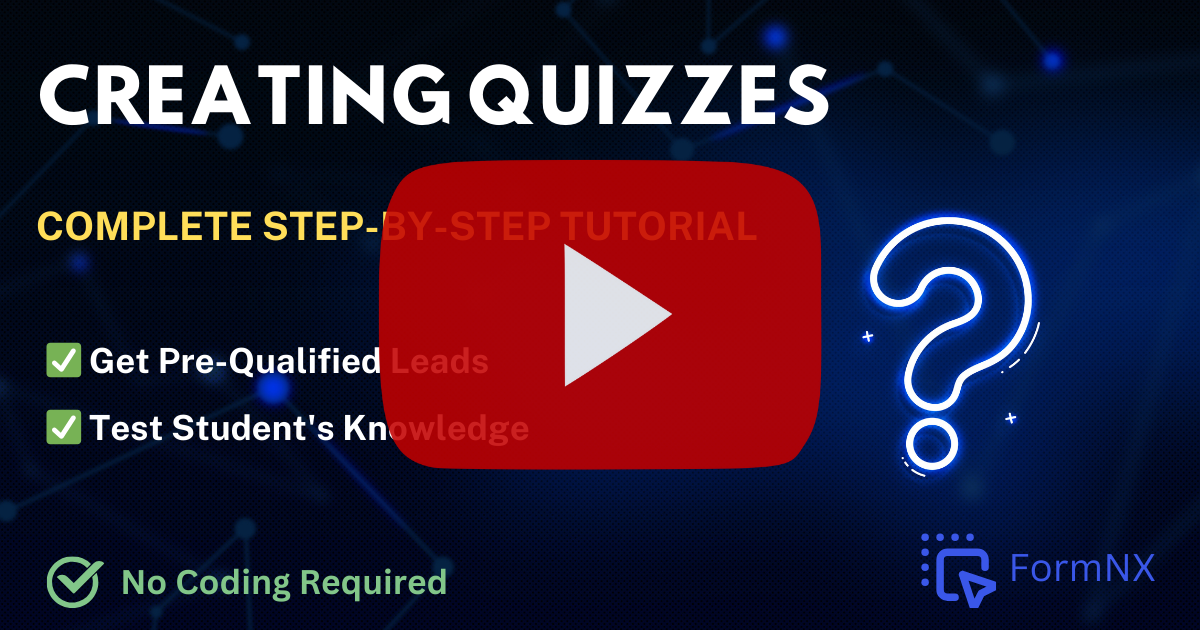🎓 Quiz Mode in FormNX
Introduction to Quiz Mode
Quiz Mode in FormNX is designed to facilitate the creation of quiz forms, making it easy for educators, trainers, or anyone conducting assessments to build interactive quizzes.
Whether you're creating a knowledge test, a fun quiz, or a serious assessment, Quiz Mode provides the necessary tools to make your quiz form engaging and informative.
📺 Video on how to create Quiz in FormNX
Key Features of Quiz Mode
Quiz Mode in FormNX offers a range of features to enhance the quiz-taking experience:
Correct Answers Specification: Specify correct answers for each question, allowing FormNX to automatically evaluate and calculate scores.
Multiple Correct Answers: Designate questions with multiple correct answers, adding flexibility to your quiz format.
Points or Marks Assignment: Assign points or marks to each question based on its importance or difficulty level.
Feedback for Correct and Incorrect Answers: Provide instant feedback for both correct and incorrect answers, offering valuable insights to quiz-takers.
Viewable Results: Allow users, such as students, to view their quiz results, including the number of correct and incorrect answers.
Total Points/Marks Calculation: FormNX calculates the total points or marks achieved by the quiz-taker, streamlining the assessment process.
Insights for Teachers/Admins: Teachers or administrators can access additional insights, such as average marks, median, and mark range, to analyze overall performance.
FAQs
Can I create a quiz with multiple correct answers for a single question?
Yes, Quiz Mode in FormNX allows you to create questions with multiple correct answers, adding variety and complexity to your quiz.
Is there a limit to the number of questions I can add to a quiz form?
No, there is no such limits.
Can i add additional input field that are not part of quiz questions?
Yes, you can add additional input field (for example name, email, roll number etc) that are not part of quiz questions