🎙️ Voice Recorder
The Voice Recorder feature in FormNX allows you to collect audio responses from users directly within your forms. Users can record their voices using the microphone on their mobile phones, laptops, or tablets, making it easier to capture audio responses.
How to Add the Voice Recording Element to Your Form
Follow these steps to add voice recording field in your forms:
Step 1: Locate the Voice Recorder Element
In the Elements section of the form builder, search for Voice Recorder.
Step 2: Add the Element
Click on Voice Recorder to add it into your form.
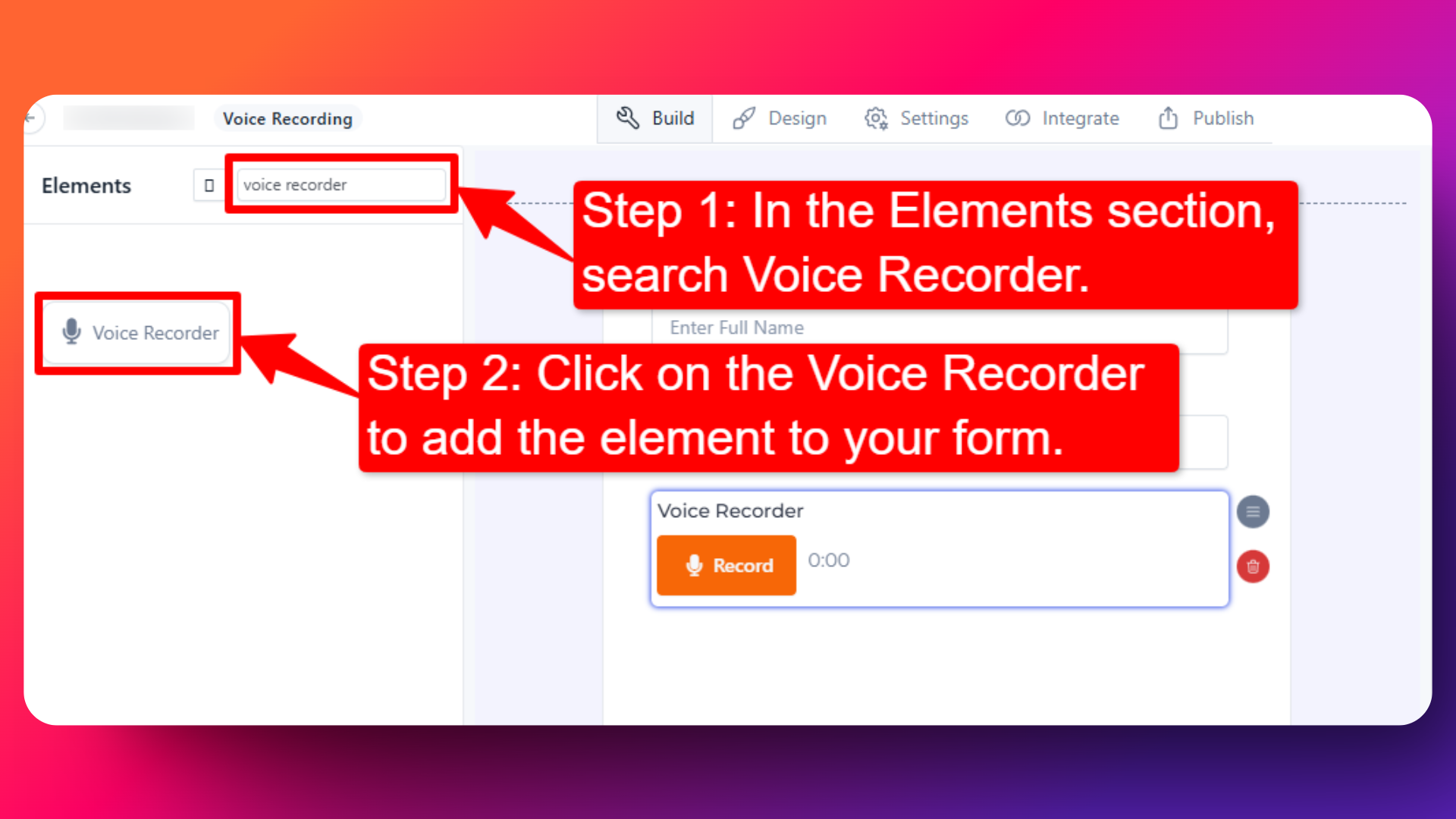
Step 3: Click on the Voice recorder element for customization of the element.
You can change the label/question of the voice recorder element from the Question option of the element.
You can set a Recording Time Limit (in seconds) in Recording Limit option to control the maximum duration of recordings in your form.
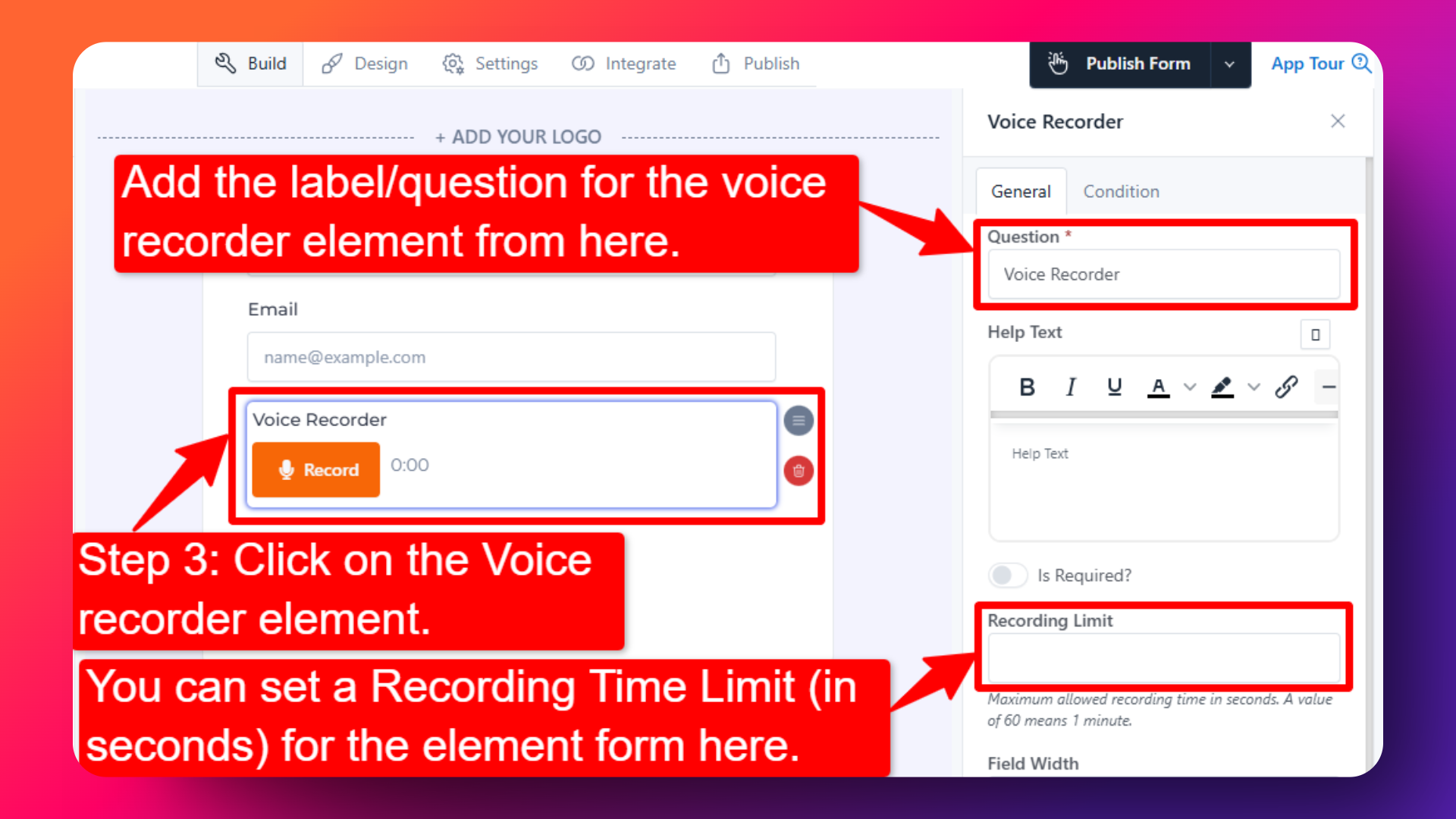
How the Voice Recording Feature Works
When a user click on the Record button in the form, FormNX will request permission to use their microphone.
Once permission is granted, users can start recording their voice.
To stop recording, they need to click the Stop button.
After stopping the recording, a Play button will appear, which allows users to listen to their recorded audio.
If users are not satisfied with their recording, they can again click on the Record to re-record and it will automatically delete the previous recording and start new recording.
Use Cases of Voice Recording
The Voice Recording feature has several practical applications, including:
Assessing Spoken Skills : Ideal for language tests and communication assessments.
Singing Contests & Auditions : Participants can record and submit their singing performances.
Collecting Verbal Feedback : Easier for users to share thoughts and opinions compared to typing long responses.
Interview & Job Applications : Candidates can submit voice responses for screening questions.
Start using the Voice Recorder feature in your forms and make your forms more interactive!