🌐How to White Label Forms
To white label your forms, just follow the simple steps below:
Step-1 : If your plan includes "FormNX Branding Removed," then "Made With FormNX" will not be display on your forms.
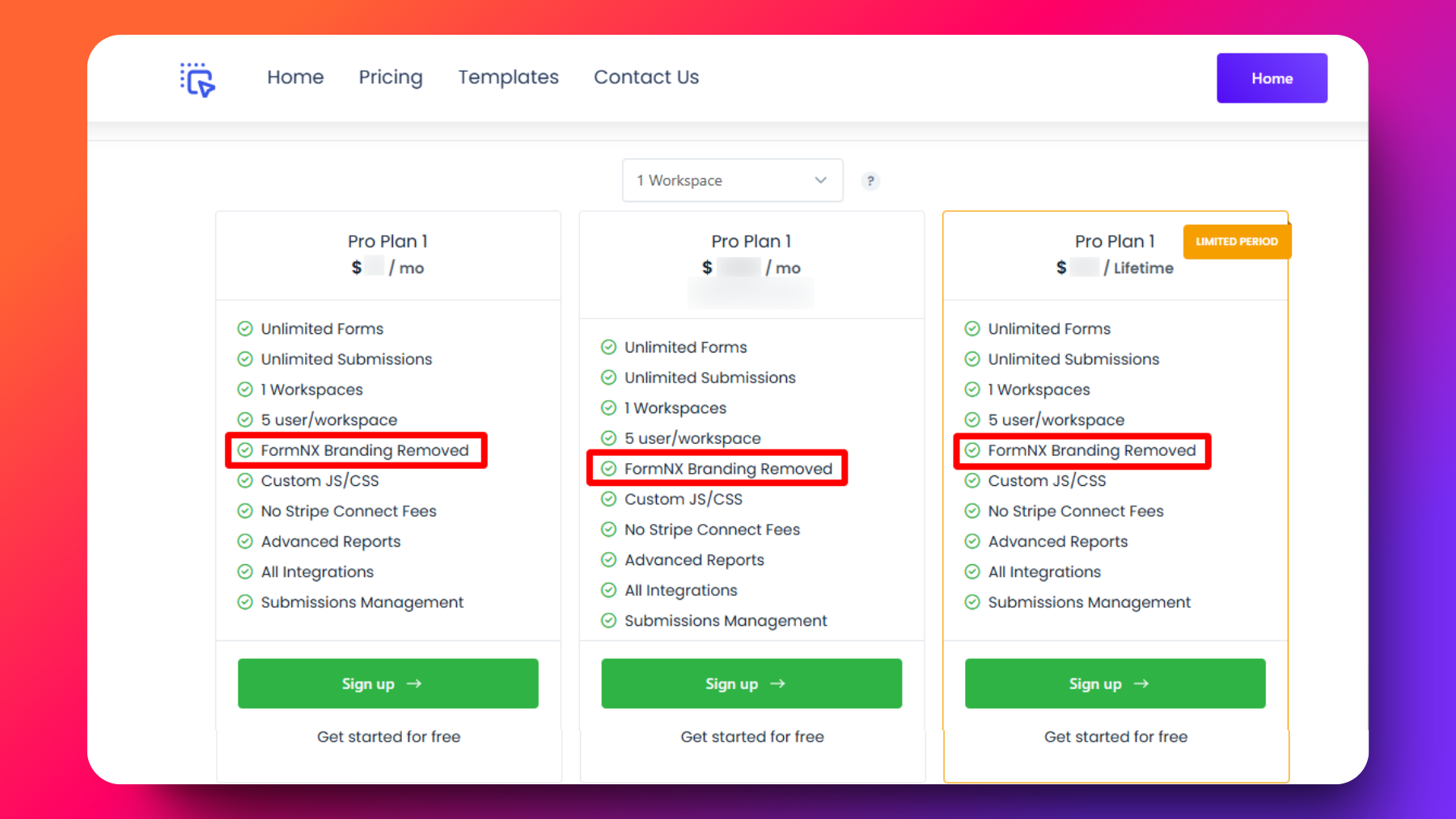
Step-2 : If your plan includes "FormNX Branding Removed" then you can add the Title, Meta Description and OG image for SEO purposes in your form.
So, when you share the link of your form on any Social media platform or with any user, it will show that title, meta description, and image to them which you have set in the SEO section of your form.
- Refer to this Documentation to know the steps on how to add SEO settings to your form.
Step-3 : Embed the form on your website built with any CMS/framework or language. Refer documentation
note
Custom Domain/CNAME feature work is in progress, and it will be available very soon.