🔗 Embedding in a Website
Once you've created your form, you can now embed the form on your website. This guide will show you how to get the embed code for your form.
Learn how to embed your form into a website by just following the simple steps below:
- Step-1: In the Form Builder, select Publish Tab at the top once you have created the form.
- Step-2: Then go to Embed Code section.
- Step-3: Then select Copy Code.
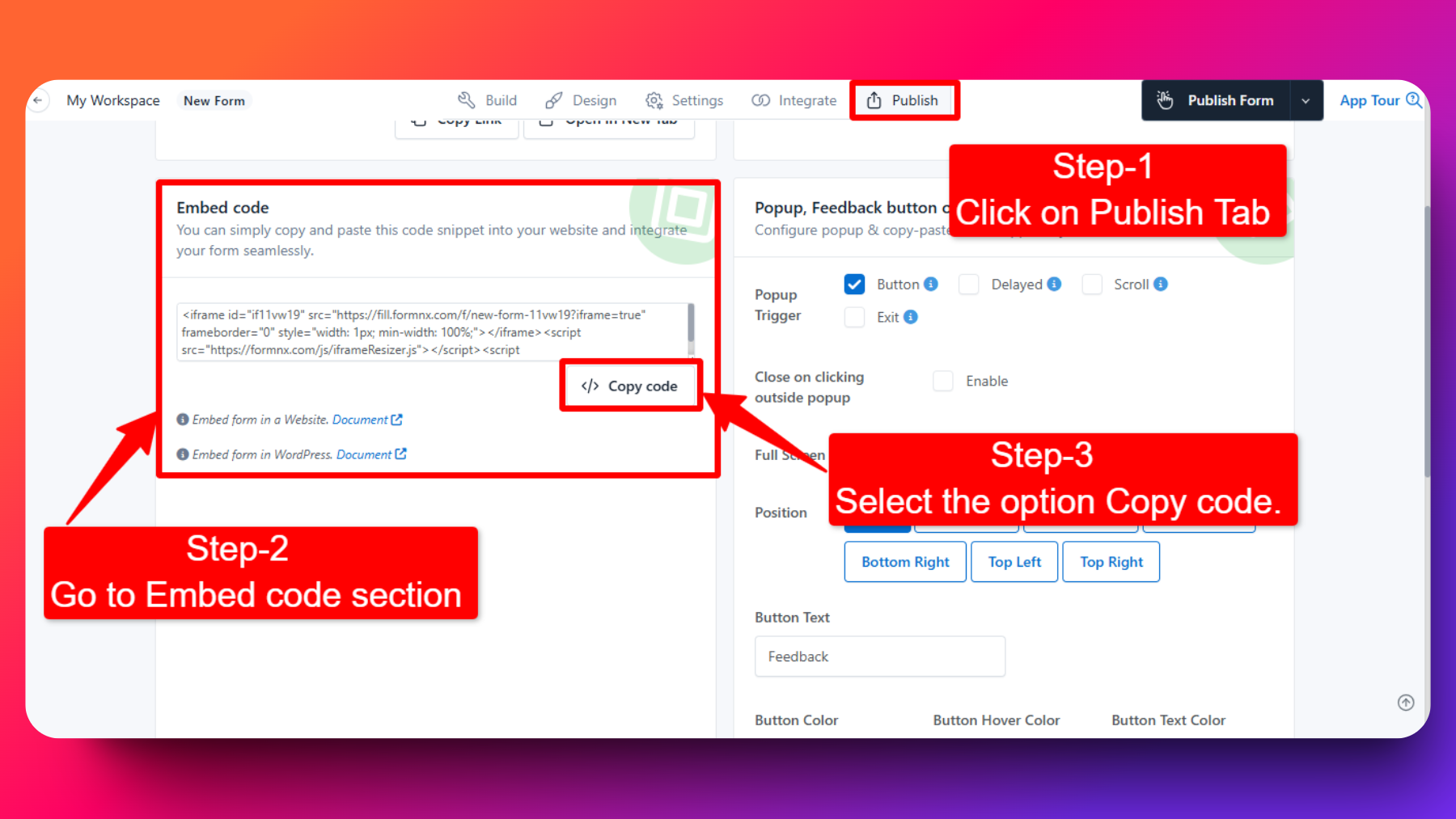
- Step-4: Now paste the selected code which you have copied into your web page.
tip
Whenever you make any changes to your form, you don't need to recopy and paste the embed code on your website.
Any changes you make to the form will automatically update in the embed code used on your website.