🧩 Mailchimp Integration with Form
Mailchimp Integration with FormNX forms
The "Mailchimp Integration" feature in FormNX enables you to seamlessly connect your forms with your Mailchimp account to a form.
By doing so, you can automatically add form submission data as subscribers to your Mailchimp lists.
This integration is perfect for keeping your mailing lists always up-to-date without manual data handling.
Steps to integrated Mailchimp with Forms
To set up Mailchimp integration in FormNX, follow these steps:
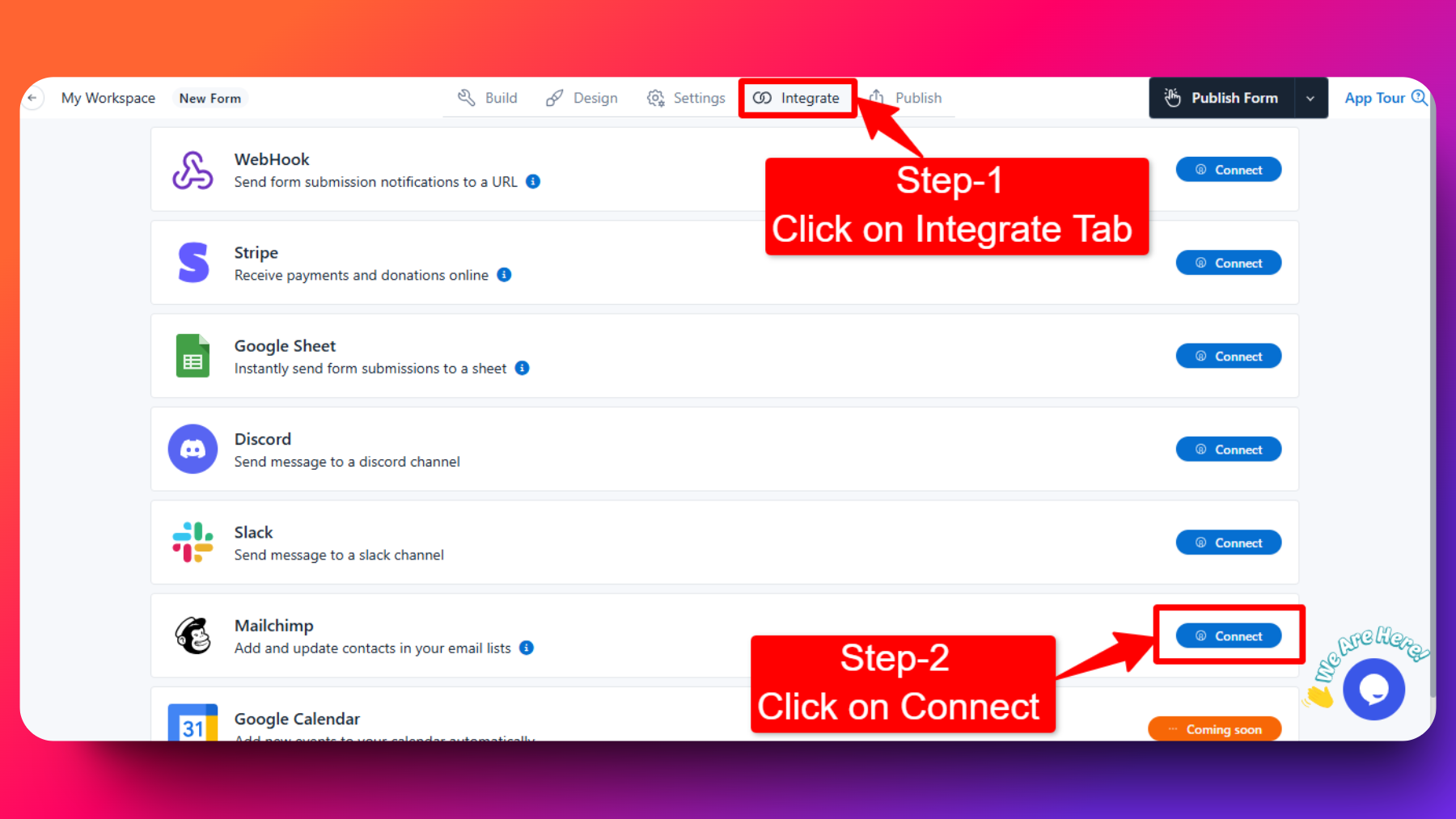
Access Integrations: Open the form you want to integrate Mailchimp for, click on Integrate tab.
Connect Mailchimp: Go to "Mailchimp" block & click on "Connect" button.
Configure Mailchimp Details:
- Mailchimp API Key: Enter your Mailchimp API key. Link with steps is given in the interface.
- Mailchimp List Id: Specify the Mailchimp list to which you want to add subscribers. You can find the List Id in your Mailchimp account. Link with steps is given in the interface.
- Subscription Status: Choose the subscription status for the subscribers being added.
Map Form Fields: Map the form fields to the relevant Mailchimp fields, including Email and Name. This ensures that the form submission data is correctly mapped to your Mailchimp list fields.
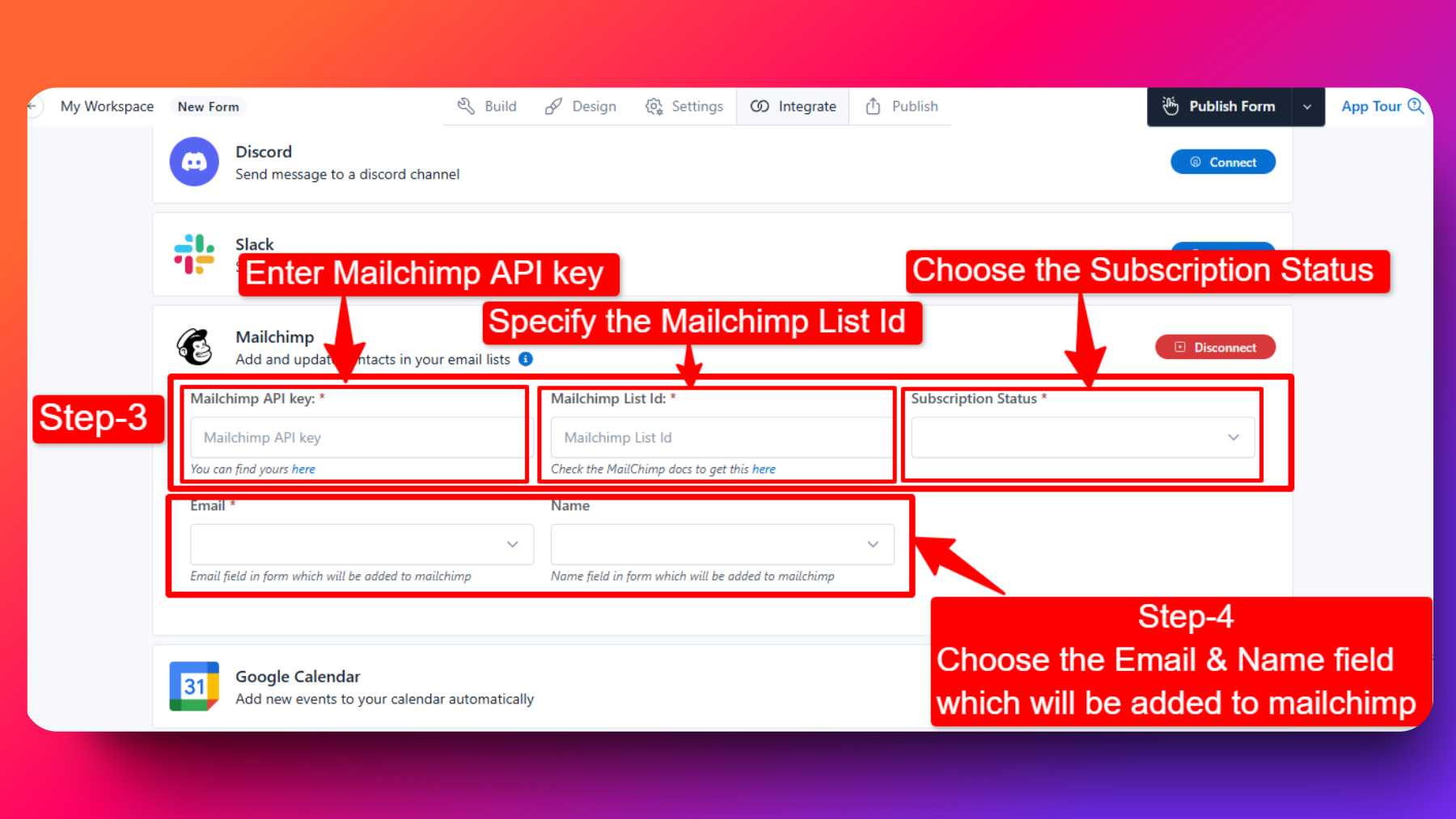
- Save Your Settings: Save the webhook configuration.
Once configured, whenever a form is submitted, FormNX will automatically add the form submission data as subscribers to the specified Mailchimp list.
Benefits of Integrating Mailchimp with Forms
Here are some key benefits of integrating FormNX with Mailchimp:
Automation: Automate the process of adding subscribers to your Mailchimp lists, saving you time and effort, no need to export/import.
Up-to-Date Lists: Keep your mailing lists current with the latest subscriber data, ensuring that your communications reach the right audience everytime.
Efficiency: Eliminate the need for manual export and import of data between FormNX and Mailchimp, reducing the risk of errors.
Targeted Campaigns: Use Mailchimp's segmentation and targeting features to send personalized and relevant email campaigns to your subscribers.
Example Use Cases
Here are a few examples illustrating how the "Duplicate Submission Check" feature in FormNX can be helpful:
Event Registration
You're hosting a conference or online/offline event, and you want attendees to register through a form on your website.
By integrating FormNX with Mailchimp, you can automatically add event registrants to a dedicated Mailchimp list for that event.
This allows you to send event updates, schedules, and important information to registered attendees.
Explore Virtual Event Registration Form Templates, Other Event Registration Form Templates
Product Feedback and Surveys
After customers make a purchase or use your services, you may want to gather feedback through survey forms.
By integrating with Mailchimp, you can send surveys to customers who recently interacted with your brand, helping you collect valuable insights for improvement.
Explore Feedback Forms Templates, Satisfaction Surveys Templates
Support Forms
If you have feedback or support forms on your website, you can use Mailchimp integration to manage user requests efficiently.
When users submit feedback or support requests, their information is automatically added to a designated Mailchimp list for follow-up or updates.
Explore Support Forms Templates
FAQs
What happens if a subscriber with the same email address already exists in the Mailchimp list?
Mailchimp typically handles duplicate email addresses by updating the existing subscriber with the new data provided. The behavior may vary based on your Mailchimp list settings. Please check mailchimp.
Can I use this integration to remove subscribers from a Mailchimp list?
The primary purpose of this integration is to add subscribers to Mailchimp lists. Removing subscribers is typically managed within your Mailchimp account.
Can I add subscribers to multiple Mailchimp lists simultaneously?
No, subscribers will be added to 1 Mailchimp list for which you provideed the list id.