📊 UTM Parameters
The UTM parameters are the query parameters that are appended to the end of the form URL.There are five main UTM parameters. The first three are required for tracking in Google Analytics, while the last two are optional.
The five UTM parameters are listed below:
Campaign source : Identifies the source of your traffic (e.g., Facebook, Google, Newsletter).
UTM code: utm_source
Campaign medium : Identifies the medium of the traffic (e.g., email, social, CPC).
UTM code: utm_medium
Campaign name : Identifies a specific campaign (e.g., spring_sale, black_friday).
UTM code: utm_campaign
Campaign term (optional) : Identifies search terms or keywords.
UTM code: utm_term
Campaign content (optional) : Differentiates similar content or links within the same ad.
UTM code: utm_content
How to use UTM Parameters
To use UTM parameters, you can follow these steps:
Step-1 : Start with your original form URL. For example: https://formnx.com/f/registration-xyz123/
Step-2 : Append the UTM parameters and their values to the URL in the following format:
- Start with a question mark (“?”) after the original form URL.
- Use an ampersand (“&”) to separate multiple UTM parameters.
Make sure to replace "value" with the specific values you want to assign to each UTM parameter.
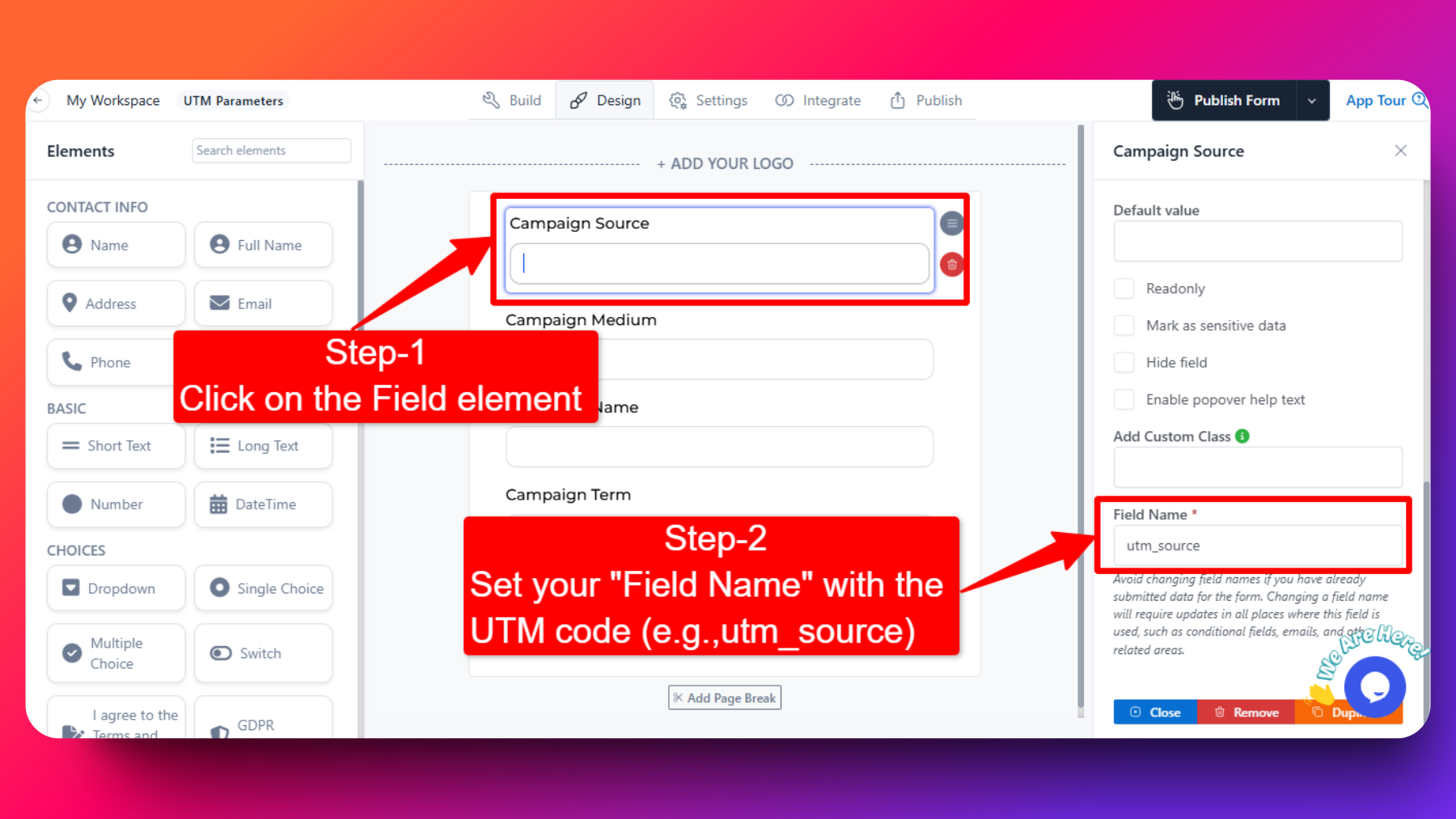
Step-3 : Make sure that the Field Name of your form matches the UTM parameter names to have the values pre-filled correctly.
Step-4 : Example with UTM paramter:
In this case, "utm_source" refers to the Campaign source,"utm_medium" refers to the Campaign medium, "utm_campaign" refers to the Campaign name, "utm_term" refers to the Campaign term and "utm_content" refers to the Campaign content.
To prepopulate UTM value, simply add it after the "=" symbol.
For example, "facebook" is the value assigned to "utm_medium" which represents the Campaign source, "email" is the value assigned to "utm_medium" which represents the Campaign medium, "black_friday" is the value assigned to "utm_campaign" which represents the Campaign name, "free_budget_software" is the value assigned to "utm_term" which represents the Campaign term and "video_ad" is the value assigned to the "utm_content" which represents Campaign content.
Make sure that each UTM parameter should be separated by an "&" symbol.
Your updated URL could look like this: https://formnx.com/f/registration-xyz123/?utm_source=facebook&utm_medium=email&utm_campaign=black_friday&utm_term=free_budget_software&utm_content=video_ad