📋 Create a form
With FormNX you can create & publish a form in under a minute.
Steps to create a form
- Login into your formNX account. If you're new just signup here
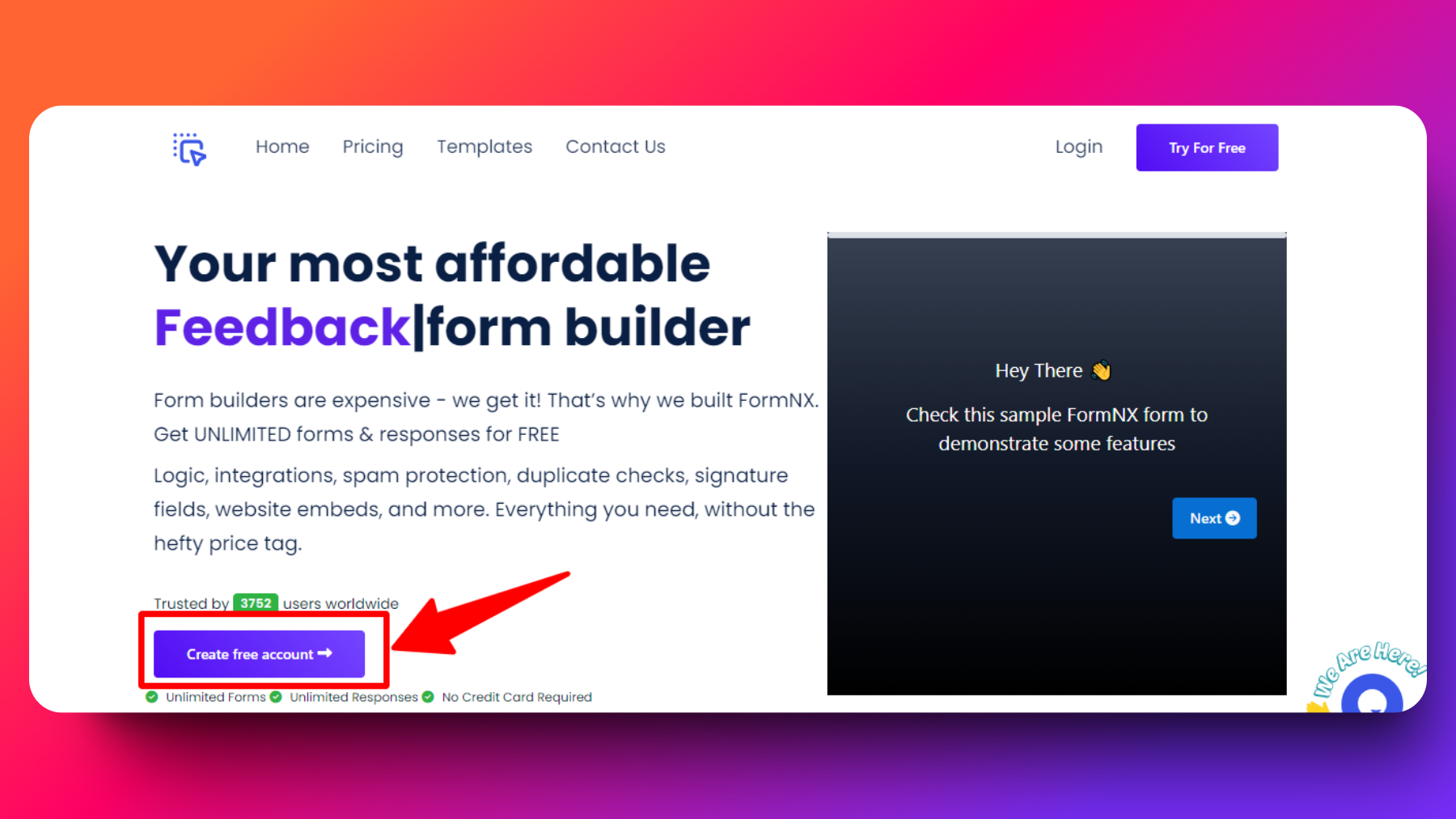
- From sidebar go to Forms
- Click on "New Form" button
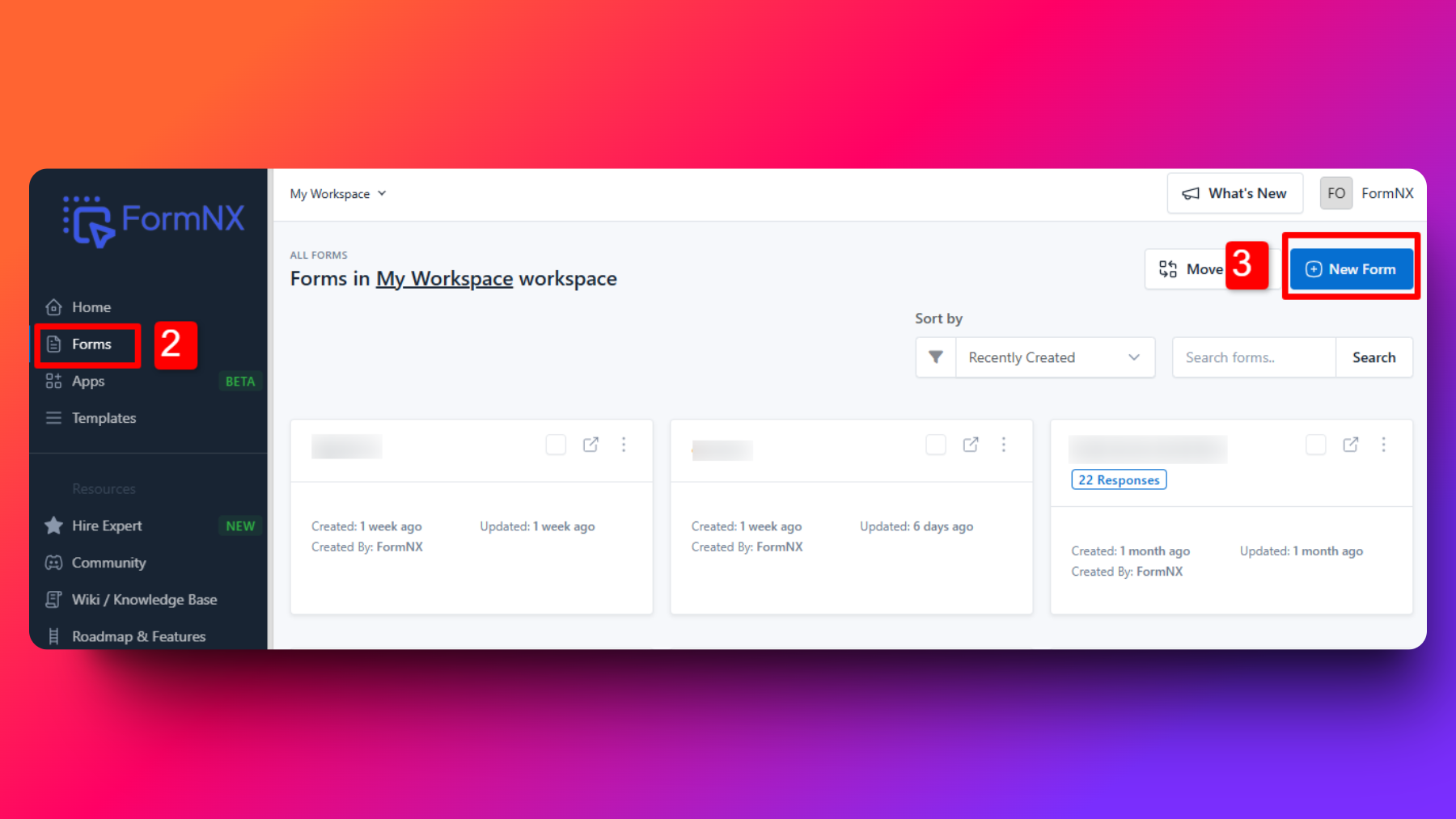
- You'll see a popup with different options, choose one of them.
- Start from Scratch
- Use a Template (Recommended)
- Use AI (Coming Soon)
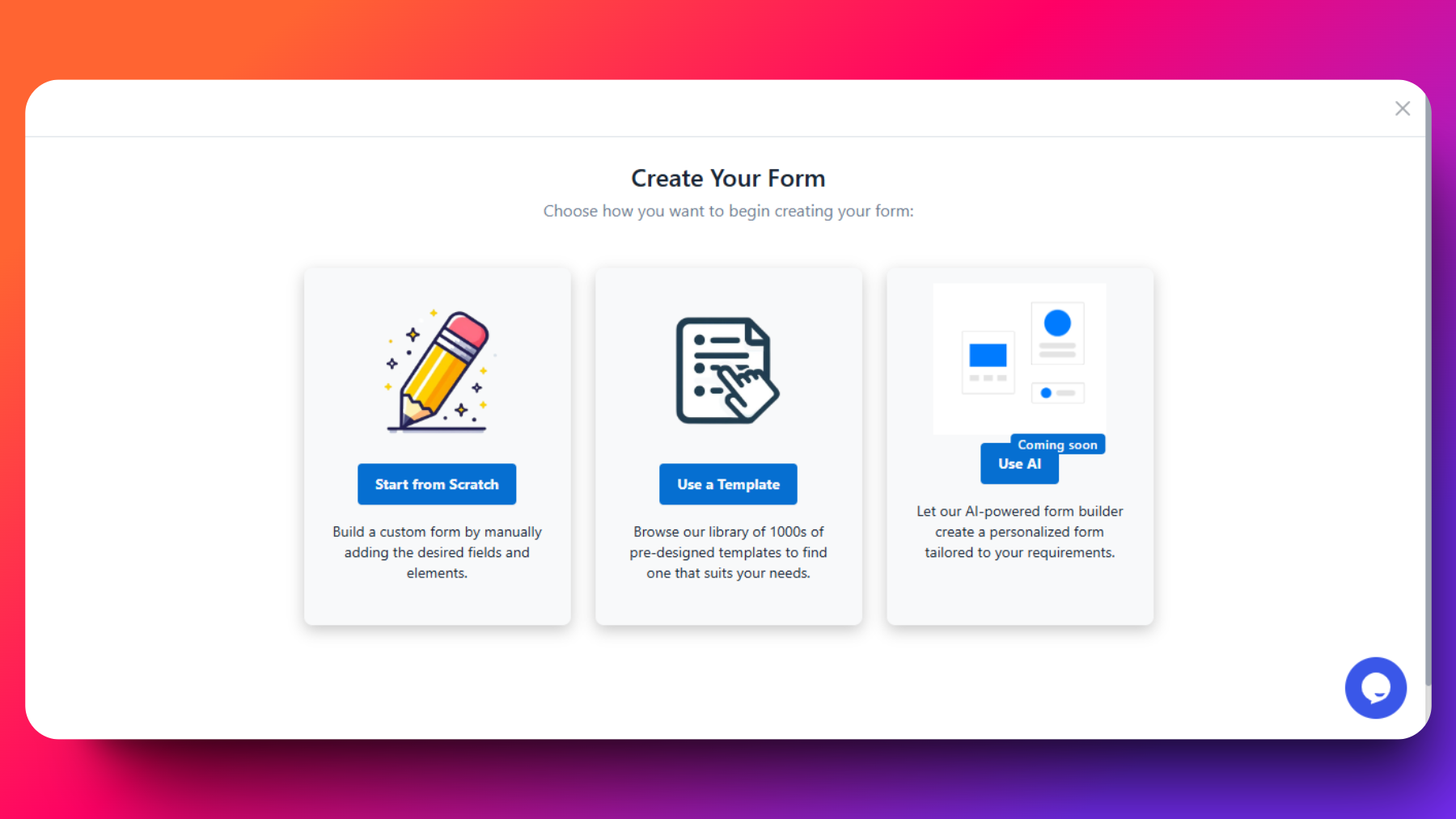
Copy Existing Form
Follow the steps as mentioned in the Screenshot below to copy an existing form:
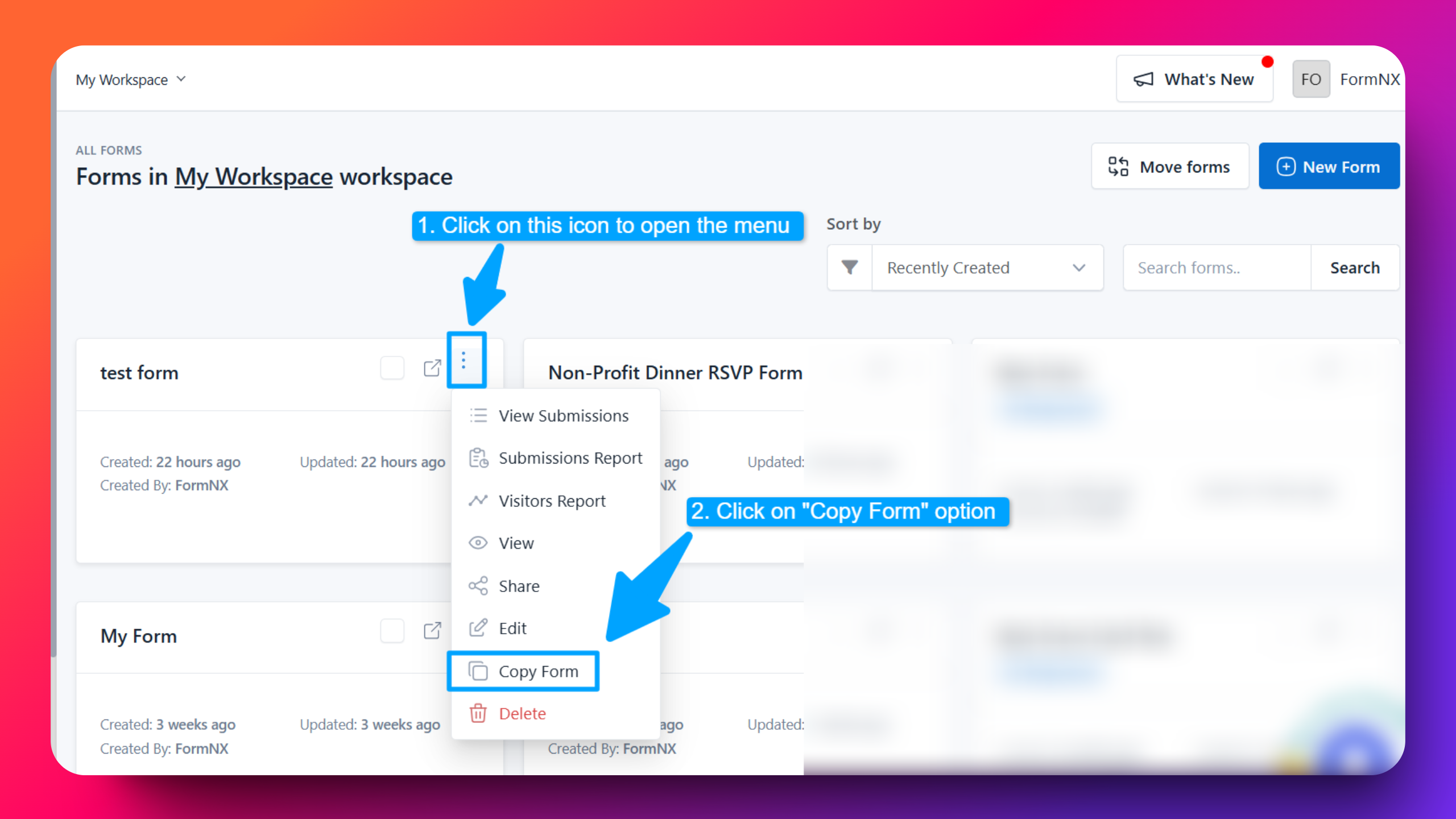
tip
Whenever possible Use a Template, it helps you make form faster, save time & requires less effort.
- Enter form name & click Create form button.
- In the form builder page drag-n-drop the form element or instead of drag-n-drop just click on the elements to add to your form.
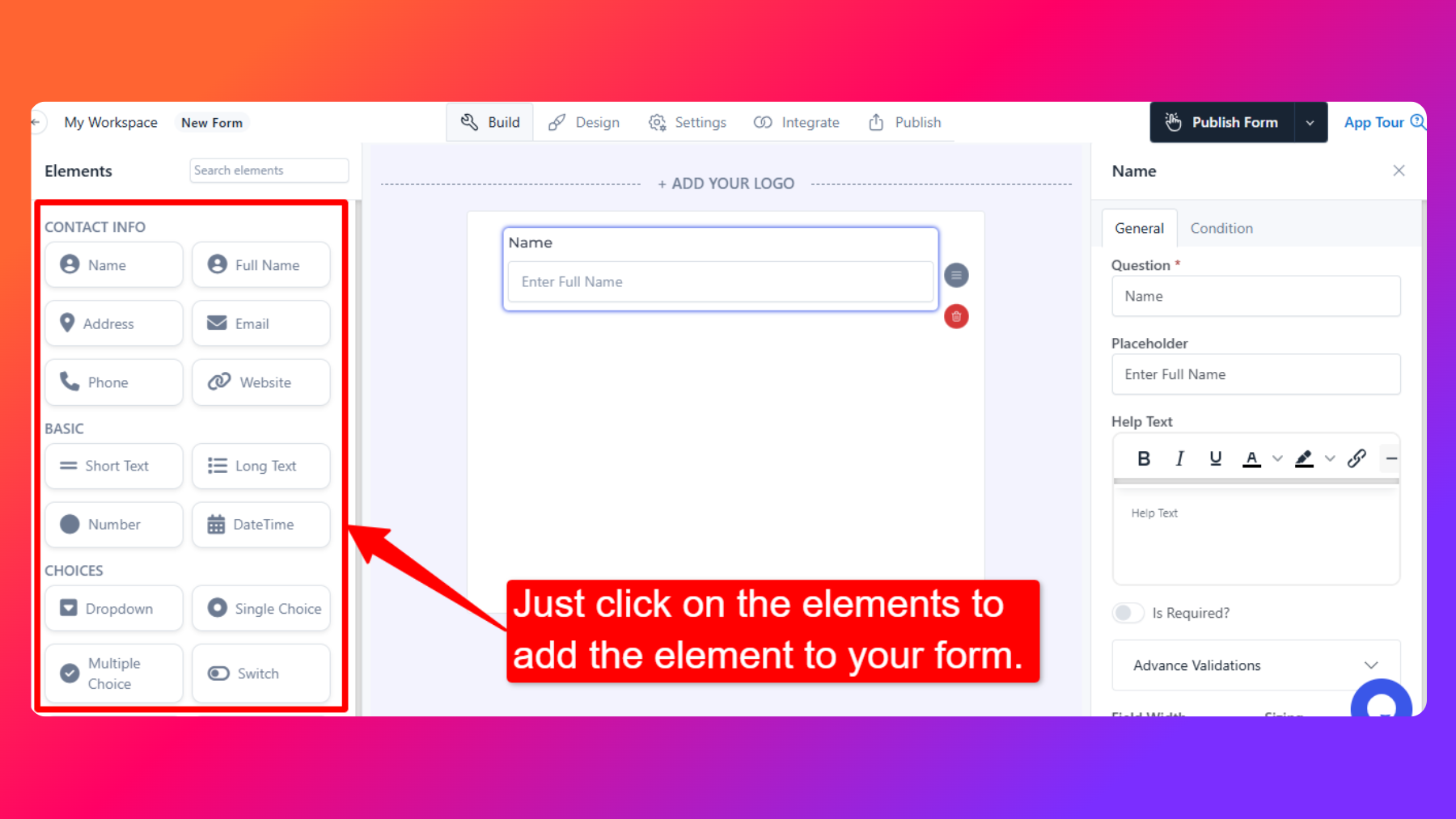
- Confirm the form elements.
- Click Publish Form button
- Click Share/Publish button.
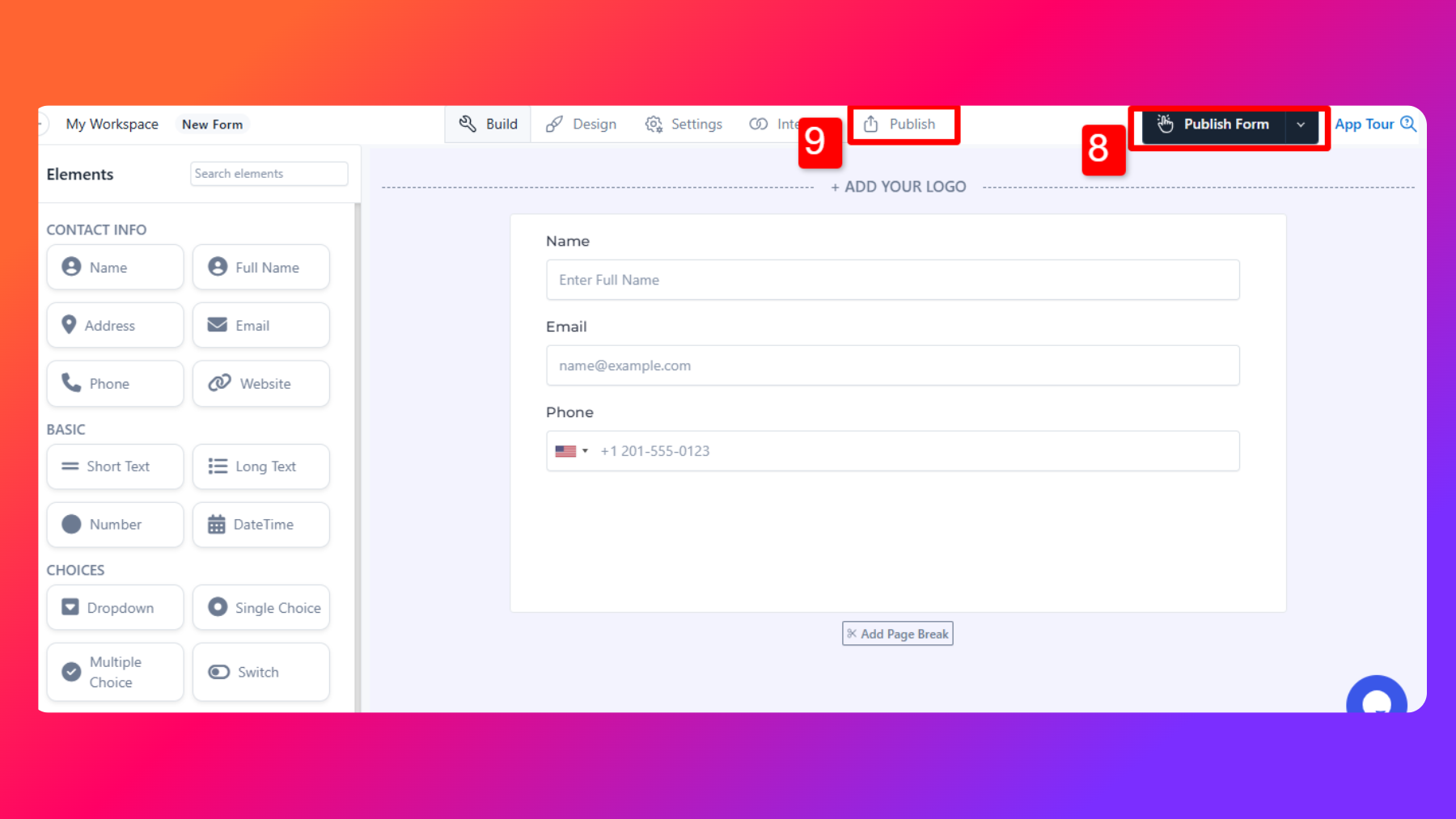
- Congratulations! your form is now ready to use. 🎉
