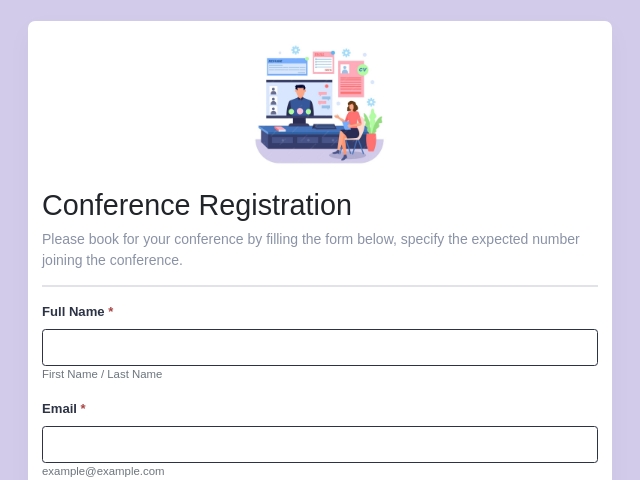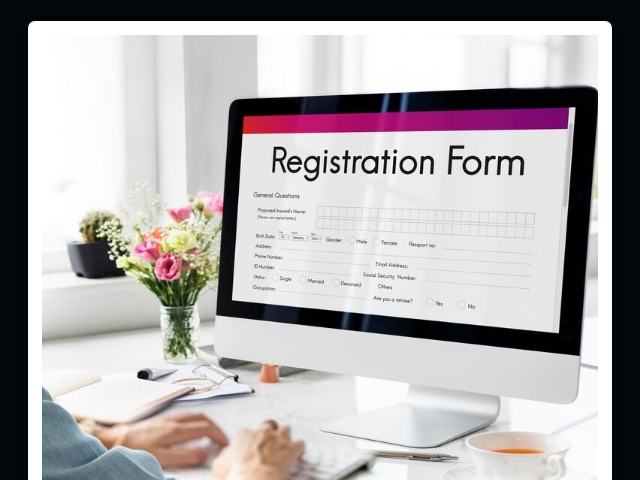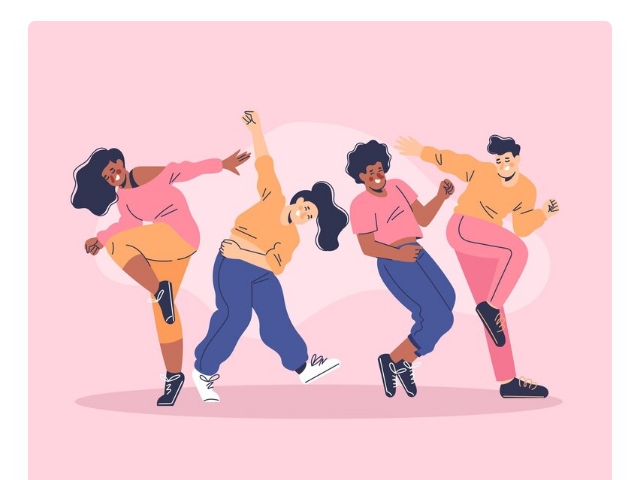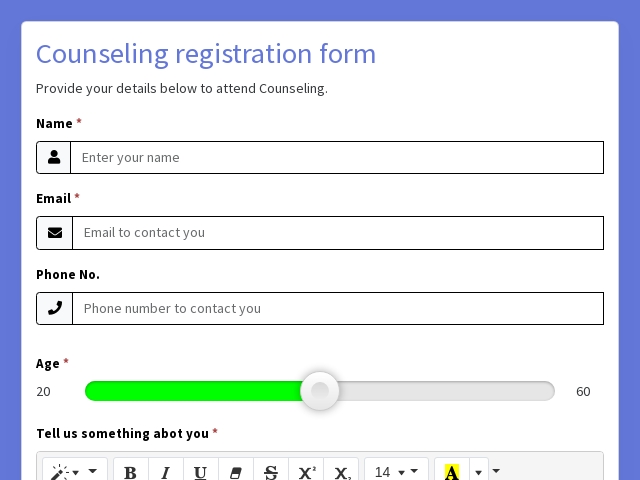Computer Training Registration Form Template
template preview.
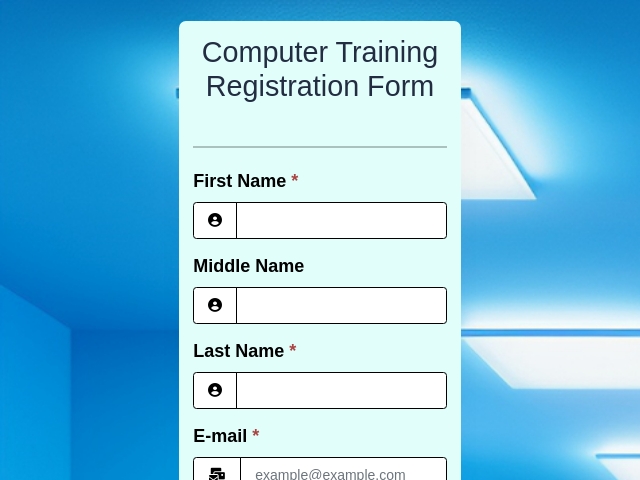
Create Computer Training Registration Form for free
FormNX is the easiest way to create engaging Computer Training Registration Form. Our drag-and-drop form builder lets you design Computer Training Registration Form forms without coding. Perfect for Computer Training Registration Form, surveys, registrations, feedback, and more. Start creating forms that stand out and effectively gather the data you need.
- ✅ Instantly create Computer Training Registration Form without coding
- ✅ Create Computer Training Registration Form with FormNX drag-n-drop form builder
- ✅ Explore our wide range of Computer Training Registration Form templates
- ✅ Supercharge your Computer Training Registration Form with powerful integrations
- ✅ Collect and manage responses effortlessly
- 🆓 Start using free
About template Computer Training Registration Form
Created By: FormNX
Templates similar to Computer Training Registration Form
Education Forms Course Registration Form Registration Forms Training Forms